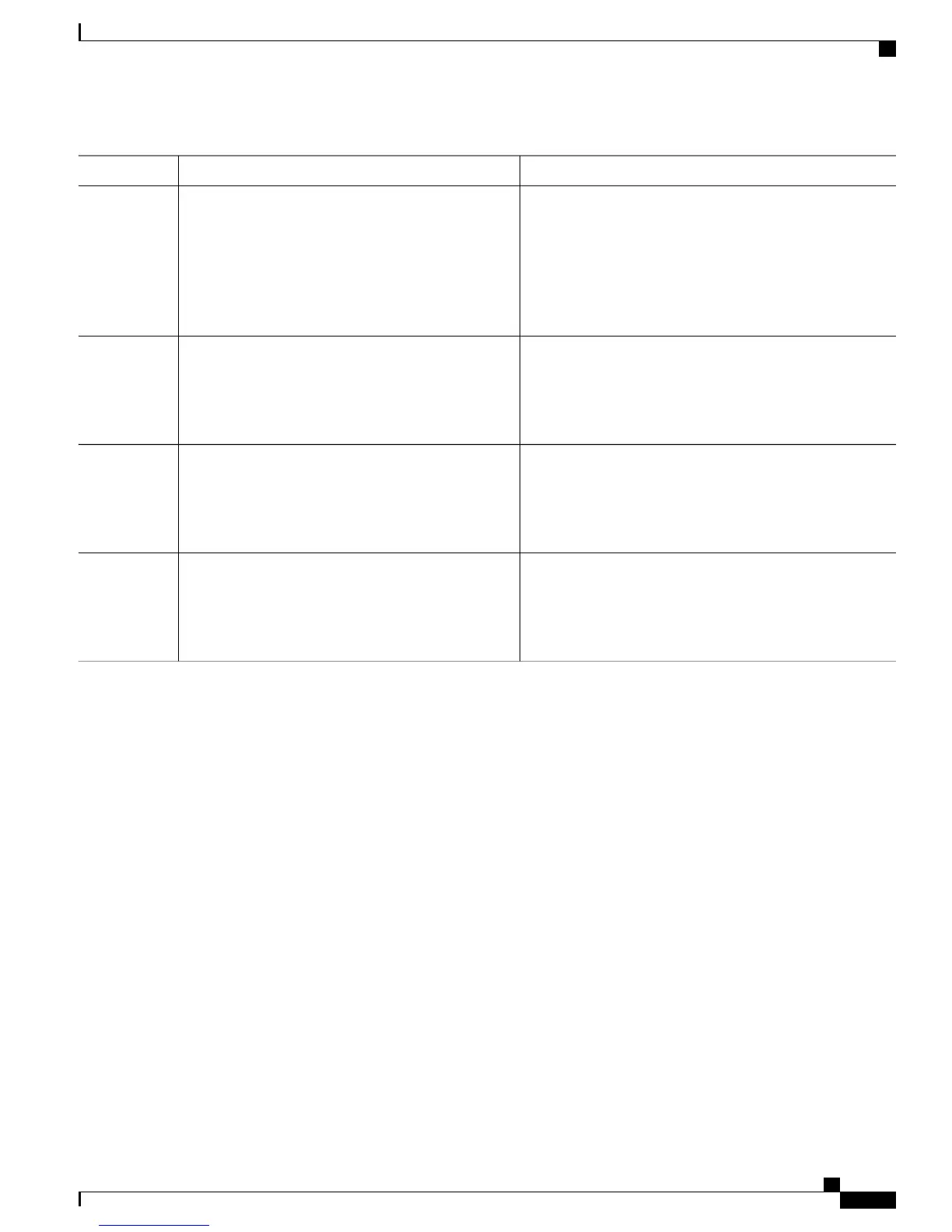PurposeCommand or Action
Specifies the NMSP notification interval.nmsp notification interval {attachment | location}
interval-seconds
Step 2
attachment—Specifies the attachment notification interval.
Example:
Switch(config)# nmsp notification interval
location—Specifies the location notification interval.
interval-seconds—Duration in seconds before the switch
sends the MSE the location or attachment updates. The range
is 1 to 30; the default is 30.
location 10
Returns to privileged EXEC mode.end
Example:
Switch(config)# end
Step 3
Verifies the configuration.show network-policy profile
Example:
Switch# show network-policy profile
Step 4
(Optional) Saves your entries in the configuration file.copy running-config startup-config
Example:
Switch# copy running-config startup-config
Step 5
Configuration Examples for LLDP, LLDP-MED, and Wired
Location Service
Configuring Network-Policy TLV: Examples
This example shows how to configure VLAN 100 for voice application with CoS and to enable the
network-policy profile and network-policy TLV on an interface:
Switch# configure terminal
Switch(config)# network-policy 1
Switch(config-network-policy)# voice vlan 100 cos 4
Switch(config-network-policy)# exit
Switch(config)# interface gigabitethernet1/0/1
Switch(config-if)# network-policy profile 1
Switch(config-if)# lldp med-tlv-select network-policy
Catalyst 2960-XR Switch Interface and Hardware Component Configuration Guide, Cisco IOS Release 15.0(2)EX1
OL-29420-01 69
Configuring LLDP, LLDP-MED, and Wired Location Service
Configuration Examples for LLDP, LLDP-MED, and Wired Location Service
