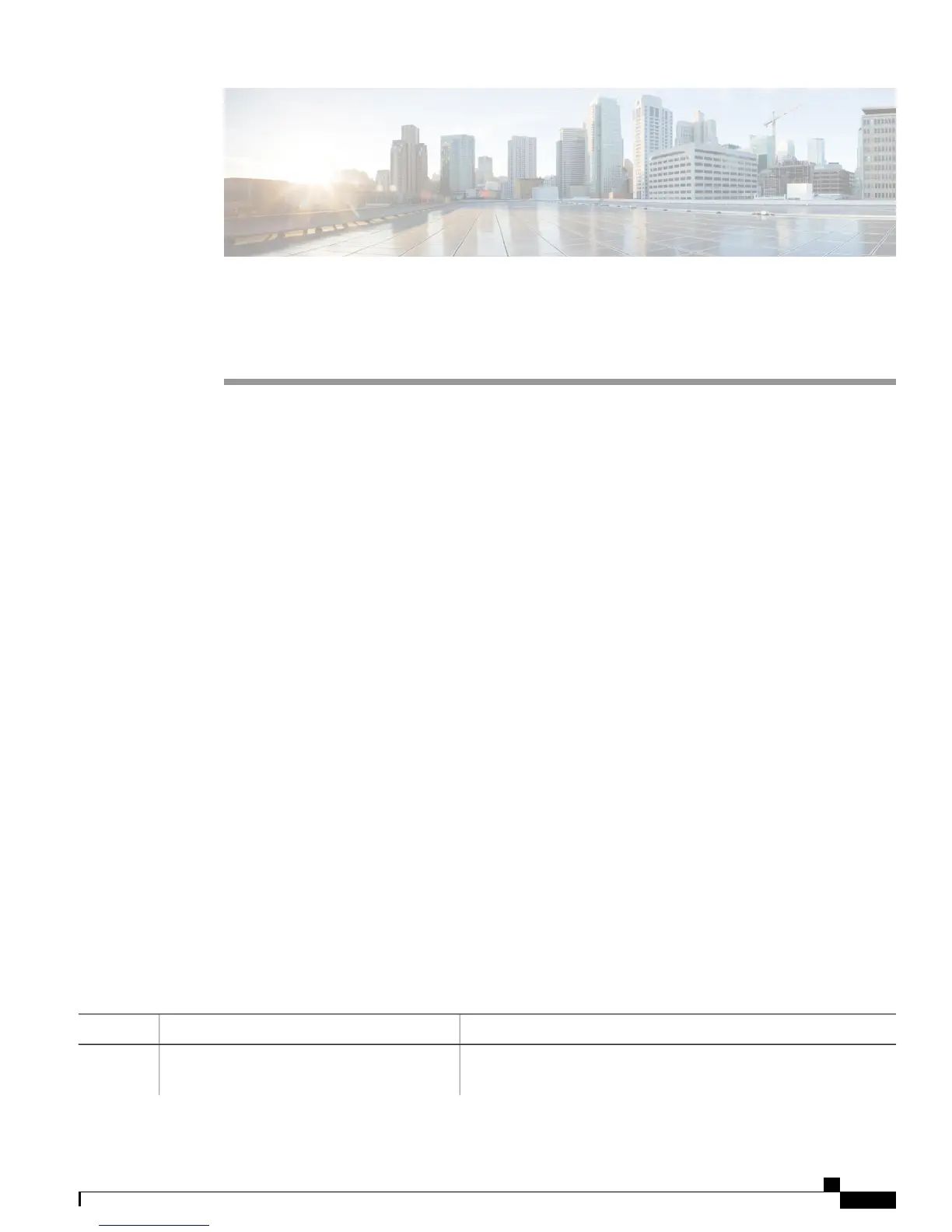CHAPTER 7
Configuring Internal Power Supplies
•
Information About Internal Power Supplies , page 79
•
How to Configure Internal Power Supplies, page 79
•
Monitoring Internal Power Supplies, page 80
•
Configuration Examples for Internal Power Supplies, page 80
•
Feature History and Information for Internal Power Supplies, page 81
Information About Internal Power Supplies
See the switch installation guide for information about the power supplies.
How to Configure Internal Power Supplies
Configuring an Internal Power Supply
You can use the power supply EXEC command to configure and manage the internal power supply on the
switch. The switch does not support the no power supply EXEC command.
SUMMARY STEPS
1.
power supply switch_number slot{A | B} { off | on }
2.
show environment power
DETAILED STEPS
PurposeCommand or Action
Sets the specified power supply to off or on by using one of these
keywords:
power supply switch_number slot{A | B} {
off | on }
Step 1
Catalyst 2960-XR Switch Interface and Hardware Component Configuration Guide, Cisco IOS Release 15.0(2)EX1
OL-29420-01 79
