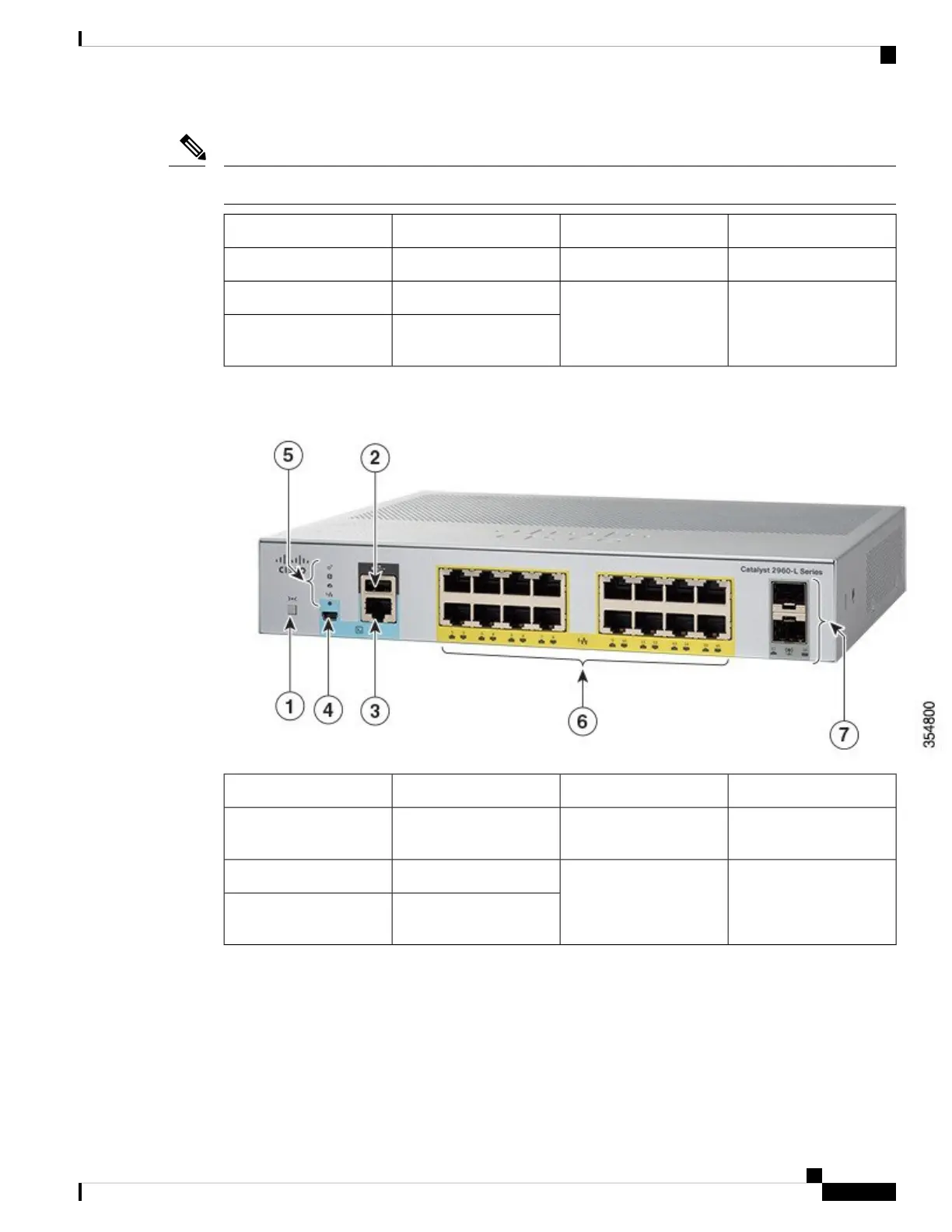The yellow color marking around the ports indicates that the switch is a PoE switch.
Note
System LEDs5Mode button1
8 10/100/1000 PoE+ ports6USB Type A port2
SFP module slots7RJ-45 Console Port3
USB mini-Type B
(console) port
4
Figure 2: Front Panel of a 16-Port Cisco Catalyst 2960-L PoE Switch
System LEDs5Mode button1
16 10/100/1000 PoE+
ports
6USB Type A port2
SFP module slots7RJ-45 Console Port3
USB mini-Type B
(console) port
4
PoE Ports
The ports provide PoE support for devices compliant with IEEE 802.3af and IEEE 802.3at and also provide
PoE support for Cisco IP Phones and Cisco Aironet Access Points. The PoE switch ports are Power Source
equipment (PSE) and Power Device (PD) capable and source power to PD devices connected to the downlink
ports. A switch can source POE power of up to 30.8W per port.
Cisco Catalyst 2960-L Series 8-Port and 16-Port Switch Hardware Installation Guide
3
Product Overview
PoE Ports
