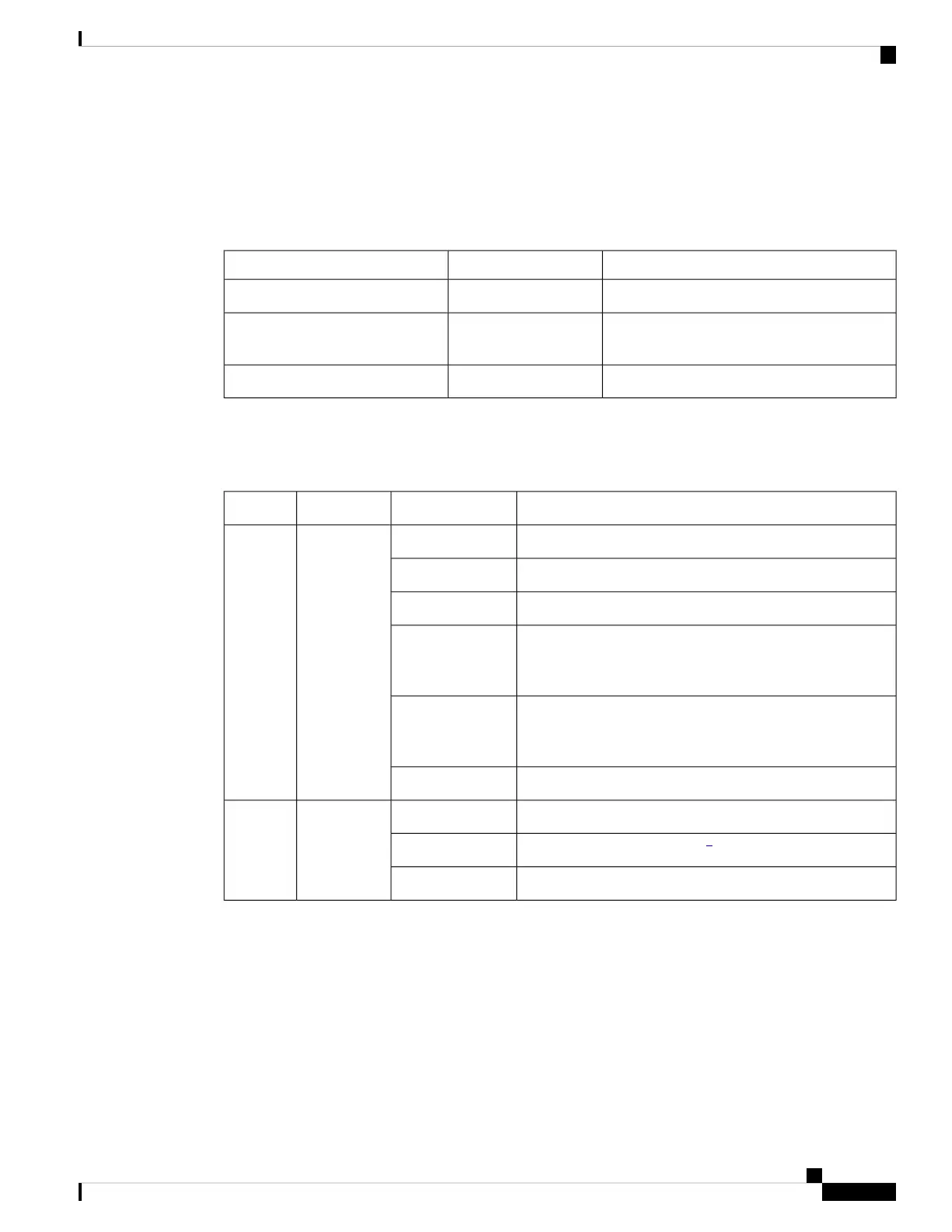Port LEDs and Modes
The port and module slots each has a port LED. As a group or individually, the LEDs display information
about the switch and about the individual ports.
Table 4: Port Mode LEDs
DescriptionPort ModeLED
The port status. This is the default mode.Port statusSTAT
The port operating speed: 10, 100, or 1000
Mb/s.
Port speedSPEED
The PoE status.PoE port powerPoE
To select or change a mode, press the Mode button until the desired mode is highlighted. When you change
port modes, the meanings of the port LED colors also change.
Table 5: Meanings of LED Colors in Different Modes
DescriptionColorPort ModeLED
No link or port is administratively shut down.OffPort statusSTAT
Link is present.Green
Activity. Port is sending or receiving data.Blinking green
Link fault. Error frames can affect connectivity, and errors
such as excessive collisions, CRC errors, and alignment errors
are monitored for link faults.
Alternating green
amber
Port is blocked by Spanning Tree Protocol (STP) and is not
forwarding data. After a port is reconfigured, the port LED
is amber for up to 30 seconds as STP searches for loops.
Amber
Port is blocked by STP and is not sending data.Blinking amber
Port is operating at 10 Mb/s.Off
Port speedSPEED
Port is operating at 100 Mb/s.
2
Green
Port is operating at 1000 Mb/s.Blinking green
Cisco Catalyst 2960-L Series 8-Port and 16-Port Switch Hardware Installation Guide
7
Product Overview
Port LEDs and Modes
