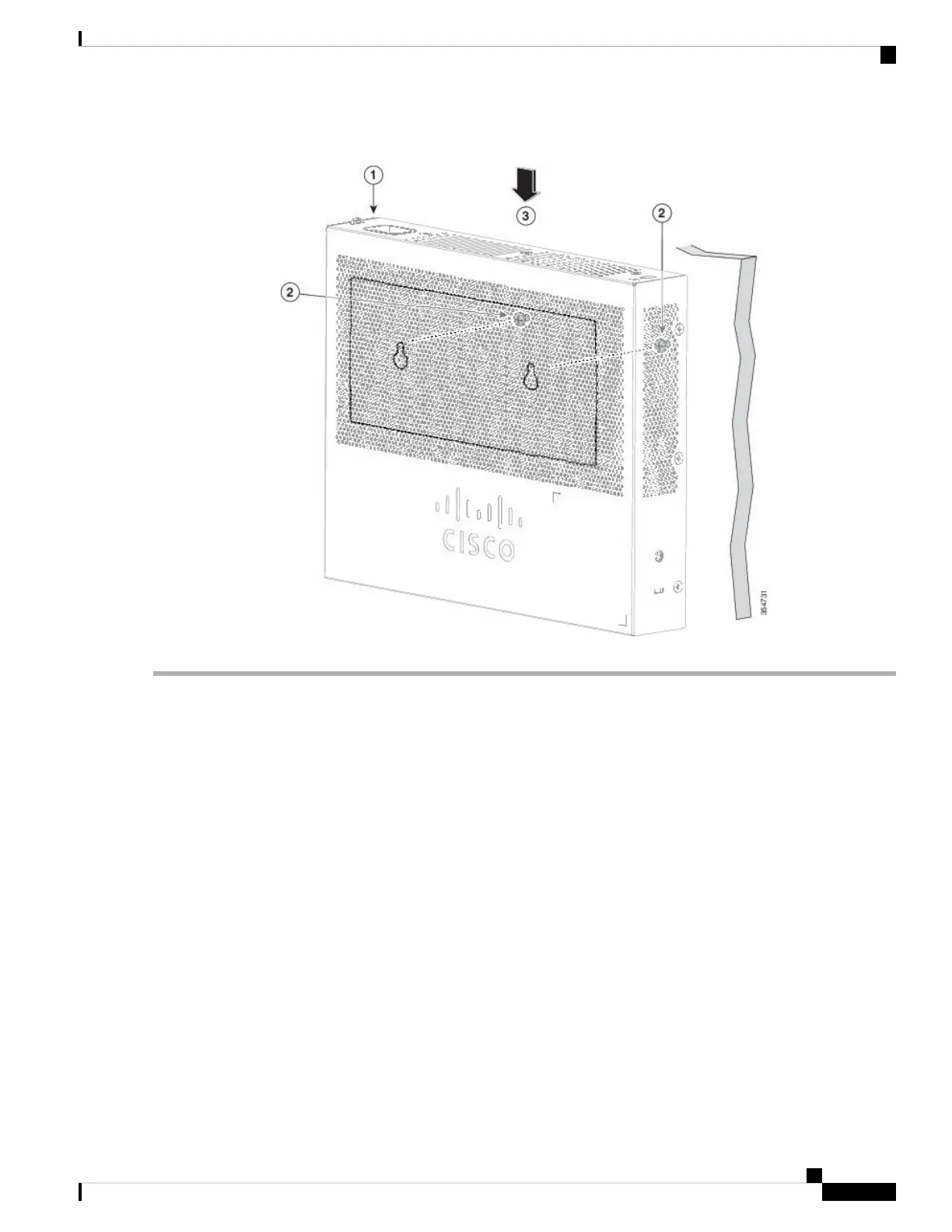Figure 14: Installing the Switch on a Wall
With a Mounting Tray
The mounting kit (part number CMPCT-MGNT-TRAY=) is optional. You can order it when you order your
switch, or you can order it later from your Cisco representative.
The mounting kit ships contents:
• Two number-10 Phillips pan-head screws
• Three number-8 Phillips pan-head screws
• Mounting tray
• Magnet
You can use the mounting tray by itself with mounting screws, or with a magnet.
Mounting Tray with Screws
You can use the mounting tray to secure the switch:
• On a desk or shelf
• Under a desk or shelf
Cisco Catalyst 2960-L Series 8-Port and 16-Port Switch Hardware Installation Guide
23
Switch Installation
With a Mounting Tray
