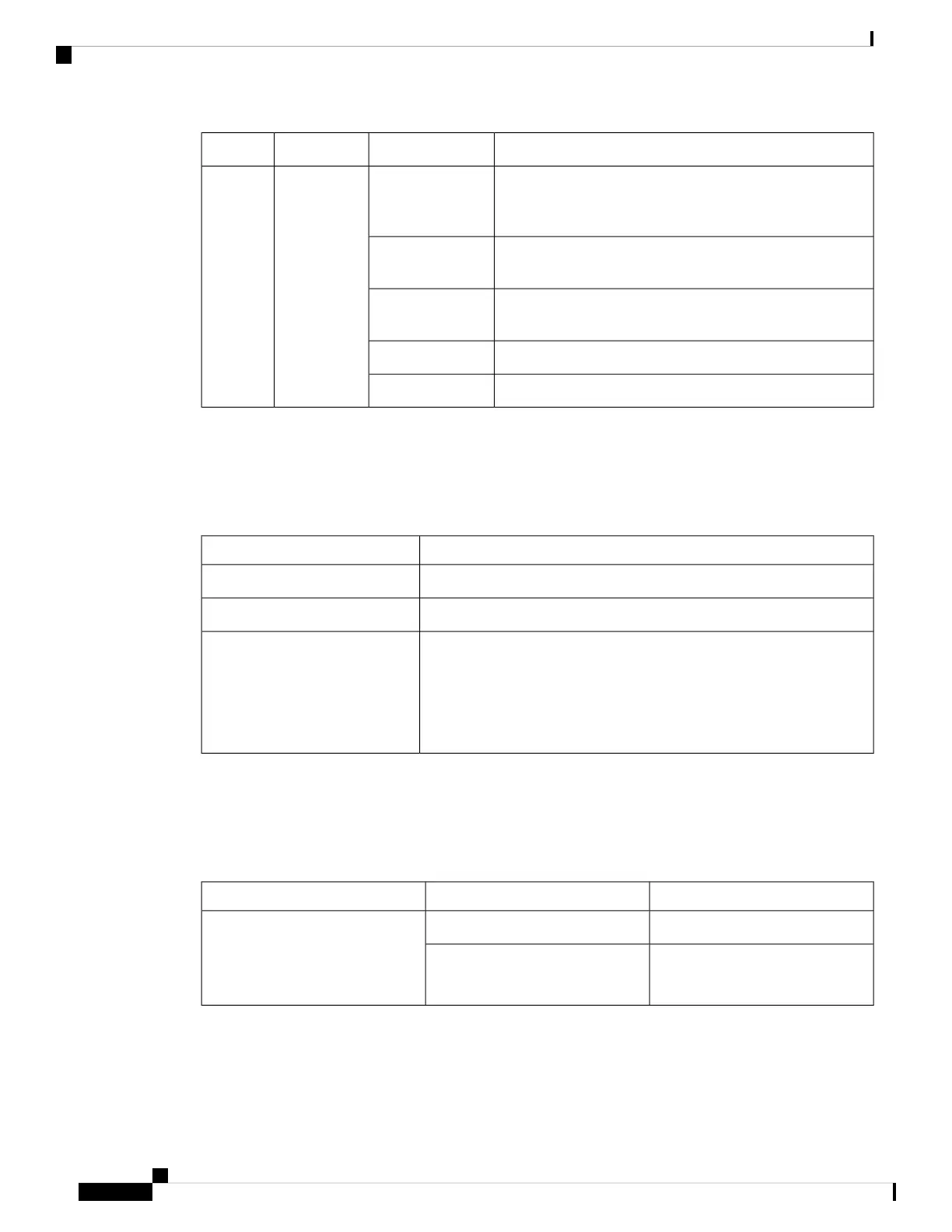DescriptionColorPort ModeLED
PoE is off. If the powered device is receiving power from an
AC power source, the PoE port LED is off even if the
powered device is connected to the switch port.
Off
PoE port
power
PoE
PoE is on. The port LED is green only when the switch port
is providing power.
Green
PoE is denied because providing power to the powered device
will exceed the switch power capacity.
Alternating green
amber
PoE for the port is disabled. By default, PoE is enabled.Amber
PoE is off due to a fault.Blinking Amber
2
Applies only to RJ-45 ports.
PoE LED
Even if the PoE mode is not selected, the LED shows PoE problems when they are detected. The PoE LED
is only on the switches that support PoE.
DescriptionColor
PoE mode is not selected.Off
PoE mode is selected. Ports are functioning correctly.Green
• PoE mode is not selected
• At least one of the 10/100 or 10/100/100 PoE ports has been denied
power
• At least one of the ports has a PoE fault
Blinking amber
Console LEDs
The console LEDs show which console port is in use.
If you connect a cable to a console port, the switch automatically uses that port for console communication.
If you connect two console cables, the USB-mini console port has priority.
DescriptionColorLED
USB-mini console port is active.GreenUSB-mini console port
Port is not active.
RJ-45 console port is active.
Off
Port LEDs
RJ-45 ports and SFP-module slots have port LEDs. These LEDs, as a group or individually, provide information
about the switch and about the individual ports.
Cisco Catalyst 2960-L Series 8-Port and 16-Port Switch Hardware Installation Guide
8
Product Overview
PoE LED
