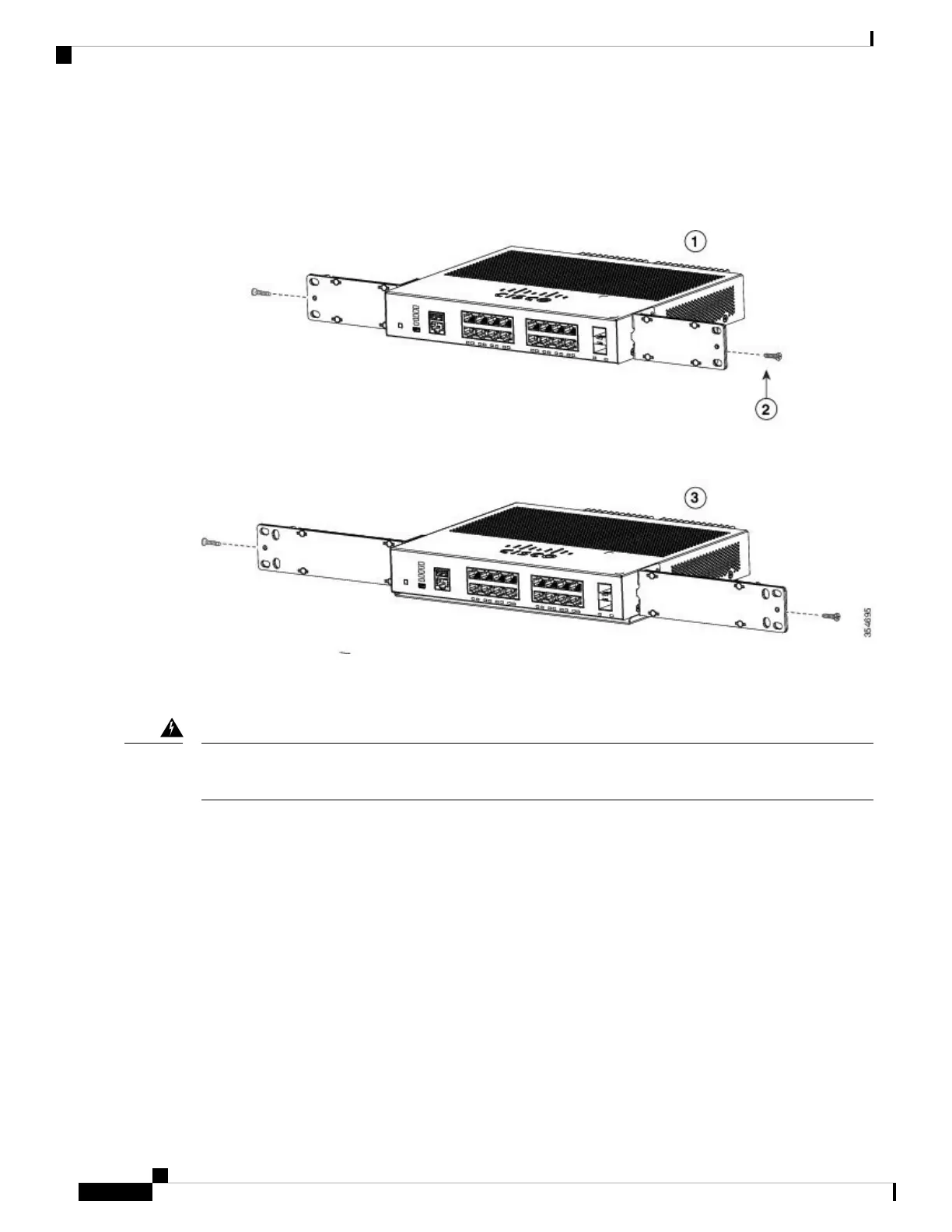Attach a bracket to one side of the switch. Follow the same steps to attach the second bracket to the opposite
side. The following figure show how to attach the 19-inch rack-mounting bracket and the 23-inch rack-mounting
bracket.
Figure 21: Attaching the 19-inch and 23-inch Brackets for Rack-Mounting
Insert the switch into the rack and align the bracket in the rack. Use either the number-12 or number-10 Phillips
machine screws to secure the switch in the rack.
To prevent airflow restriction, allow clearance around the ventilation openings to be at least: 3 in. (7.6 cm)
Statement 1076
Warning
Cisco Catalyst 2960-L Series 8-Port and 16-Port Switch Hardware Installation Guide
28
Switch Installation
In a Rack
