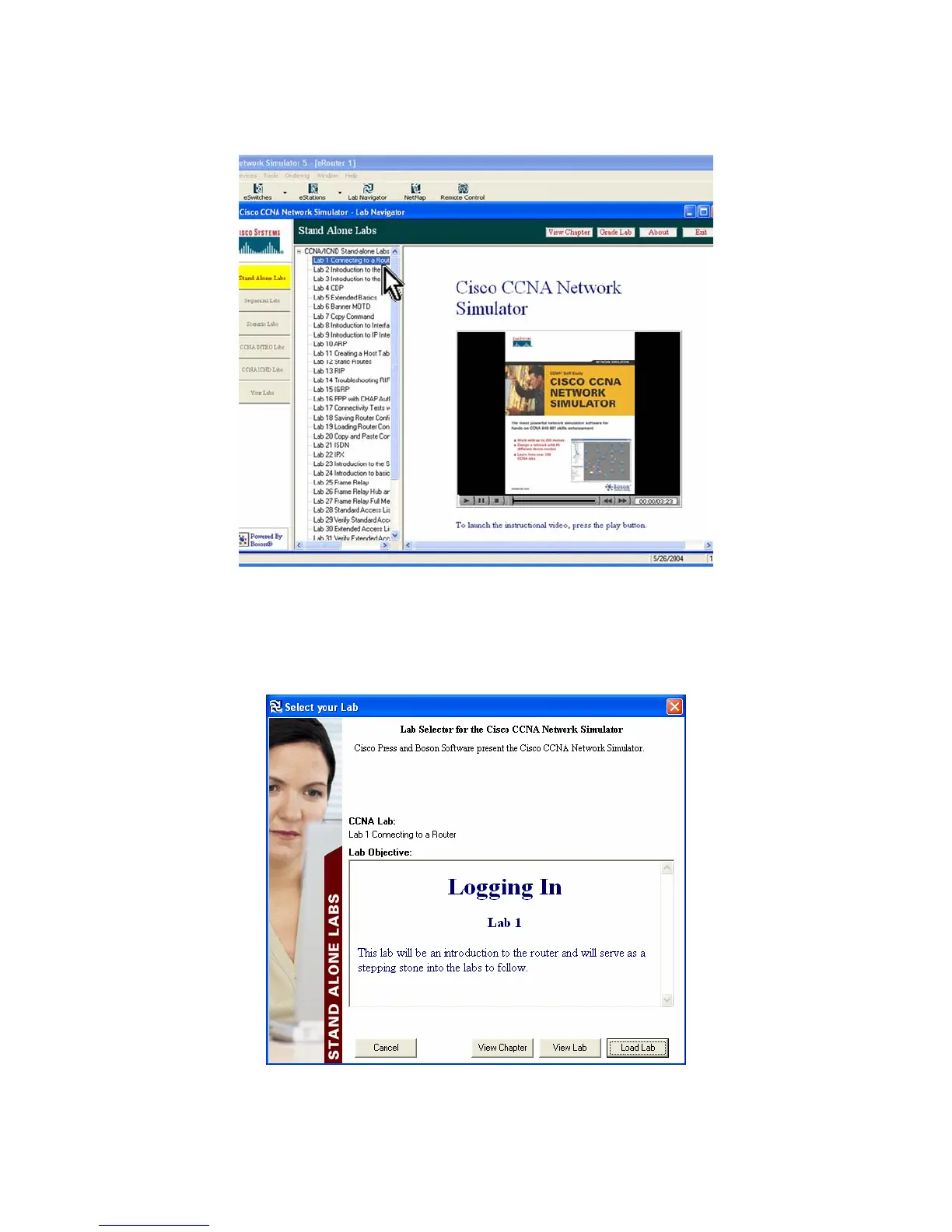© 2004 Boson Software, Inc. All Rights Reserved. 7
To get started with the lab, click on the Lab 1: Connecting to a Router lab.
Lab Navigator
Click on the lab to bring up the ‘Select your lab’ screen. There will be a brief overview of the
lab, and you will be given the option to view the chapter, view the lab, load the lab or cancel.
Each of the buttons help you with the individual lab.
Starting a Lab