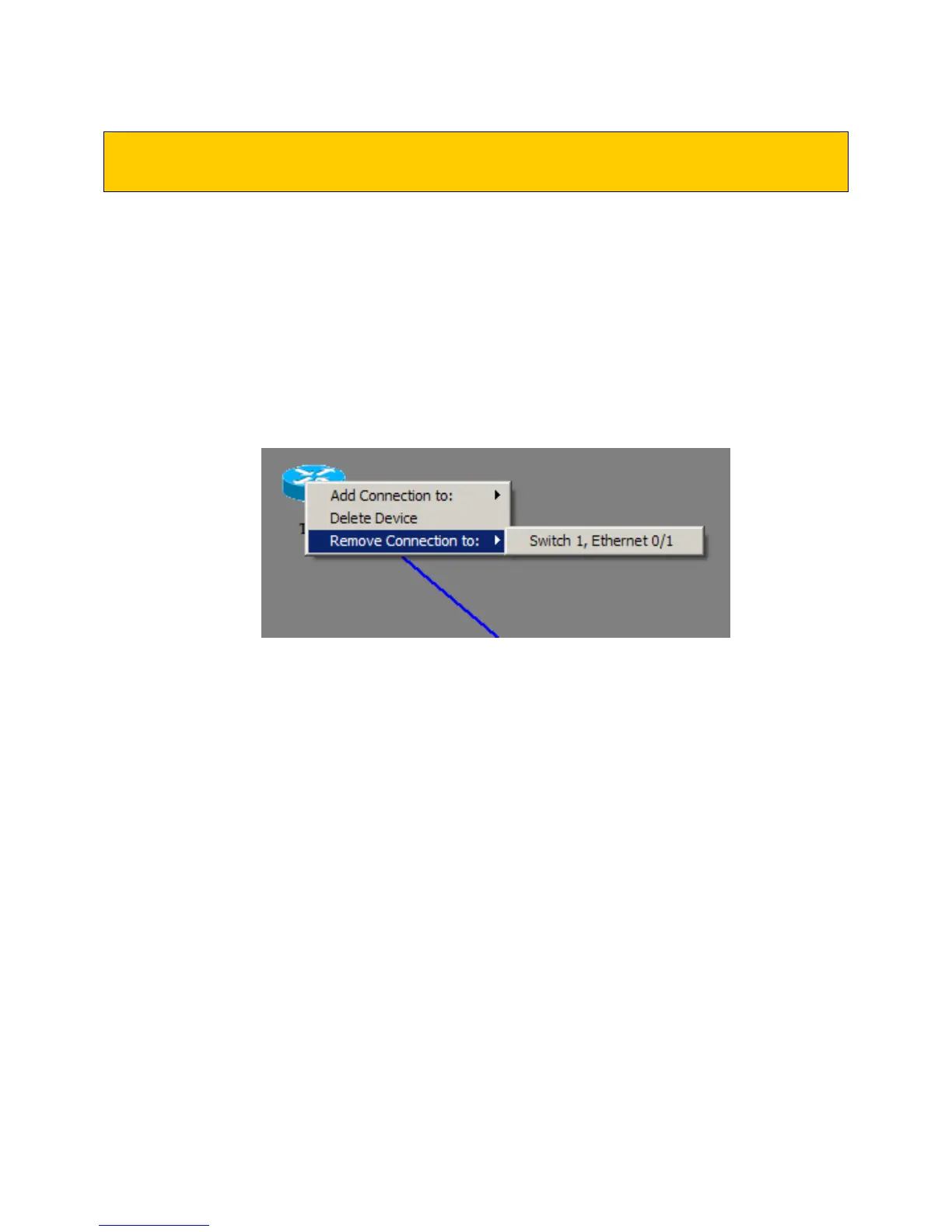© 2004 Boson Software, Inc. All Rights Reserved. 69
Network Designer - Removing Connectors
Removing Connections
From within the NetMap Topology physical layout window:
1. Left click the Connection you want to terminate.
2. Choose Remove Connection from the pop-up menu.
3. Select the connection to disconnect.
4. The connection will be removed from the NetMap Topology layout window.
This action will not modify the associated Devices