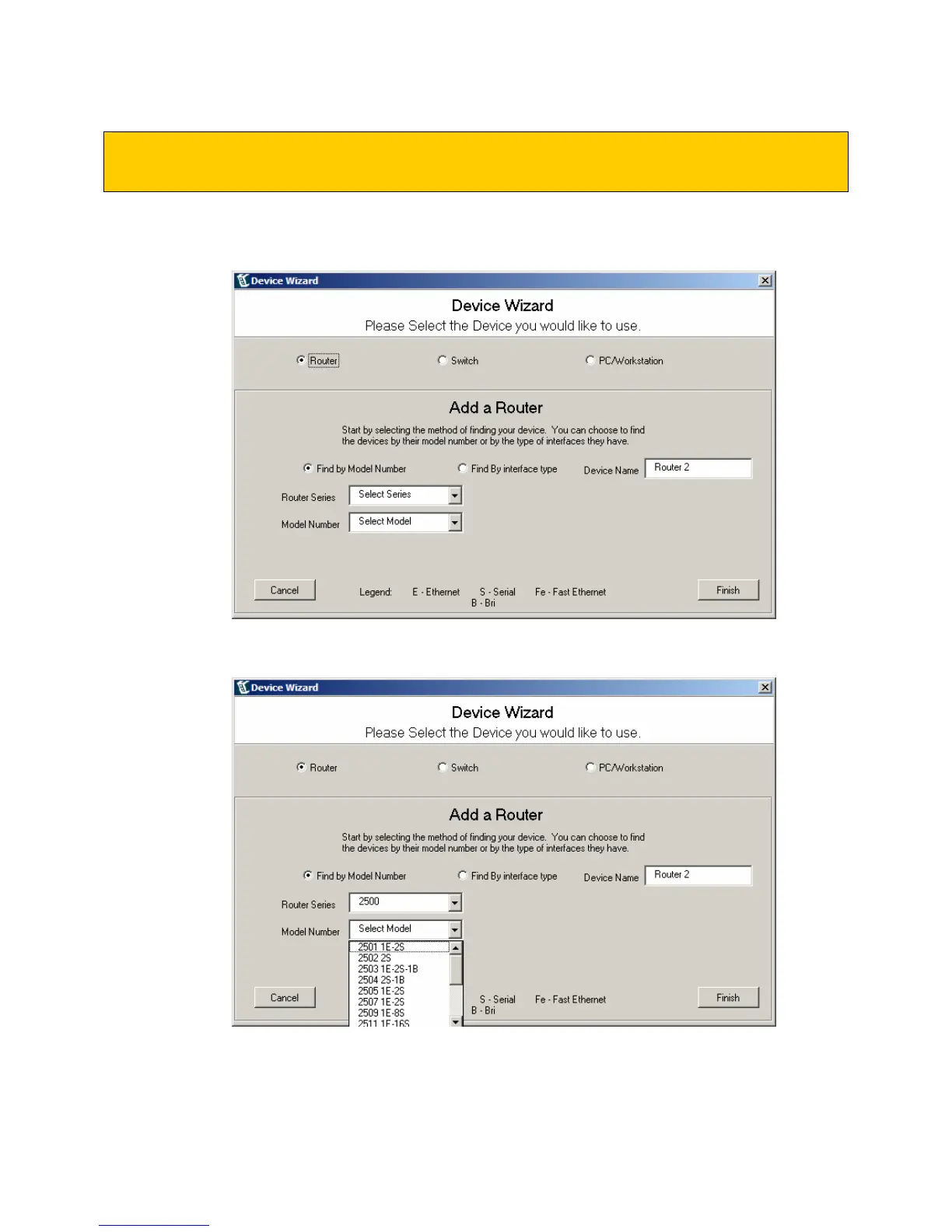© 2004 Boson Software, Inc. All Rights Reserved. 58
Network Designer - Using the Device Wizard
To launch the Device Wizard, simply select Wizard from the Horizontal Toolbar (top pull-down menu).
The Device Wizard will then guide you through the following selection and configuration process:
Select the Device (Router, Switch, Station) that you would like to add: Depending upon your
selection, the screen options will change:
If adding a Router, there are 2 ways for how you would like to find the interfaces you require.
Method 1 of 2: The “Find By Model Number” selection, which lists Devices based on router
series and model number.