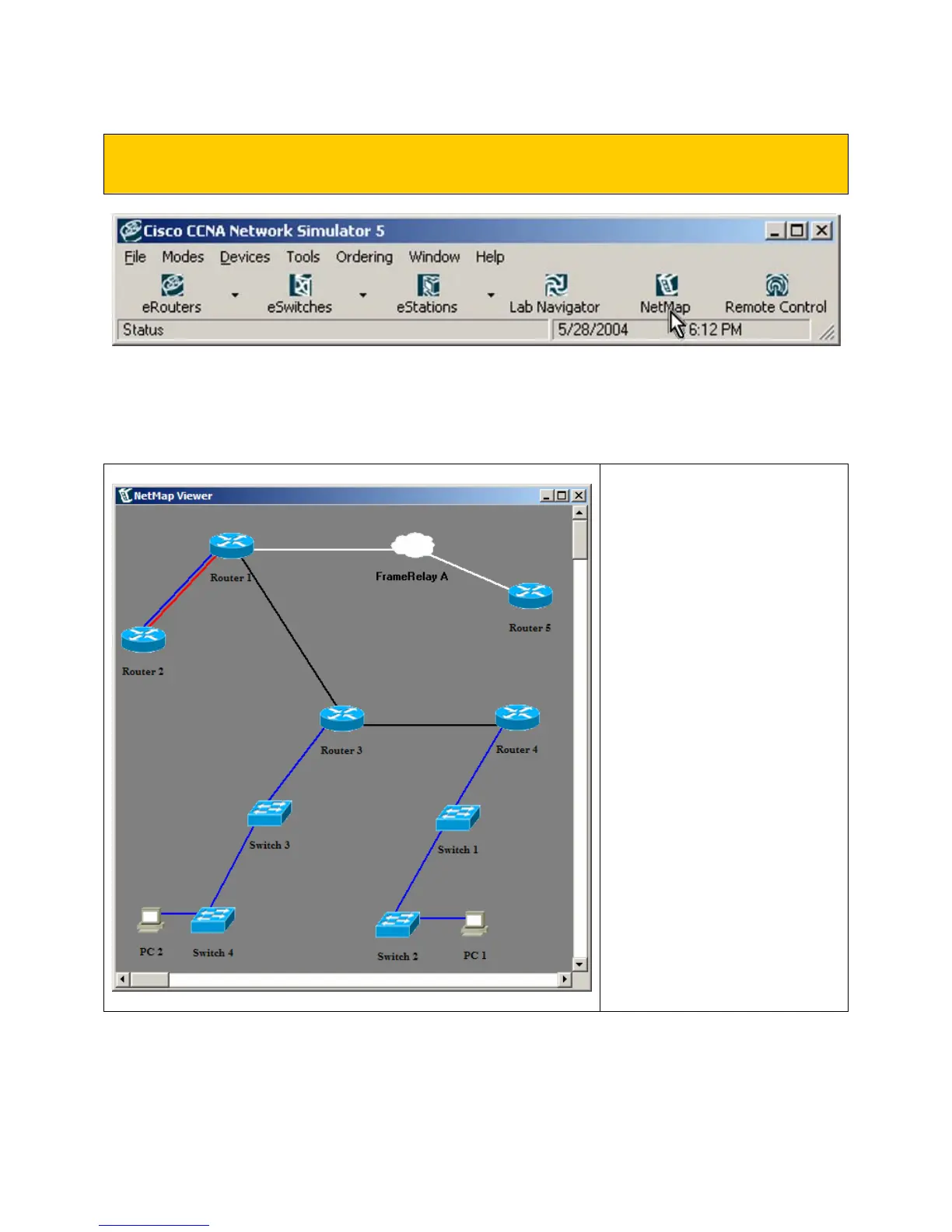© 2004 Boson Software, Inc. All Rights Reserved. 43
NetMap (Topology Viewer)
Clicking the “NetMap” button causes this NetMap Viewer to appear:
The NetMap button loads the currently active Network Designer (*.top file), into the Network Designer,
in a read-only mode, as further shown and described below:
The NetMap Viewer displays a
current snapshot of all Devices
currently loaded.
There are 2 ways to access this
topology screen.
1.) Click on the “NetMap” button
on the Control Panel (horizontal
toolbar).
2.) Click on the “NetMap” button
on the Remote Control (vertical
toolbar).
Note: You can right-click on any
Device for a quick-config menu
option.