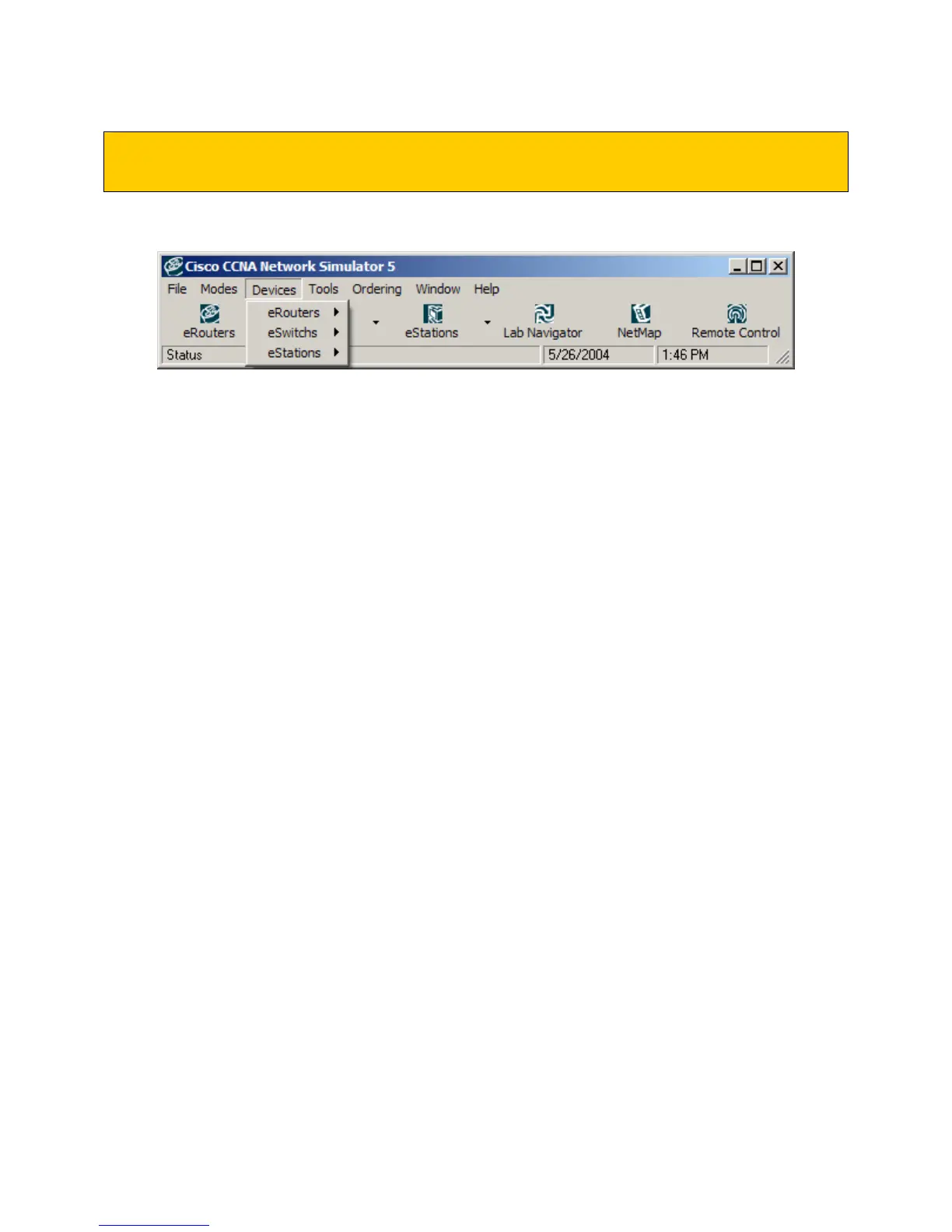© 2004 Boson Software, Inc. All Rights Reserved. 36
Control Panel – Devices Menu
Under the Devices Menu
Permits fast and easy access to the various simulated device command prompts, which are within your
simulate network.
eRouters
The Emulated Routers used in the Cisco CCNA Network Simulator are designed to replicate real
routers by simulating commands, routing tables, protocols and interfaces.
eSwitches
The Emulated Switches used in the Cisco CCNA Network Simulator are designed to replicate
real switches by simulating commands, bridge tables, protocols and interfaces.
eStations
The Emulated Stations are simulated personal computers running the Boson Operating System
Simulator (BOSS) command-line interface. The Stations are comprised of non-descript PC's with
1 Ethernet connection. When you Telnet to the Station, the BOSS command window will open.
Type “?” for a list of available BOSS commands, or “help” for an overview.