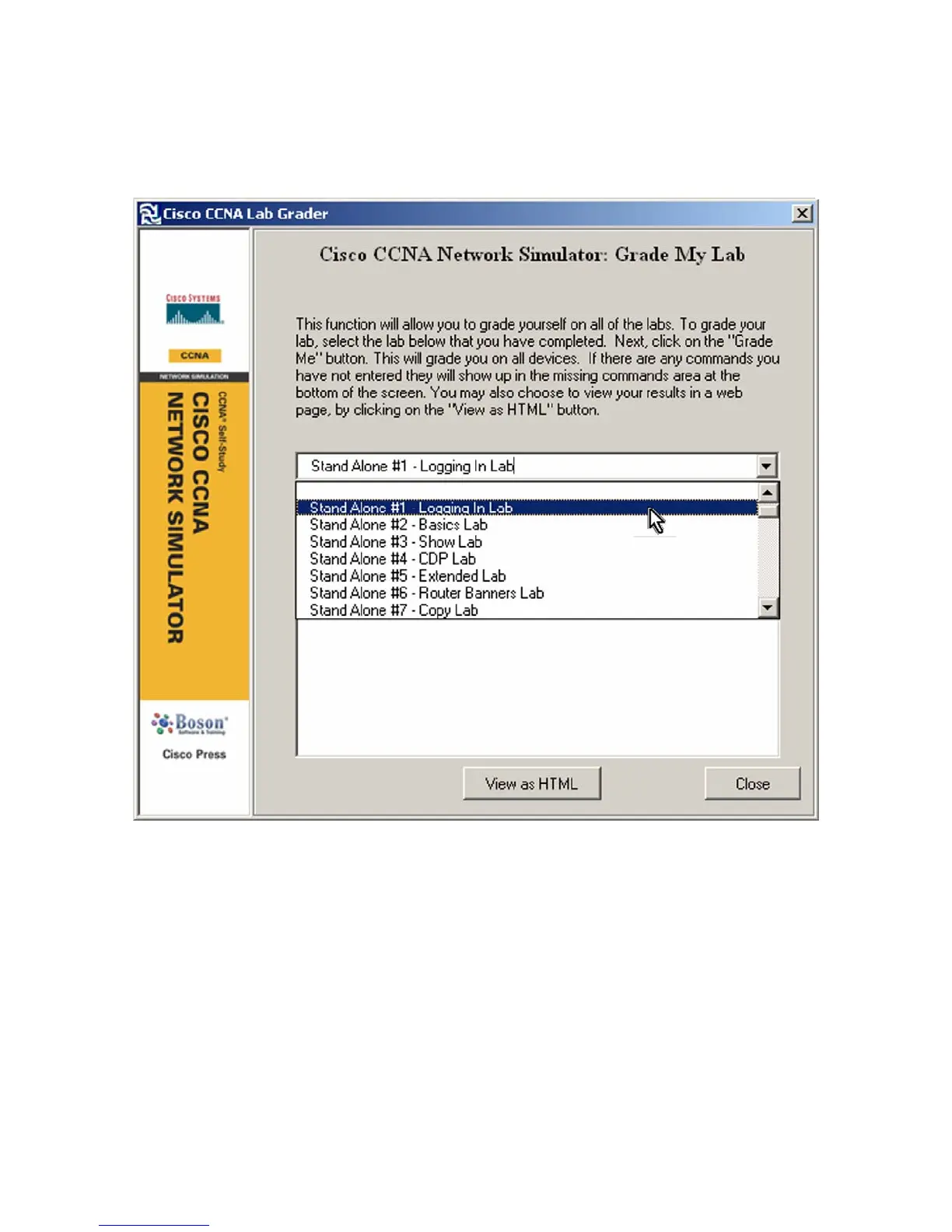© 2004 Boson Software, Inc. All Rights Reserved. 17
Select the lab
To select the lab you are working on, click on the down arrow to the right of the drop down box
and select the lab you are working on.
Selecting a Lab to Grade
Grade the Lab
After you have select the lab, click the Grade Me button. The program will then begin an
analysis of your current router and switch configurations and compare that to the expected
configuration of the devices.