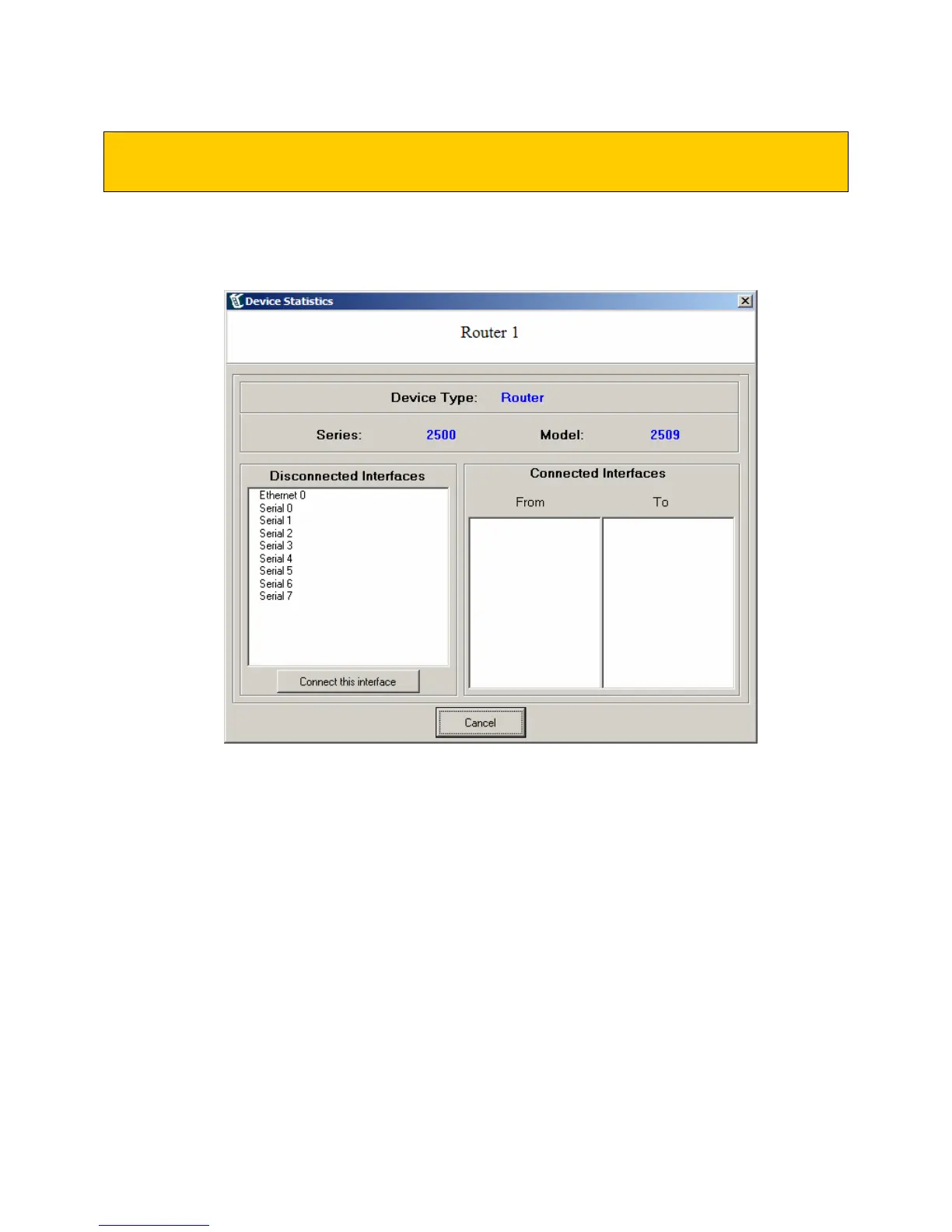© 2004 Boson Software, Inc. All Rights Reserved. 56
Network Designer - Display Device Statistics
To access the Device Information and Statistics box AFTER you have added it to your NetMap Topology
worksheet, Double-Click the device within the worksheet.
Device Stats & Interfaces Window
The "Connect This Interface" button allows for connections to be made by selecting an interface from the
Disconnected Interfaces box. Selecting this option will close the Device statistics window, and
automatically launch you directly to the correct step in the Add Connector Wizard.