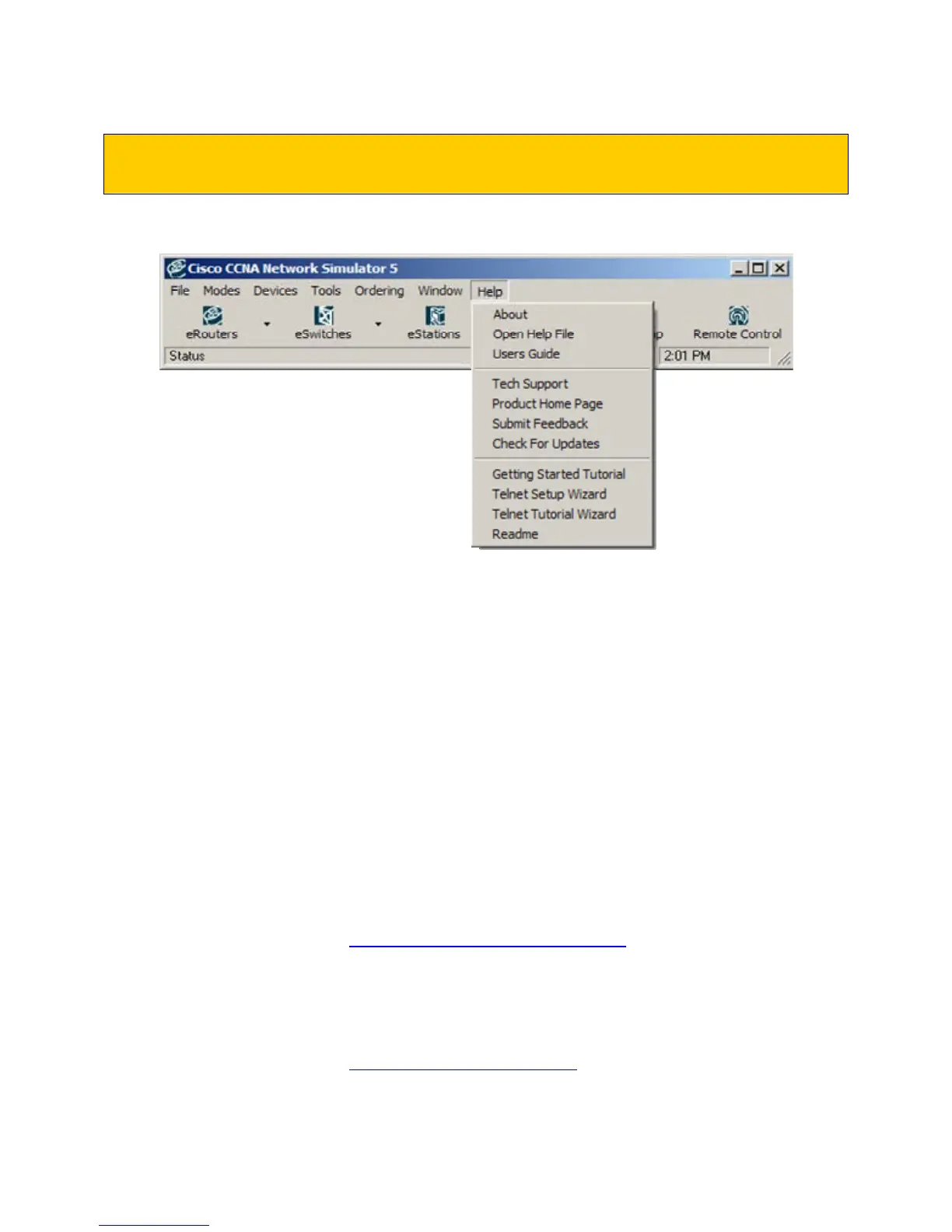© 2004 Boson Software, Inc. All Rights Reserved. 40
Control Panel – Help Menu
Under the Help Menu
About
Clicking on the About button will display basic information about the Cisco CCNA Network
Simulator version and company information. You also have the option in this window to view
your system information by clicking on the System Info button within the About screen.
Open Help File.
The Help File contains information and tutorials for both the CCNA Simulator and Network
Designer.
User Guide
The User Guide is the product manual, which is designed to assist the Cisco CCNA Network
Simulator user understand the features and operations of the program. It is the document you are
reading now.
Tech Support
Cisco Press
• 800 East 96th Street, 3
rd
Floor
• Indianapolis, IN 46240
• Phone: 800-858-7674
• Updates: http://www.ciscopress.com/1587201313
Boson Software
• 12655 Race Track Rd
• Tampa, FL 33626
• Phone: 813-925-0700
• Updates: http://www.boson.com/netsim/cp