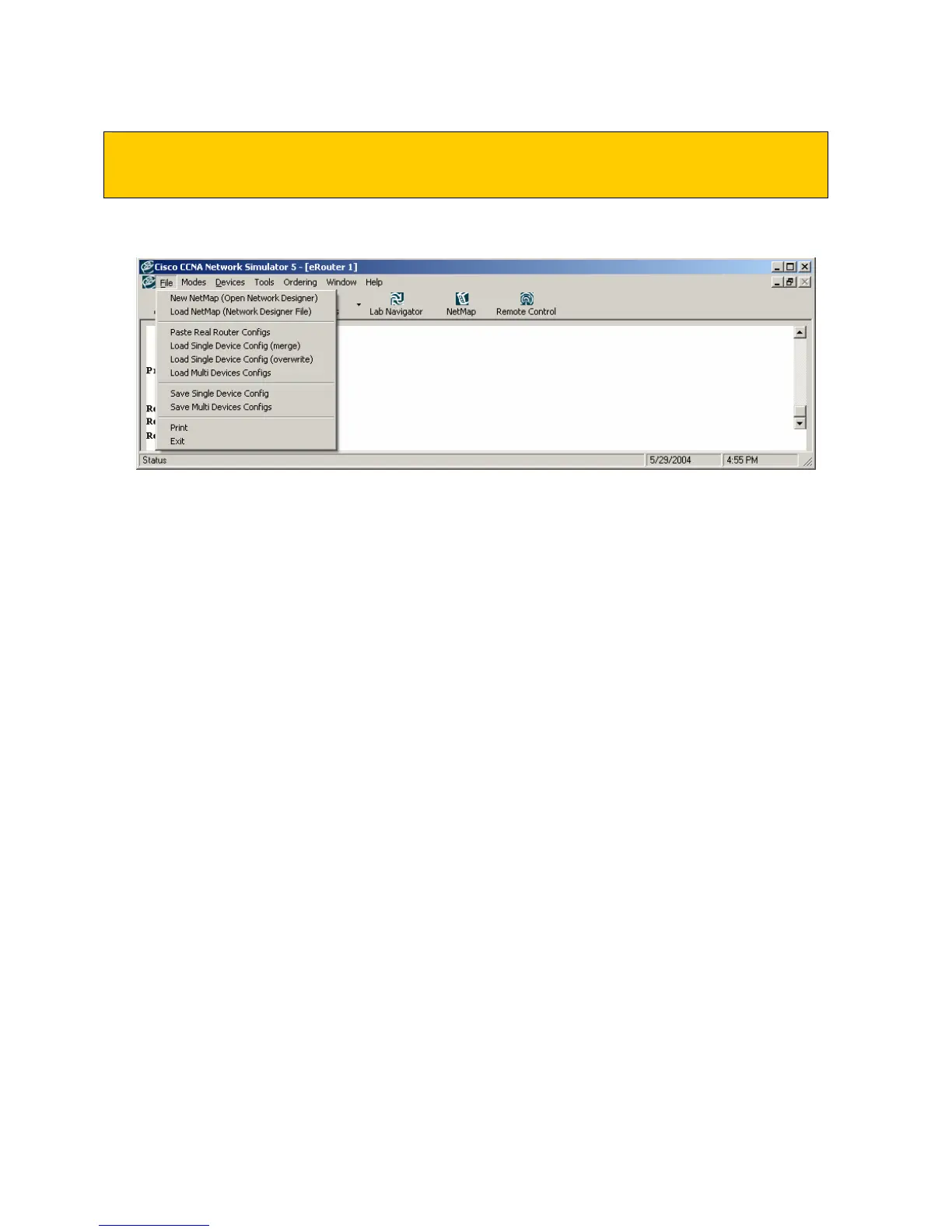© 2004 Boson Software, Inc. All Rights Reserved. 33
Control Panel - File Menu
Under the File Menu:
New NetMap (Open Network Designer)
Opens the Cisco CCNA Network Designer, which allows you to design a new network topology
(NetMap). The topology file (*.top) will need to be saved within the Network Designer for use
with the CCNA Simulator.
Load NetMap (Network Designer File)
Loads the saved Network Designer file (NetMap topology in *.top format), into the Cisco CCNA
Network Simulator, which allows you to configure the Devices.
Paste Real Router Configs
Paste the running config from a real router setup with this tool. It will open a small window in
which you can then paste your config and the config will be loaded into the active router.
Load Single Device Config (Merge)
Keeps your current Device configuration and loads the Device configurations stored in your
previously saved configuration files (filename.rtr). This is NOT how to load a new Network
Designer (*.top) file into the Cisco CCNA Network Simulator. To do that, select the Load
NetMap menu option under the File pull-down menu.
Load Single Device Config (Overwrite)
Erases your current Device configuration and then loads the saved Device configuration from
your saved files (filename.rtr). This is NOT how to load a new Network Designer (*.top) file
into the Cisco CCNA Network Simulator. To do that, select the Load NetMap menu option under
the File pull-down menu.
Load Multi Devices Configs
The Cisco CCNA Network Simulator will reload your last saved “snapshot” of every single
Device configuration that was previously saved using the “Save Multi-Devices Configs” option.