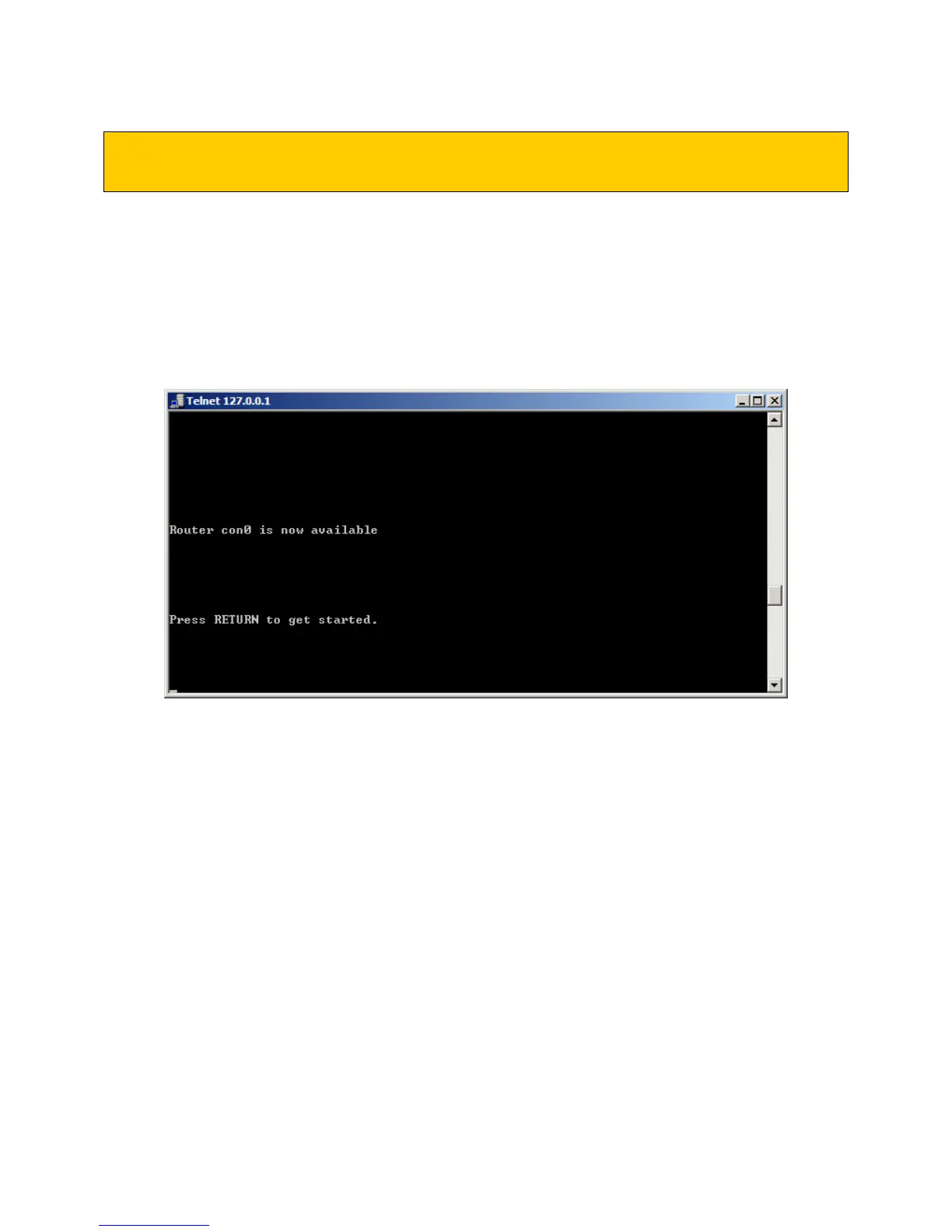© 2004 Boson Software, Inc. All Rights Reserved. 27
Step 5 - Configuring Router 1 with Telnet
Assuming you are using the default telnet.exe provided by the Windows operating system, you should see
a Telnet window with the default Cisco router prompt of “Router>” for Router 3. With what you’ve just
learned, select Router 1.
Carry out the instructions in Lab 2. When you have completed step 8, which is the last step in that
particular lab, you would have been shown how to log off of the router. When you type “exit” you will
effectively logoff the Router, however, telnet will still be open:
Default Telnet window attached to Router 1, showing the result at the end of Lab 2.
DO NOT close telnet.exe yet, let’s grade your lab with the Cisco CCNA Network Simulator lab grader
tool first!