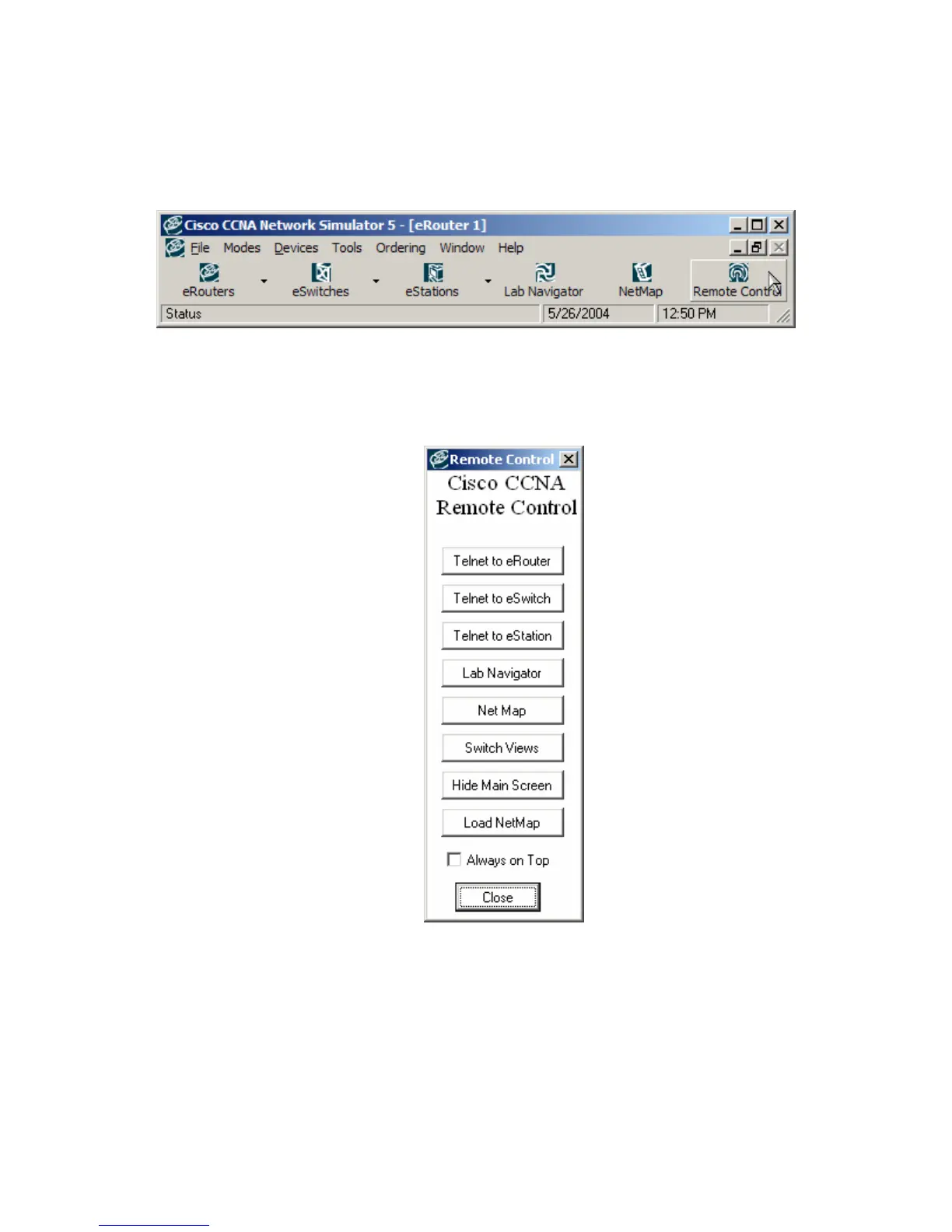© 2004 Boson Software, Inc. All Rights Reserved. 26
Step 4: Continued
Telnet Method 4 of 4: If you have closed the Remote Control vertical toolbar, please re-launch the
toolbar by clicking on the “Remote Control” button within the Control Panel horizontal toolbar:
The easy way to re-launch the Remote Control vertical toolbar
From the Remote Control vertical toolbar, click on the “Telnet to Router” button to receive a list of
Routers currently configured within the existing NetMap Topology:
The moment you select “Router 3”, your default Telnet will connect to the selected Router 3.