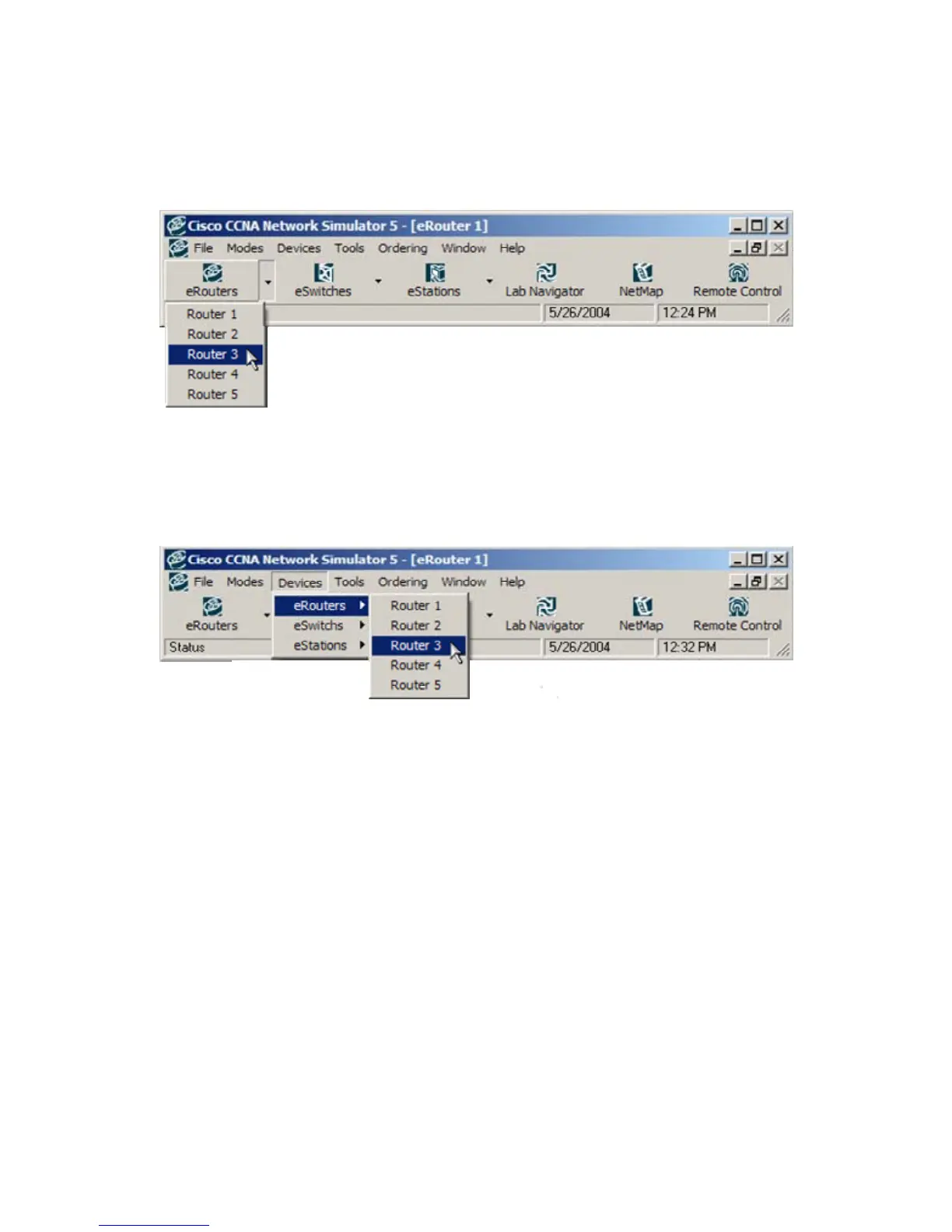© 2004 Boson Software, Inc. All Rights Reserved. 25
Step 4: Continued
Telnet Method 2 of 4: Left-Click on the “Routers” button on the Control Panel (top horizontal toolbar),
to receive a list of Devices currently configured within the existing NetMap Topology.
The moment you select “Router 3”, your default Telnet will connect to the selected Router 3.
Telnet Method 3 of 4: Select “Devices” from the Control Panel pull-down menu, and then expand
“Routers” by simply running the mouse over it, and finally select Router 3.
The moment you select “Router 3”, your default Telnet will connect to the selected Router 3.