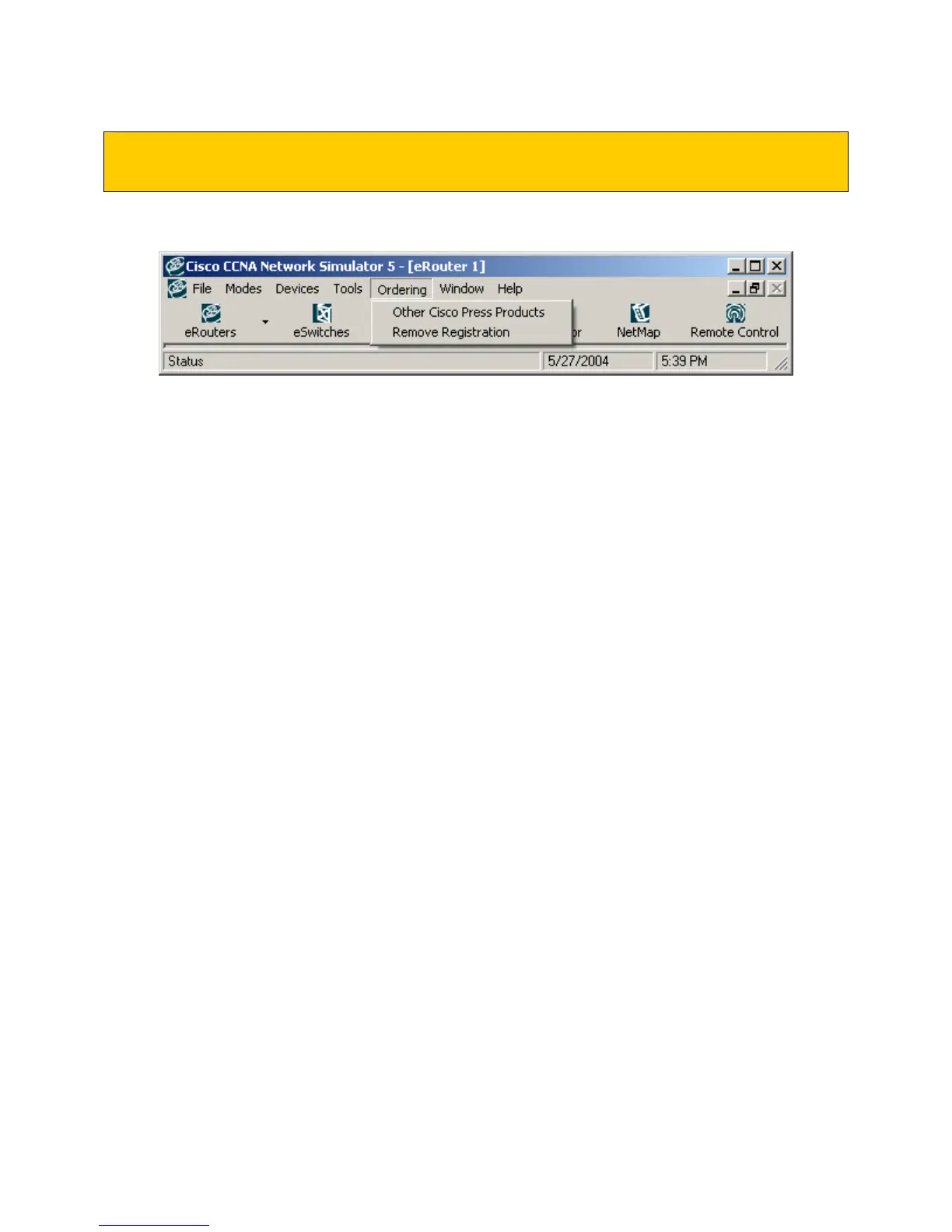© 2004 Boson Software, Inc. All Rights Reserved. 38
Control Panel – Ordering Menu
Under the Ordering Menu
Other Cisco Press Products
No additional purchase or upgrade is required once the software is registered and activated, using
the included Unique Serial Number (license key). Once registered, all functionality is unlocked
and the full version is fully operational. This option is only to inform you of special offers and
other products available from Cisco Press and its partners, by optionally bringing you to the Cisco
Press web site.
Remove Registration.
This special option should never be used unless instructed to do so by Boson technical support.
This option will permanently remove your Unique Serial Number (license key) from your
computer, and generate a special unique removal code. You should keep a copy of the removal
code, and your correspondence with Boson’s technical support instructing you to do so, for your
own records.
CAUTION: This function is used to remove the license from your computer. Selecting this
feature will open a new window to Remove the registered version of the Cisco CCNA Network
Simulator from your computer. To complete the process of removing the Cisco CCNA Network
Simulator license key from your computer, type 99 into the open space and Click OK. If you do
not want to complete this operation; click on Cancel.