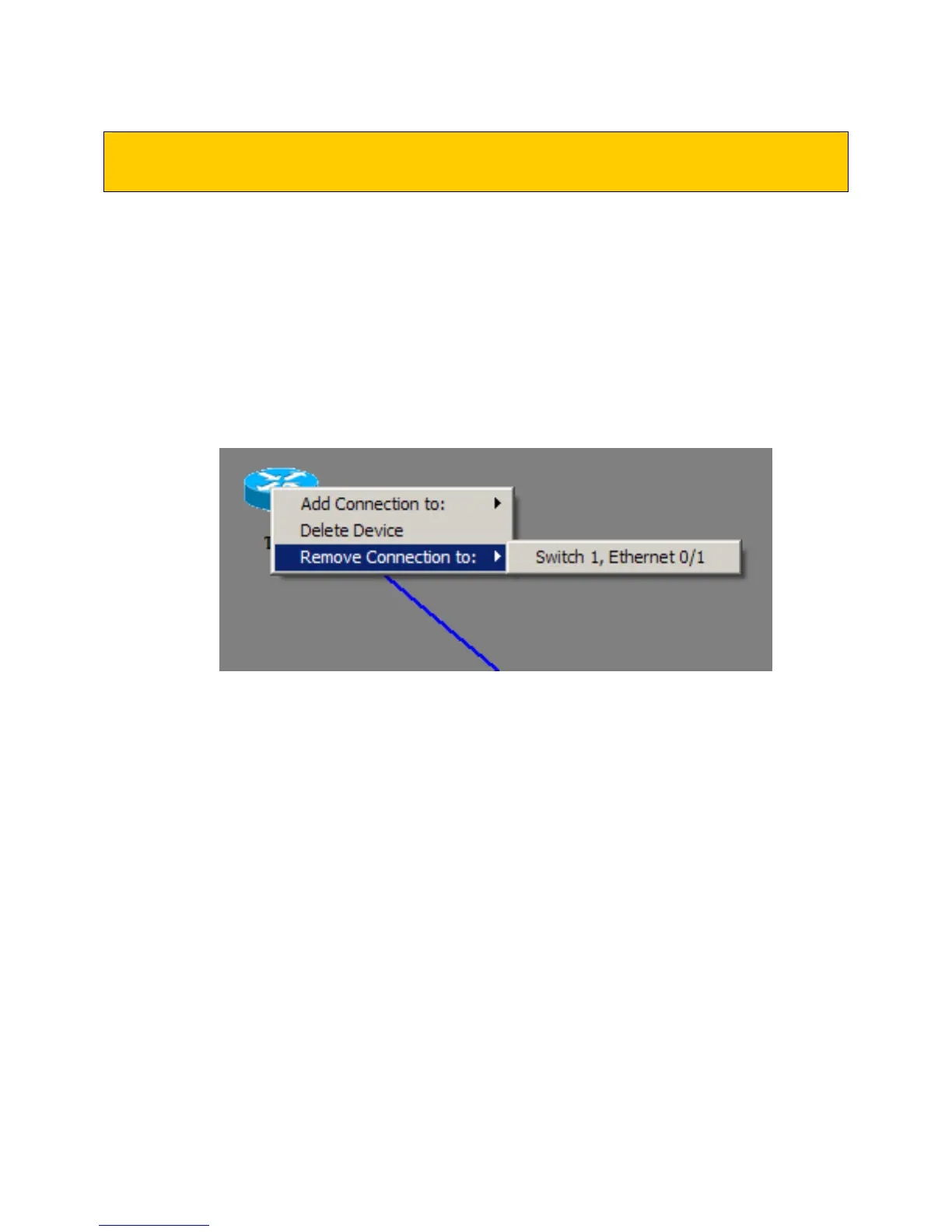© 2004 Boson Software, Inc. All Rights Reserved. 60
Network Designer - Deleting a Device
Deleting Devices
From within the NetMap Topology physical layout window:
1. Left click the Device you want to terminate.
2. Choose Delete Device from the pop-up menu.
3. The Network Designer will remove the selected Device from the NetMap Topology layout window,
and automatically delete all associated Connectors.
If there are any connections to the device they will be terminated and removed