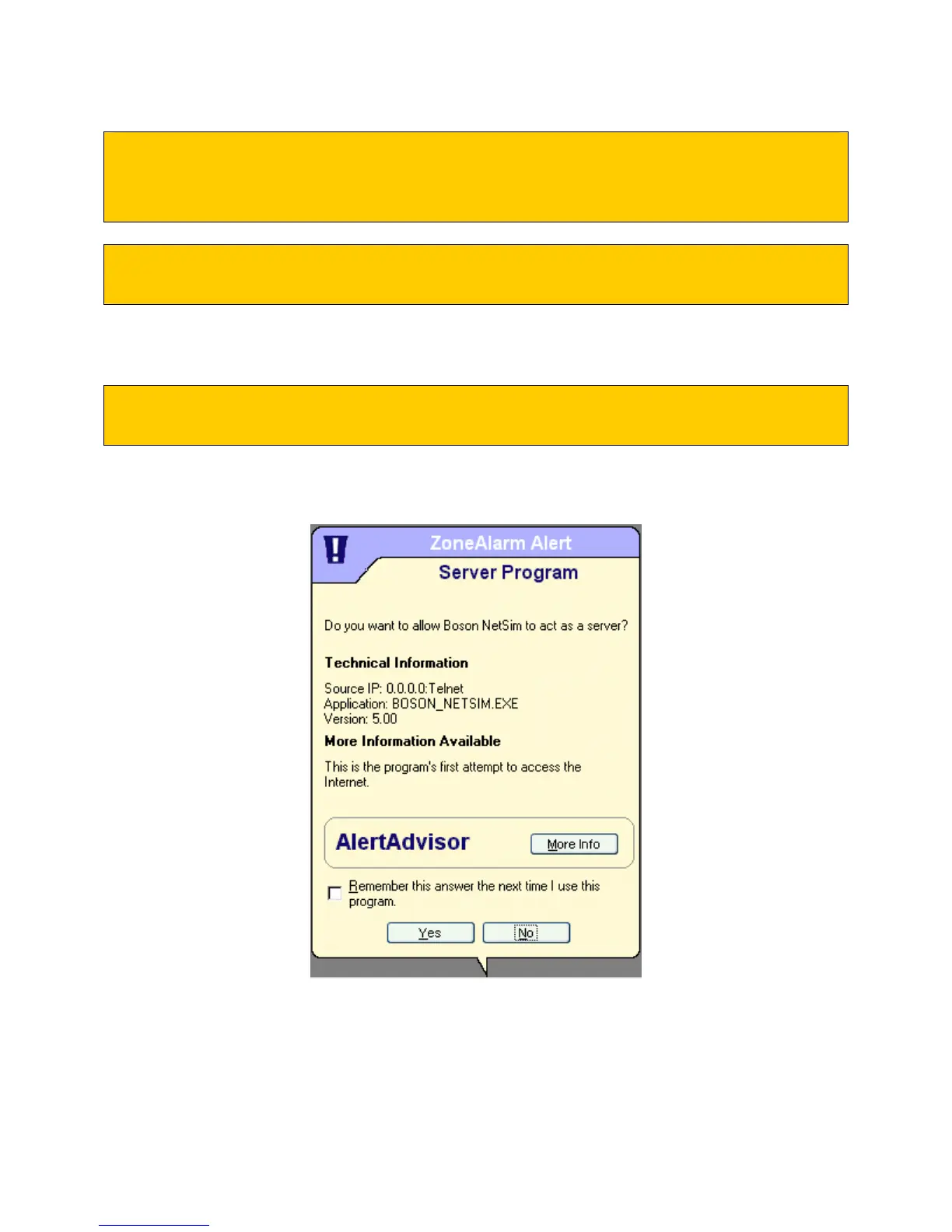© 2004 Boson Software, Inc. All Rights Reserved. 74
APPENDICES
Appendix A: Tested 3
rd
-Party Firewalls
Note: Any use of a product name or company name herein does not imply any sponsorship of,
recommendation of, endorsement of, or affiliation with, Boson Software, its licensors, licensees, partners,
affiliates, and/or publishers.
Zone Alarm
Upon launching the Cisco CCNA Network Simulator, a warning message box from ZoneAlarm™ (if
installed) might appear with a similar window to this one:
You must permit Telnet sessions to loopback IP 127.0.0.1 (ZoneAlarm shows this as IP 0.0.0.0) for the
Simulator to function properly. Click on the check box “Remember this answer the next time I use this
program.” To finish, click on the Yes button.
