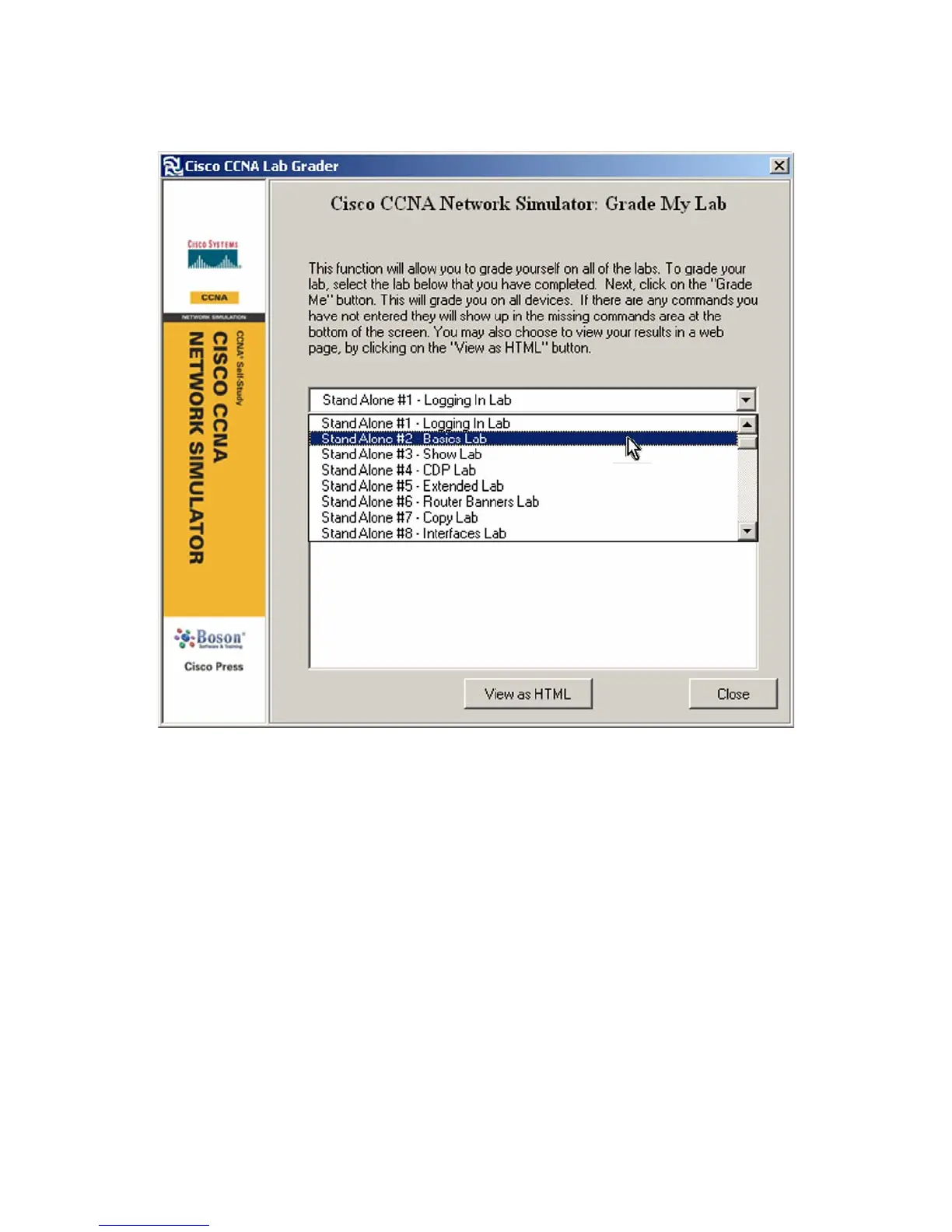© 2004 Boson Software, Inc. All Rights Reserved. 29
Self Grade, Continued…
Selecting Lab #2 to Grade
It is important to note that the self-grade utility must be expecting the included lab configuration to
function properly. This means that if you are practicing labs that are not the included within the Cisco
CCNA Network Simulator labs, then this feature must first be configured to expect the correct lab input.
From within the Grade My Lab screen, use the pull-down menu to select Lab #2, and then click the
“Grade Me” button. You should see the results as shown here: