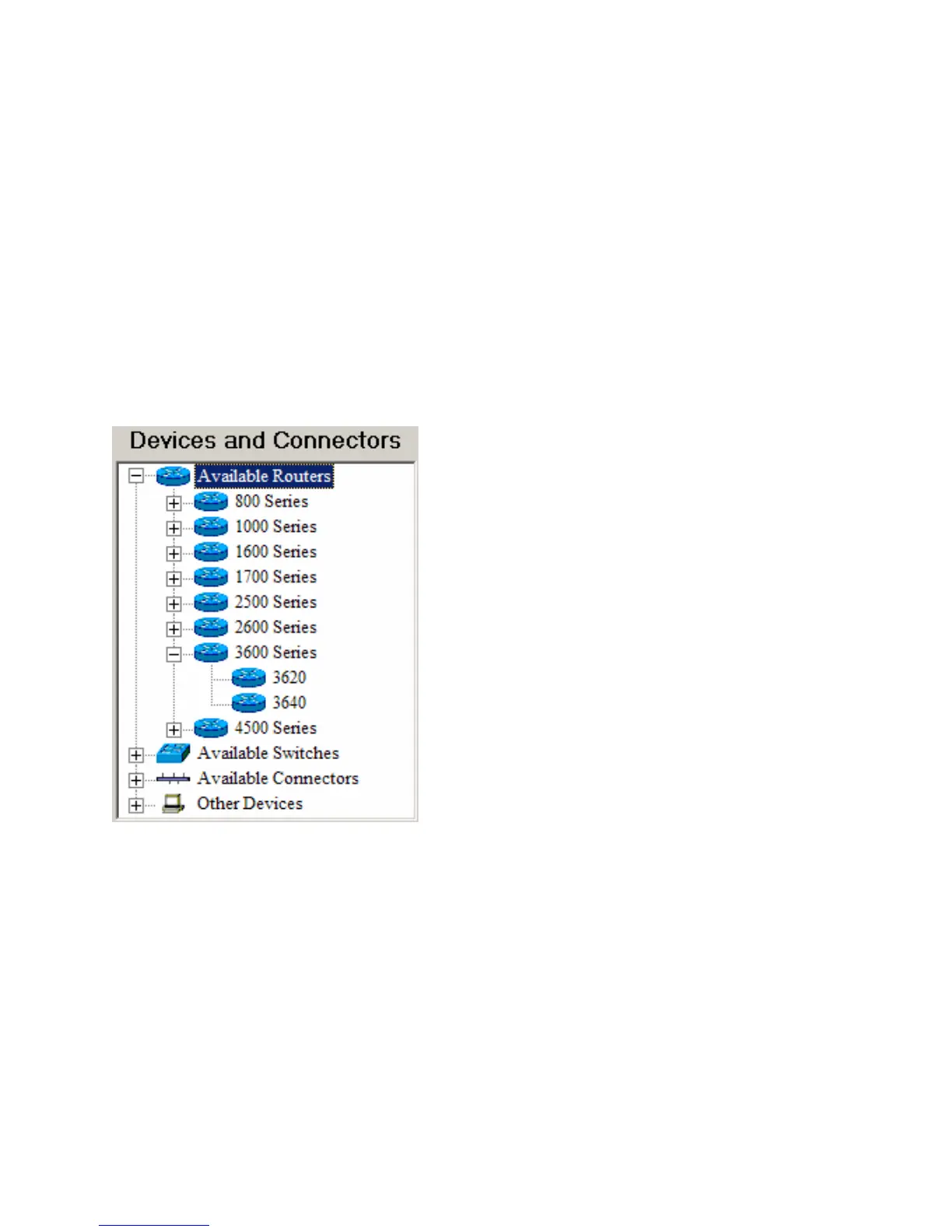© 2004 Boson Software, Inc. All Rights Reserved. 54
Using the Network Designer
To avoid confusion, although not required, it is recommended that you design and create your custom
networks in the following sequence until you are familiar with the process:
1. Load the Cisco CCNA Network Simulator, and ignore the Lab Navigator.
2. Under the File menu, select “New NetMap (Opens Network Designer)”
3. Using the Network Designer, create your custom network (NetMap)
4. Save the Network Designer file, called a NetMap topology (*.top) file
5. Exit the Network Designer and return to the Simulator
6. From under the File menu, select “Load NetMap (Network Designer File)”
7. Point at the topology “filename.top” file you created in the steps above
8. Using the Simulator, you can then configure the Device configs
Notes:
The Network Designer makes it possible to design your
own custom network topologies, and then configure them
with the Cisco CCNA Network Simulator.
Presently, the Network Designer allows access to over 40
different Router models, 2 different Switch models, and
command-line PC’s.
The program will support up to 200 devices per simulated
network, and is licensed to only be used in conjunction
with the Cisco CCNA Network Simulator.
The Network Designer drag-and-drop interface