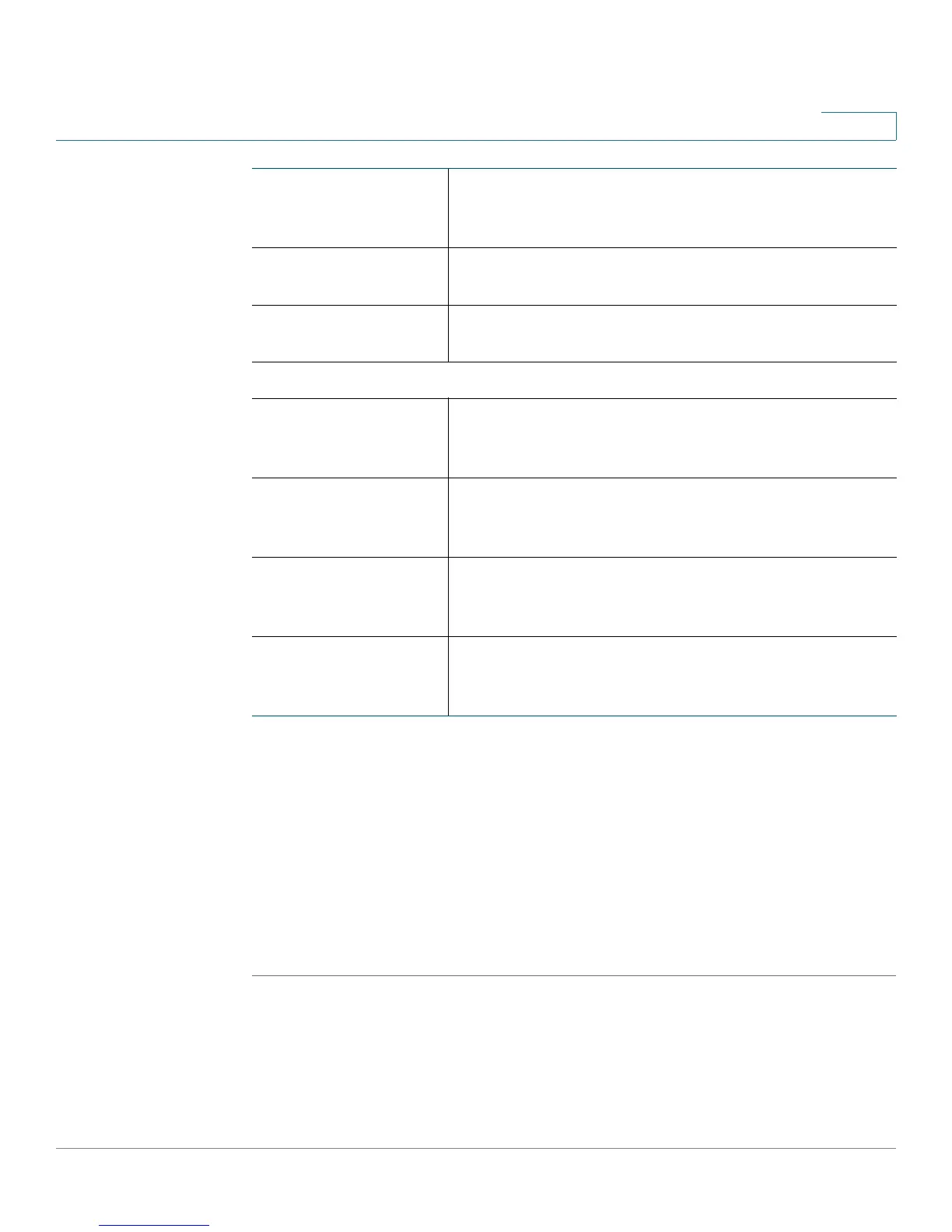Configuring VPN
Configuring Basic VPN Setup
Cisco CVR100W Wireless-N VPN Router Administration Guide 103
6
NOTE The remote WAN and remote LAN IP addresses cannot exist on the same
subnet. For example, a remote LAN IP address of 192.168.1.100 and a local
LAN IP address of 192.168.1.115 would cause conflict when traffic is routed
over the VPN. The third octet must be different so that the IP addresses are
on different subnets. For example, a remote LAN IP address of 192.168.1.100
and a local LAN IP address of 192.168.2.100 are acceptable.
STEP 3 Click Save.
STEP 4 Click Back. The Advanced VPN Setup page opens. You can configure advanced
VPN settings on this page.
Redundancy Endpoint Choose the way that the remote redundancy endpoint,
or the router to which the CVR100W will connect, is
identified by IP address or FQDN.
Redundancy WAN
(Internet) IP Address
Enter the public IP address or domain name of the
remote redundancy endpoint.
Local WAN (Internet)
IP Address
Enter the public IP address or domain name of the local
endpoint (CVR100W).
Secure Connection Remote Accessibility
Remote LAN (Local
Network) IP Address
Enter the private network (LAN) address of the remote
endpoint. This is the IP address of the internal network
at the remote site.
Remote LAN (Local
Network) Subnet
Mask
Enter the private network (LAN) subnet mask of the
remote endpoint.
Local LAN (Local
Network) IP Address
Enter the private network (LAN) address of the local
network. This is the IP address of the internal network
on the CVR100W.
Local LAN (Local
Network) Subnet
Mask
Enter the private network (LAN) subnet mask of the
local network (CVR100W).
