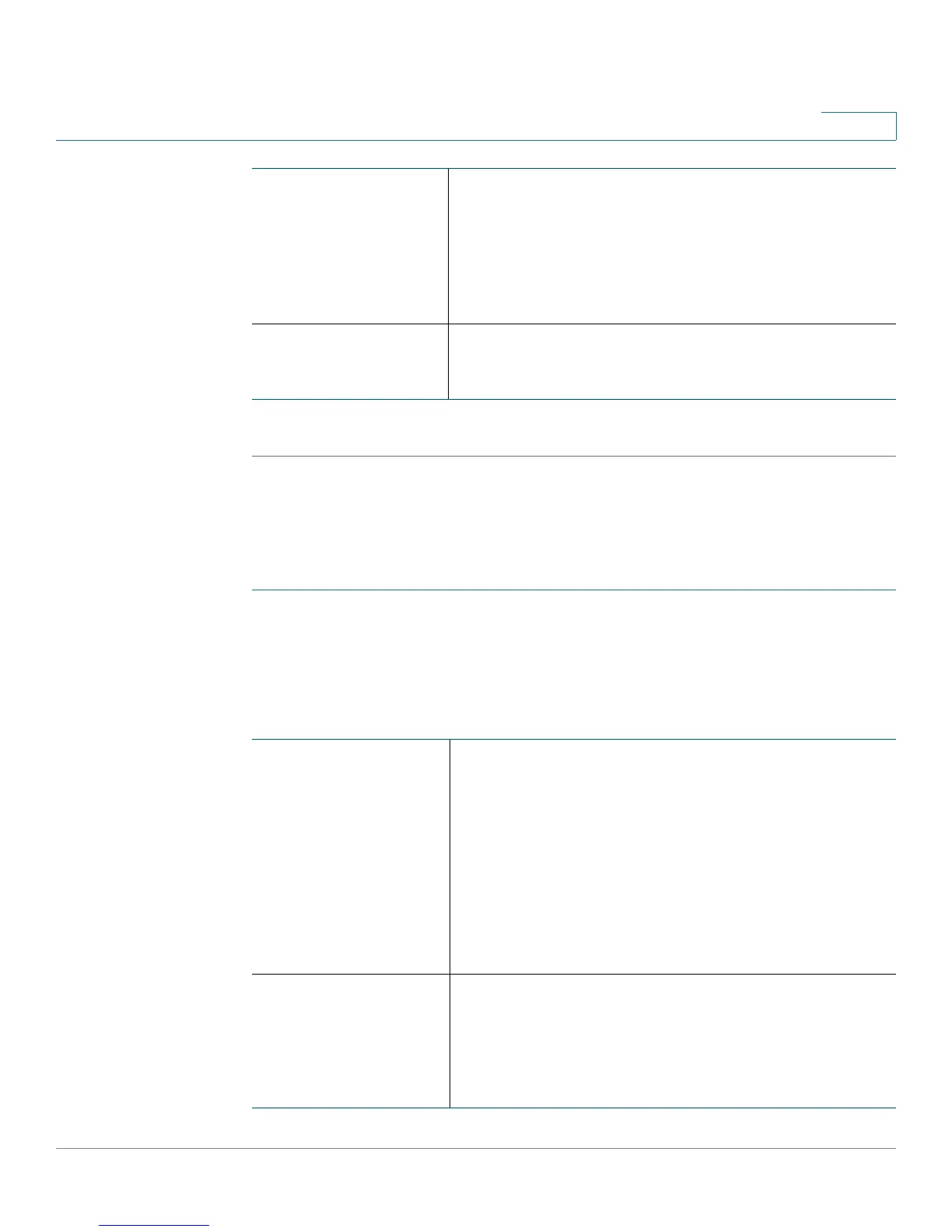Configuring Network
Configuring IPv6
Cisco CVR100W Wireless-N VPN Router Administration Guide 63
3
STEP 3 Click Save.
Configuring Advertisement Prefixes
To configure the RADVD available prefixes:
STEP 1 Choose Networking > IPv6 Configuration > Advertisement Prefixes.
STEP 2 Click Add Row.
STEP 3 Enter the following information:
MTU Enter the MTU size (0 or 1280 to 1500). The default is
1500 bytes.
The MTU is the size of the largest packet that can be
sent over the network. The MTU is used in RAs to
ensure all nodes on the network use the same MTU
value when the LAN MTU is not well-known.
Router Life Time Enter the router lifetime value, or the time in seconds
that the advertisement messages exists on the route.
The default is 3600 seconds.
IPv6 Prefix Type Choose one of the following types:
• 6to4: 6to4 is a system that allows IPv6 packets
to be transmitted over an IPv4 network. It is
used when an end user wants to connect to the
IPv6 Internet using their existing IPv4
connection.
• Global/Local: A locally unique IPv6 address
that you can use in private IPv6 networks or a
globally unique IPv6 Internet address.
SLA ID If you choose 6to4 as the IPv6 prefix type, enter the
Site-Level Aggregation Identifier (SLA ID).
The SLA ID in the 6to4 address prefix is set to the
interface ID of the interface on which the advertise-
ments are sent.
