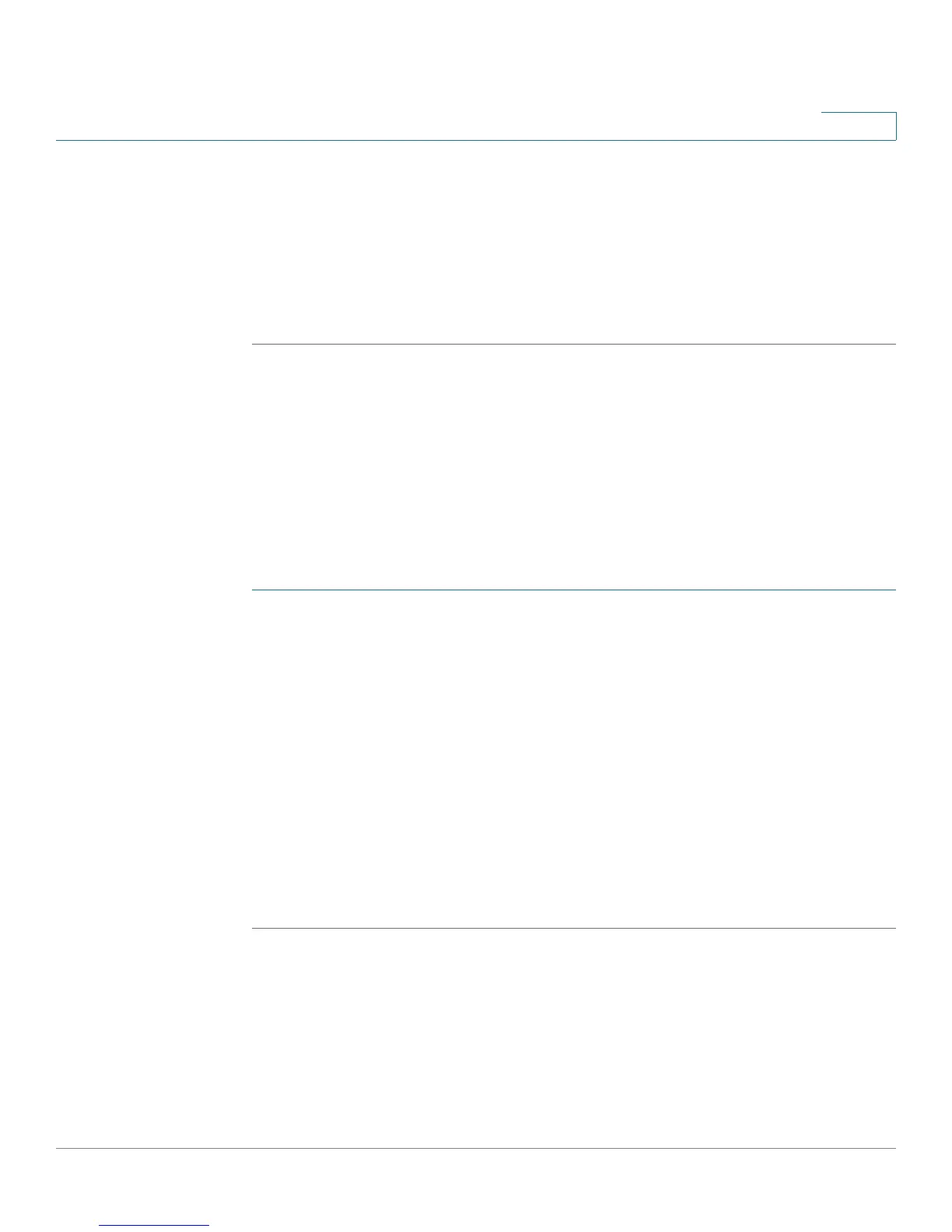Administering Your CVR100W
Configuring Bonjour
Cisco CVR100W Wireless-N VPN Router Administration Guide 125
8
• To use a specific NTP server, click the User Defined NTP Server radio
button and enter the fully-qualified domain name (FQDN) or IP address of the
NTP servers in the two available fields.
STEP 6 If you choose Manual to set the system time, enter the date and time in the
Manually Set System Time fields.
STEP 7 Click Save.
Configuring Bonjour
Bonjour is a service advertisement and discovery protocol. On the CVR100W, it
only advertises the default services configured on the device when Bonjour is
enabled.
To enable Bonjour:
STEP 1 Choose Administration > Bonjour.
STEP 2 Check Enable to enable Bonjour.
STEP 3 To enable Bonjour for a VLAN listed in the Bonjour Interface Control table, check
the corresponding Enable Bonjour box.
You can enable Bonjour on specific VLANs. Enabling Bonjour on a VLAN allows
devices present on the VLAN to discover Bonjour services available on the router
(such as http/https).
For example, if a VLAN is configured with an ID of 2, devices and hosts present on
VLAN 2 cannot discover Bonjour services running on the router unless Bonjour is
enabled for VLAN 2.
STEP 4 Click Save.
