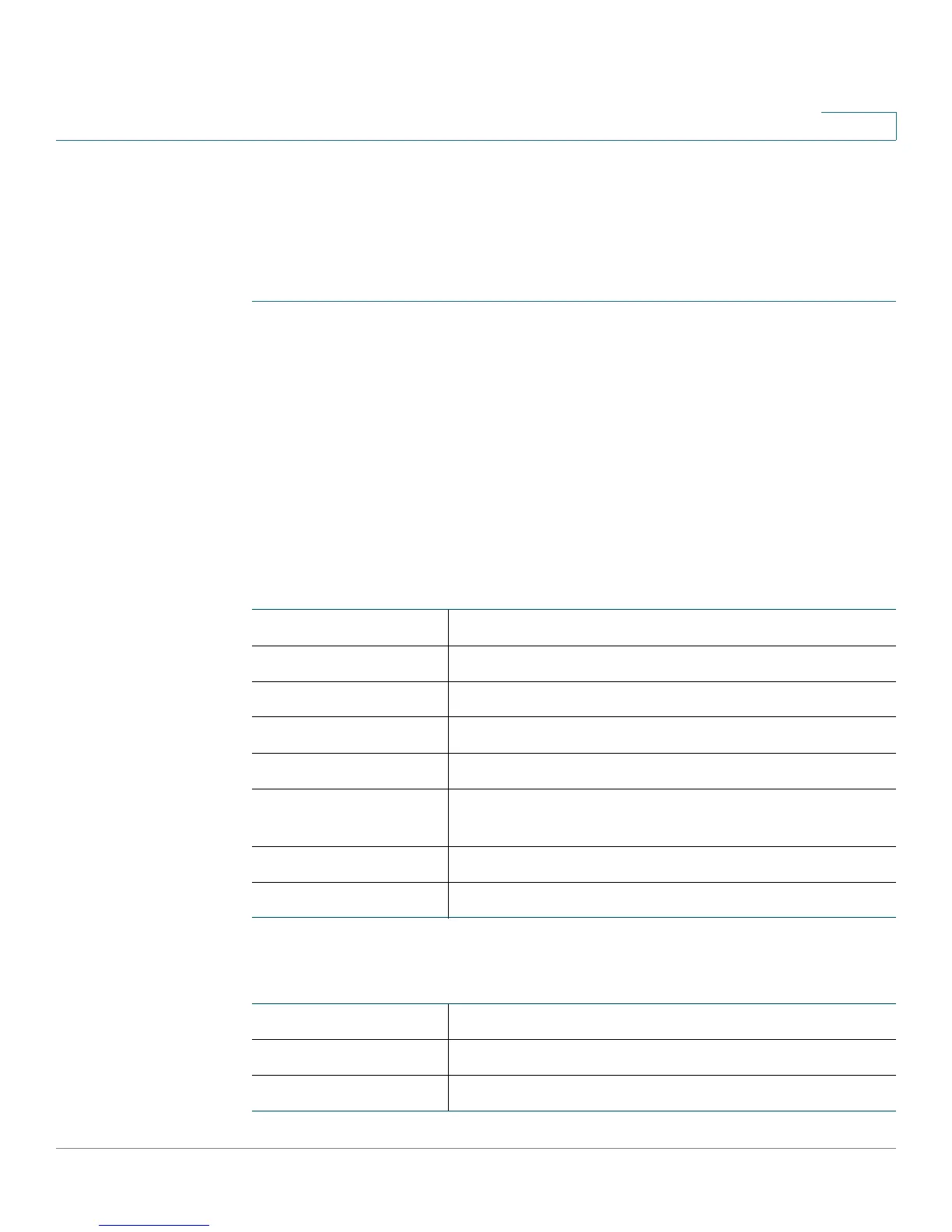Viewing CVR100W Status
Viewing Logs
Cisco CVR100W Wireless-N VPN Router Administration Guide 33
2
Viewing Logs
The View Logs page allows you to view the CVR100W logs.
To view the logs:
STEP 1 Choose Status > View Logs.
STEP 2 Click Refresh Logs to display the latest log entries.
STEP 3 To filter logs, or specify the severity of logs to display, check the boxes next to the
log type and click Go. Note that all log types above a selected log type are
automatically included and you cannot deselect them.
For example, choosing Error logs automatically includes emergency, alert, and
critical logs in addition to Error logs.
The event severity levels are listed from the highest severity to the lowest severity
as follows:
The System Log table displays the following information:
Emergency System is not usable.
Alert Action is needed.
Critical System is in a critical condition.
Error System is in error condition.
Warning System warning occurred.
Notification System is functioning properly, but a system notice
occurred.
Information Device information.
Debugging Provides detailed information about an event.
Log Index Index number of the log.
Log Time Time of the log.
Log Severity Severity of the log.
