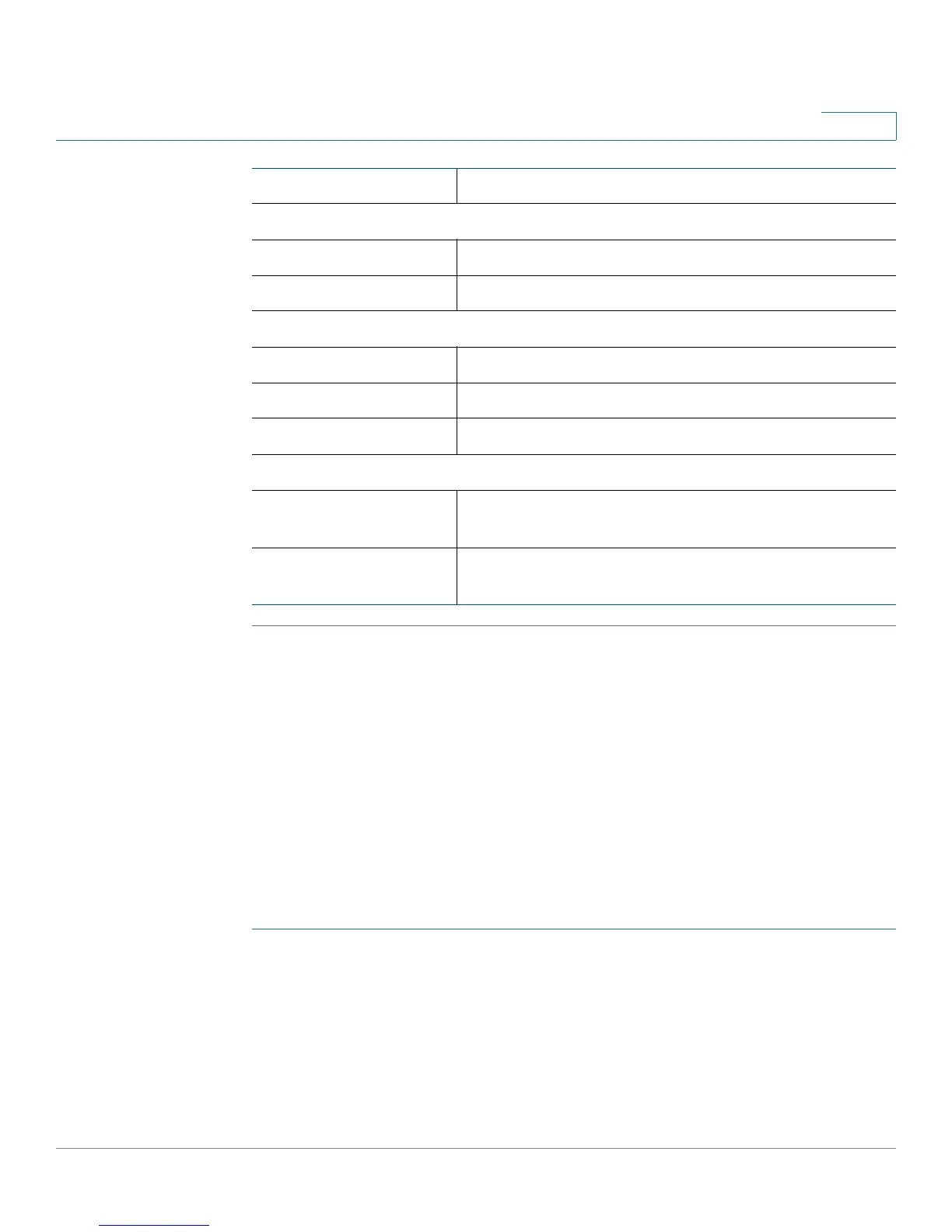Viewing CVR100W Status
Viewing Connected Devices
Cisco CVR100W Wireless-N VPN Router Administration Guide 27
2
Viewing Connected Devices
The Connected Devices page displays information about the active devices
connected to the CVR100W.
NOTE The Connected Devices page displays information from devices that have
responded to the CVR100W’s Address Resolution Protocol (ARP) request. If a
device does not respond to the request, it is removed from the list.
To view connected devices:
STEP 1 Choose Status > Connected Devices.
STEP 2 To specify the types of interfaces to display, choose an option from the View
according to interface type drop-down menu. You can choose one of the
following options:
DNS 1 IP address of the primary DNS server.
Wireless Summary
SSIDx Name of the wireless network.
Security Security setting for the wireless network.
Firewall Setting Status
DoS (Denial of Service) Shows if DoS protection is on or off.
Block WAN Request Shows if WAN request blocking is on or off.
Remote Management Shows if remote management is on or off.
VPN Setting Status
Available QuickVPN
Connections
Number of available QuickVPN connections.
Connected QuickVPN
Users
Number of connected QuickVPN users.
