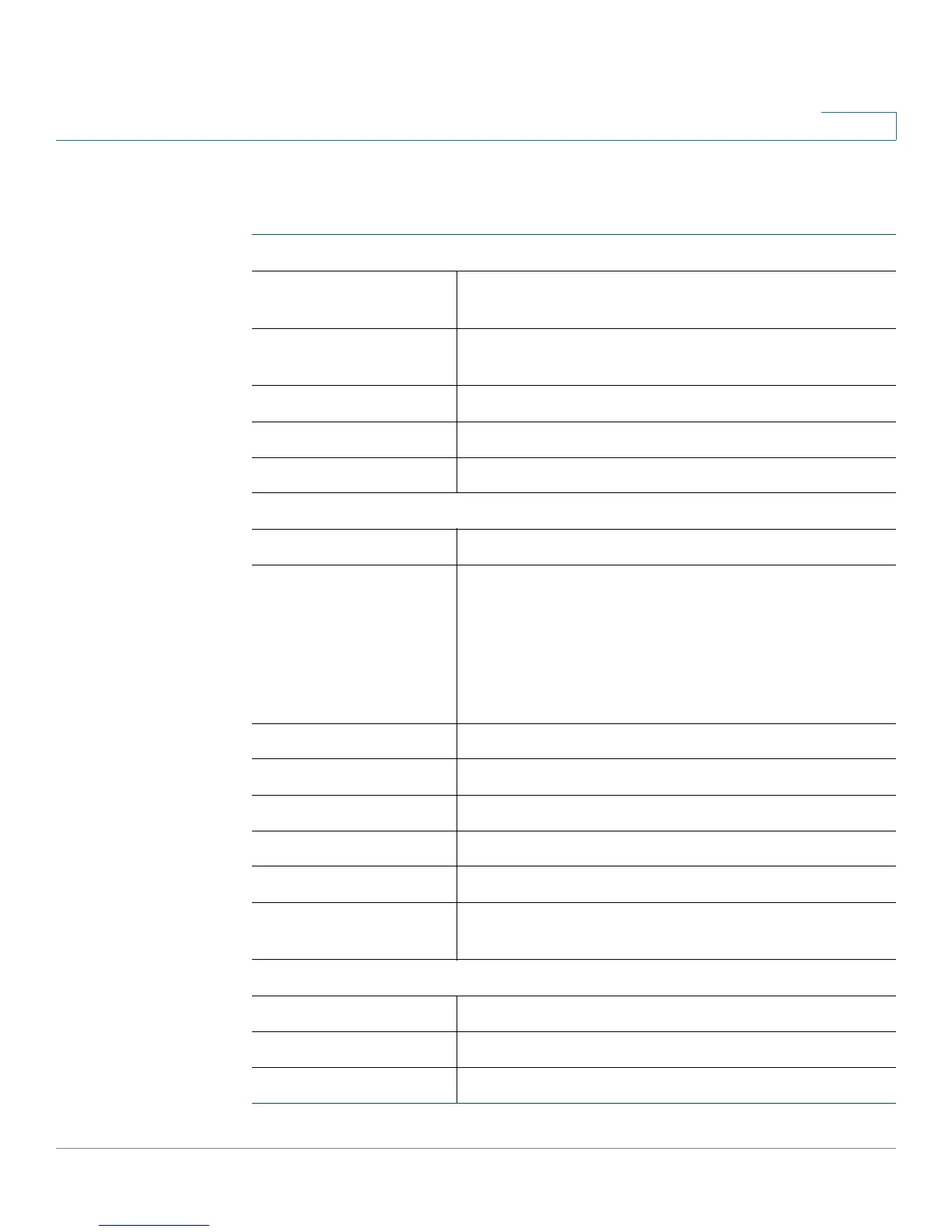Viewing CVR100W Status
Viewing System Summary
Cisco CVR100W Wireless-N VPN Router Administration Guide 26
2
The System Summary page displays the following information:
System Information
Firmware Version Firmware version that the CVR100W is currently
using.
Firmware MD5
Checksum
Message-Digest algorithm used to verify the integrity
of files.
System Up Time Duration for which the system has been running.
Current Time Time of day.
PID VID Product ID and version ID of the CVR100W.
IPv4 Configuration
LAN IP LAN address of the CVR100W.
WAN IP WAN address of the CVR100W.
When the WAN port is configured to obtain an IP
address from your ISP using Dynamic Host
Configuration Protocol (DHCP), you can click Release
to release its IP address, or click Renew to obtain a
new IP address.
Gateway IP address of default network gateway.
Mode Displays Gateway if NAT is enabled, or Router.
DNS 1 Primary DNS server IP address of the WAN port.
DNS 2 Secondary DNS server IP address of the WAN port.
DNS 3 Third DNS server IP address of the WAN port.
DDNS Shows if the Dynamic DNS (DDNS) is enabled or
disabled.
IPv6 Configuration (if IPv6 address mode is enabled)
LAN IP LAN address of the CVR100W.
WAN IP WAN address of the CVR100W.
Gateway IP address of default network gateway.
