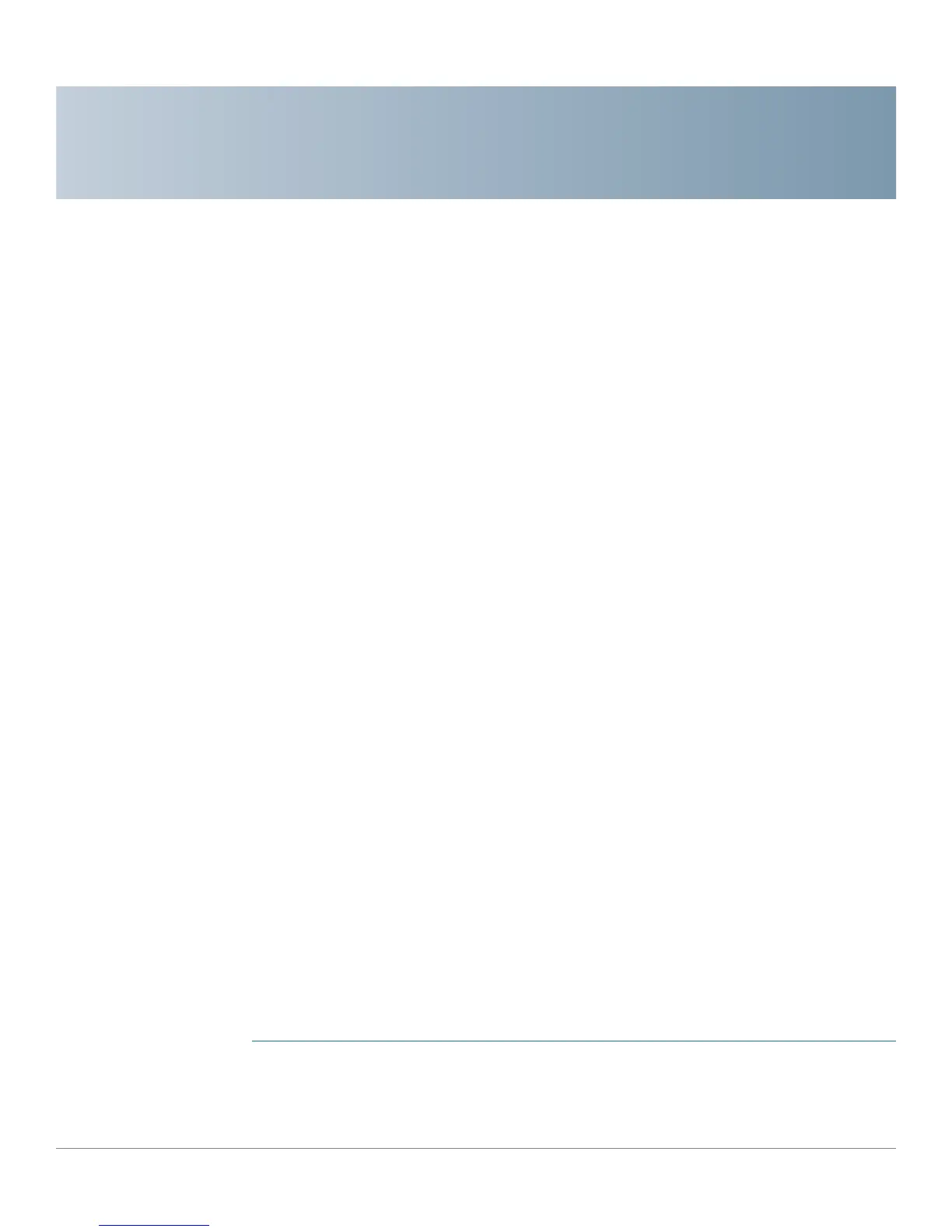2
Cisco CVR100W Wireless-N VPN Router Administration Guide 22
Viewing CVR100W Status
This chapter describes how to view real-time statistics and other information
about the CVR100W and includes the following sections:
• Viewing the Dashboard
• Viewing System Summary
• Viewing Connected Devices
• Viewing DHCP Leased Clients
• Viewing Port Statistics
• Viewing Wireless Statistics
• Viewing Guest Network Status
• Viewing VPN Status
• Viewing Logs
• Viewing IPsec Connection Status
• Viewing CSC Information
• Viewing NETSTAT Information
Viewing the Dashboard
The Dashboard page displays information about the CVR100W and its current
settings.
To view the Dashboard:
STEP 1 Choose Status > Dashboard.
STEP 2 From the Refresh Rate drop-down menu, choose a refresh rate.
