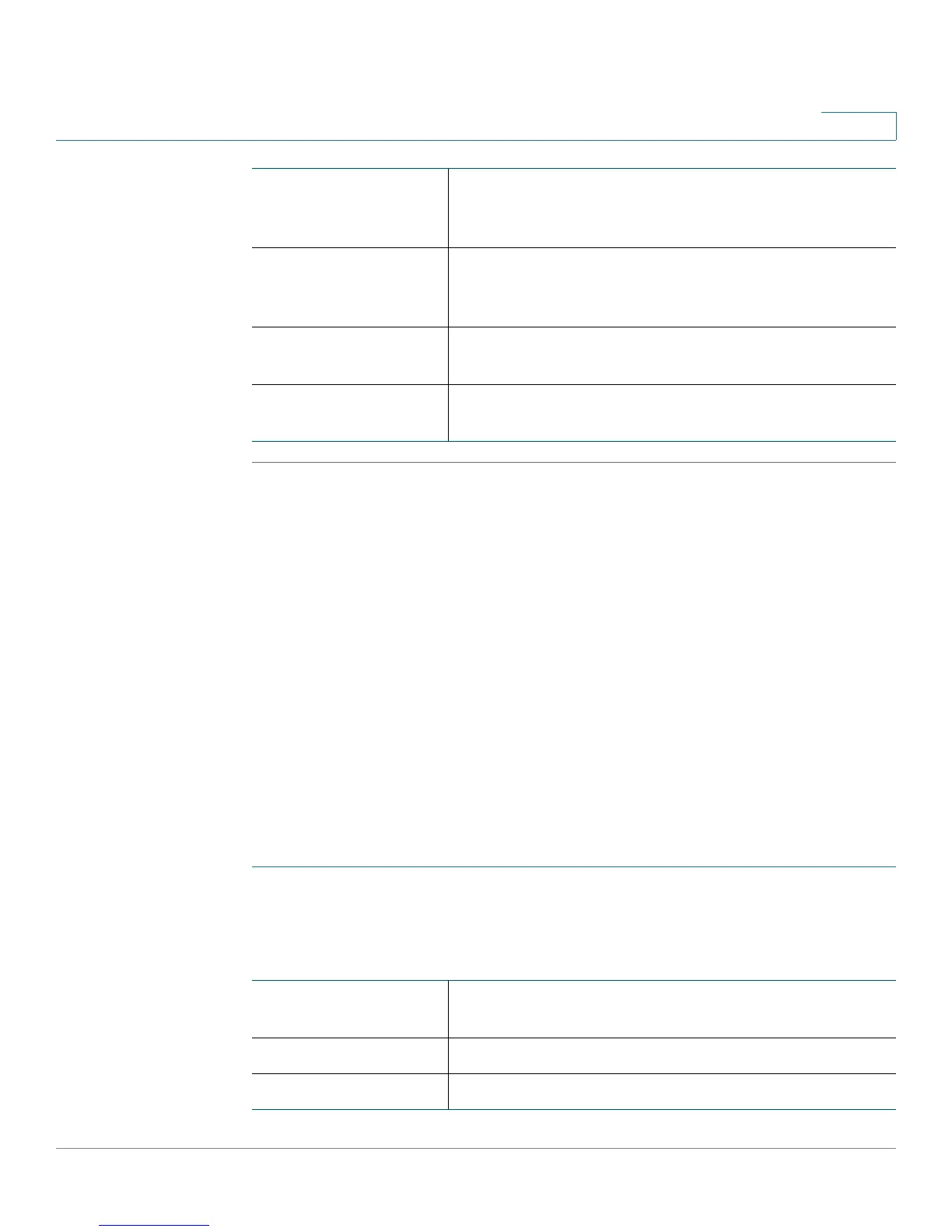Viewing CVR100W Status
Viewing Guest Network Status
Cisco CVR100W Wireless-N VPN Router Administration Guide 31
2
Viewing Guest Network Status
The Guest Network Status page displays information for all wireless guests
connected to the SSID4 of the CVR100W.
Up to ten wireless guests can be allowed to simultaneously connect to the SSID4.
The default value is five. The CVR100W will block the new requests when the
number of the connected guests reaches the limitation. A warning message will
be appeared at this time.
The CVR100W limits the time (two hours) that each guest can be connected to the
SSID4. The guest connection will be terminated over the time limit. You can also
manually terminate the guest connection at any time.
To view guest network status:
STEP 1 Choose Status > Guest Network Status.
The Guest Network Status table displays the following information:
Error Number of received and sent packet errors for each
SSID, and total number of received and sent packet
errors for all SSIDs.
Dropped Number of received and sent packets dropped by
each SSID, and total number of received and sent
packets dropped by all SSIDs.
Multicast Number of multicast packets sent over each SSID, and
total number of multicast packets sent over all SSIDs.
Collisions Number of packet collisions reported to each SSID,
and total number of packet collisions for all SSIDs.
Host Name Name of the device connected to the SSID4 of the
CVR100W.
IP Address IP address of the connected device.
MAC Address MAC address of the connected device.
