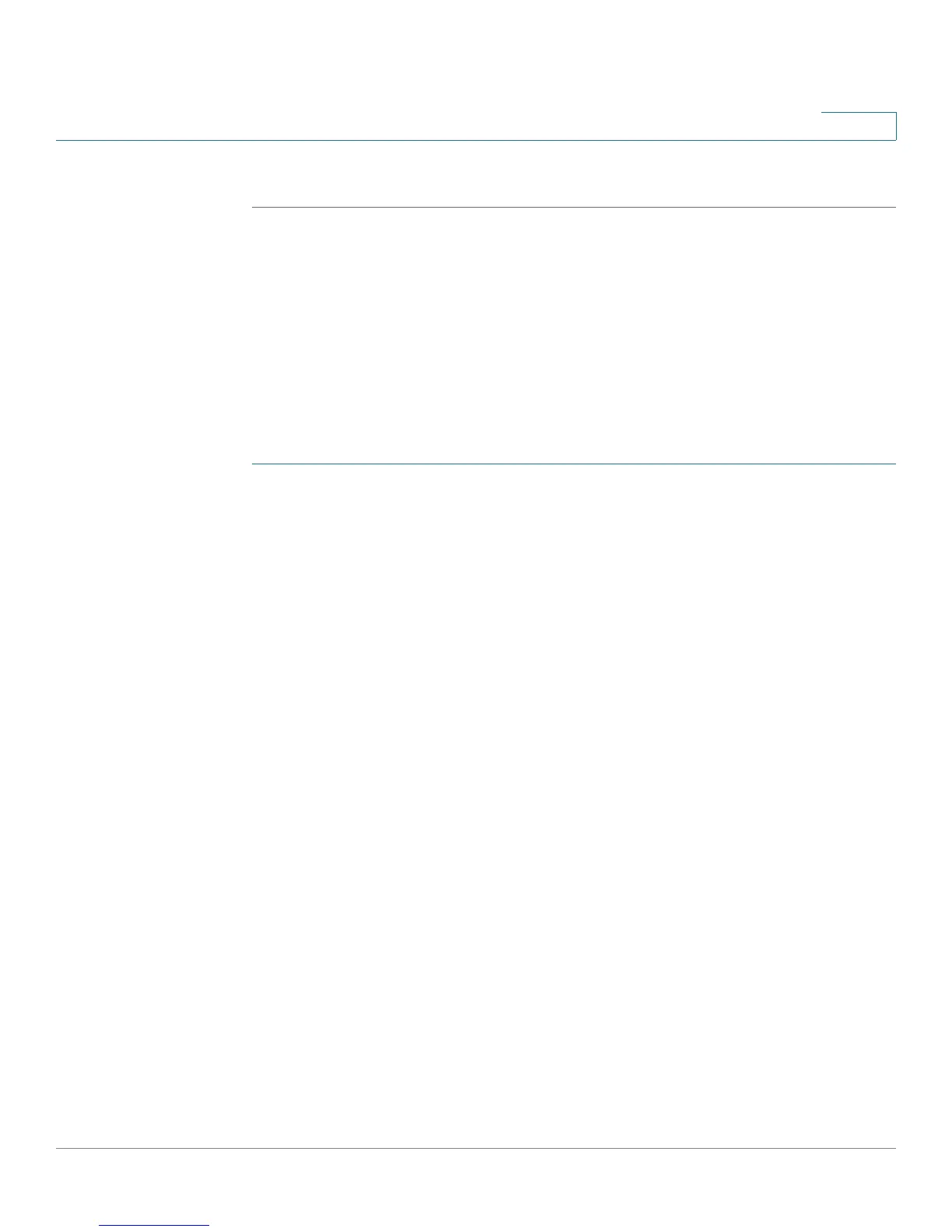Configuring Firewall
Configuring Access Control
Cisco CVR100W Wireless-N VPN Router Administration Guide 94
5
STEP 13 Click Back to go back to the Access Rules page.
Configuring Internet Access Rules
The CVR100W supports several options for blocking Internet access. You can
block all Internet traffic, block Internet traffic to certain PCs or endpoints, or block
access to Internet sites by specifying keywords to block. If these keywords are
found in the site's name (for example, web site URL or newsgroup name), the site is
blocked.
To create a Internet access rule:
STEP 1 Choose Firewall > Access Control > Internet Access Rules.
STEP 2 Click Add Row.
STEP 3 In the Rule Status field, check Enable to enable the Internet access rule.
STEP 4 In the Enter Policy Name filed, enter a policy name for identification and
management purposes.
STEP 5 From the Action drop-down menu, choose the type of access restriction that you
need:
• Block All: Block all Internet traffic.
• Block URL: Block Internet traffic to specified Internet sites.
• Block All by Schedule: Blocks all types of traffic according to a schedule.
• Block URL by Schedule: Blocks the specified Internet sites according to a
schedule.
STEP 6 If you choose Block All by Schedule or Block URL by Schedule, choose a
schedule from the Schedule drop-down menu.
(Optional) Click Configure Schedules to go to the Schedule Management page to
configure the services before applying the Internet access rules to them.
STEP 7 Apply the Internet access rule to specific PCs. Address filtering allows you to
block traffic coming from specific devices.
