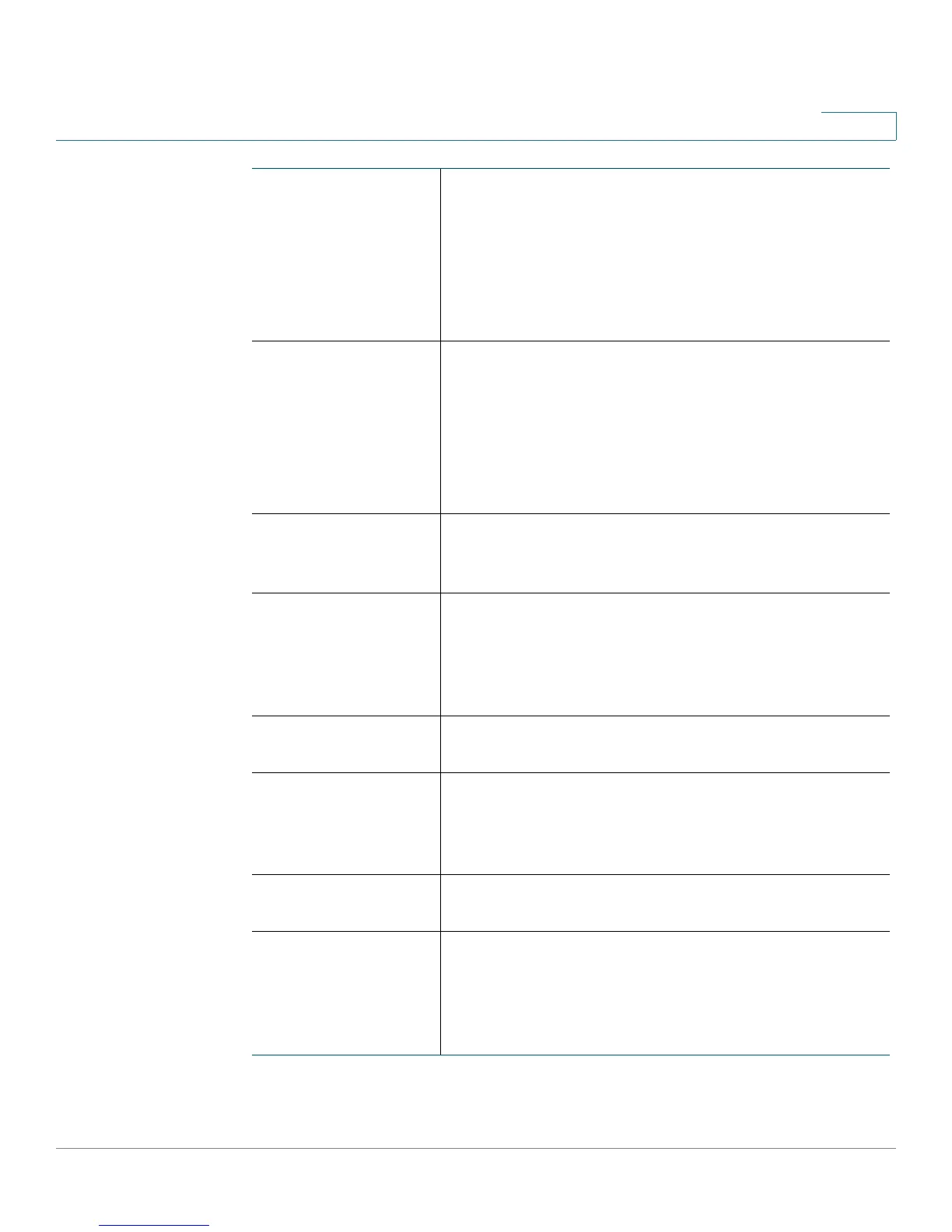Configuring VPN
Configuring Advanced VPN Setup
Cisco CVR100W Wireless-N VPN Router Administration Guide 106
6
Local ID Choose how to specify your local gateway ID.
• Click Auto to automatically to obtain the local
gateway ID.
• Click Manual to enter the IP address or the fully
qualified domain name (FQDN) of the local
gateway ID.
Remote ID Choose how to specify the remote gateway ID.
• Click Auto to automatically to obtain the remote
gateway ID.
• Click Manual to enter the IP address or the fully
qualified domain name (FQDN) of the remote
gateway ID.
Encryption
Algorithm
Choose the algorithm used to negotiate the Security
Association (SA): DES, 3DES, AES-128, AES-192, or
AES-256.
Authentication
Algorithm
Specify the authentication algorithm for the VPN
header: MD5, SHA-1, or SHA2-256. Ensure that the
authentication algorithm is configured identically on
both sides of the VPN tunnel (for example, the
CVR100W and the router to which it is connecting).
Pre-Shared Key Enter the key in the space provided. Note that the
double-quote character (“) is not supported in the key.
Diffie-Hellman (DH)
Group
Specify the DH Group algorithm, which is used when
exchanging keys. The DH Group sets the strength of
the algorithm in bits. Ensure that the DH Group is
configured identically on both sides of the IKE policy.
SA-Lifetime Enter the interval, in seconds, after which the Security
Association (SA) becomes invalid.
Dead Peer
Detection
Check Enable to enable this feature, or uncheck to
disable it. Dead Peer Detection (DPD) detects whether
the peer is alive or not. If the peer is detected as dead,
the router deletes the IPsec and IKE Security
Association.
