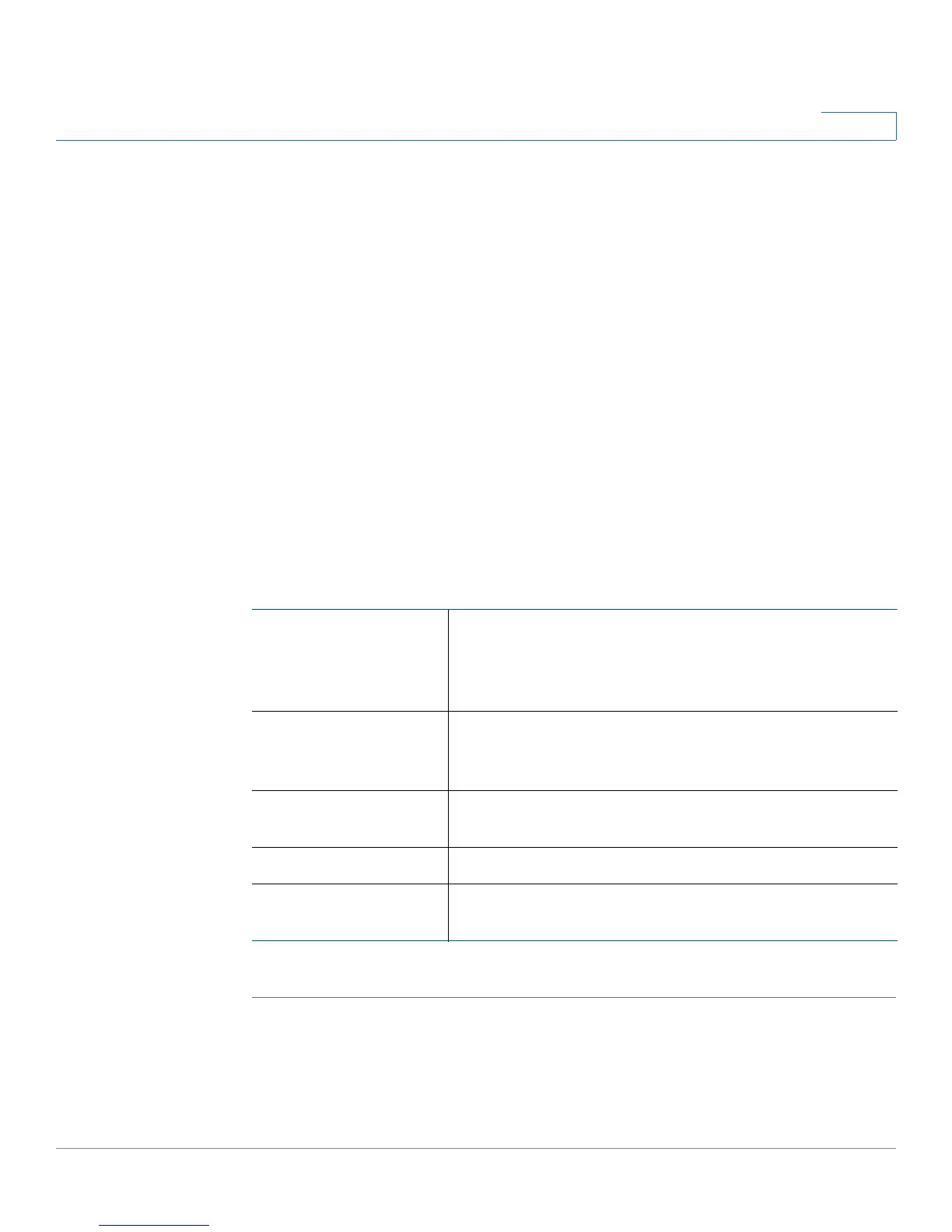Using Cisco Simple Connect
Configuring Cisco Simple Connect
Cisco CVR100W Wireless-N VPN Router Administration Guide 139
9
• MAC Filter: By default, MAC address filtering is disabled on the CSC
wireless access point. You can enable this feature and configure the
corresponding settings by clicking Edit MAC Filter. See Configuring MAC
Address Filtering for more information.
• Time of Day Access: By default, Time of Day Access is disabled on the CSC
wireless access point. You can enable this feature and configure the
corresponding settings by clicking Time of Day Access. See Configuring
Time of Day Access for more information.
• SSID Broadcast, WMM, and SSID Isolation: By default, these features are
enabled on the CSC wireless access point. See Configuring Wireless
Network Settings for more information.
STEP 7 Click Save.
STEP 8 Click Edit CSC to limit the time to access the Internet for all wireless clients that
are associated with the CSC wireless network.
STEP 9 Enter the following information:
STEP 10 Click Save.
SSID Name Displays the current name of the CSC wireless access
point. By default, it is named as Cisco-Simple-Connect
after Cisco Simple Connect is enabled on this SSID for
the first time.
Security Mode Displays the current wireless security mode used on
the CSC wireless access point. By default, the security
mode is disabled on the CSC wireless access point.
Security Key Displays the current security key of the CSC wireless
access point.
Show Password Check to show the password in plaintext.
Access Network
Time
Enter a value from 0 to 1440 seconds. The default
value is 0, which means that there is no limit.
