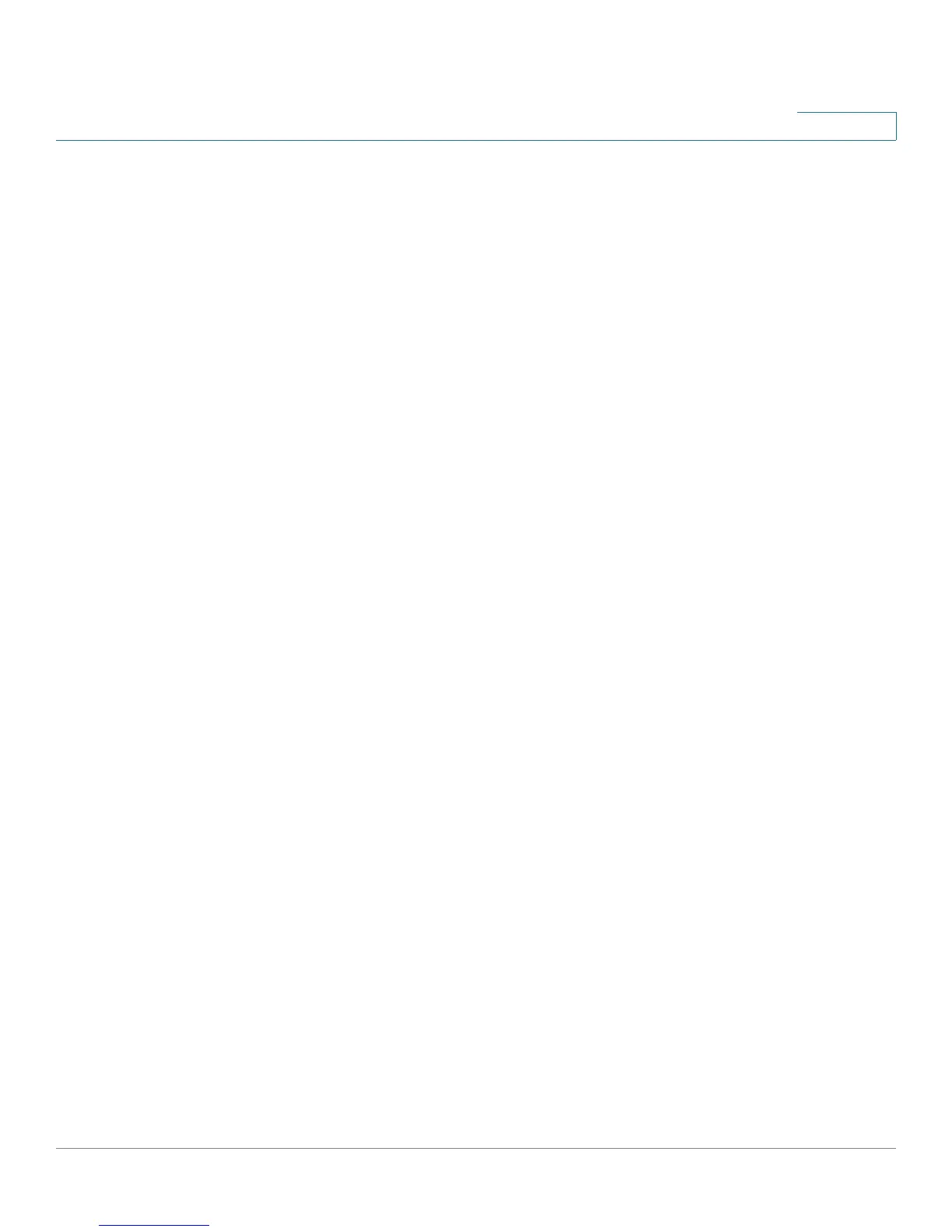Cisco CVR100W Wireless-N VPN Router Administration Guide 6
Contents
Restoring Your Configuration from a Saved Configuration File 130
Upgrading Firmware 131
Rebooting the CVR100W 132
Restoring the Factory Defaults 132
Running the Setup Wizard 133
Chapter 9: Using Cisco Simple Connect 136
About Cisco Simple Connect 136
Configuring Cisco Simple Connect 138
Connecting to CSC Wireless Network 140
Customizing Your QR Code 141
Appendix A: Using Cisco QuickVPN 143
Before You Begin 143
Installing the Cisco QuickVPN Software 144
Using the Cisco QuickVPN Software 144
Appendix B: Where to Go From Here 148
