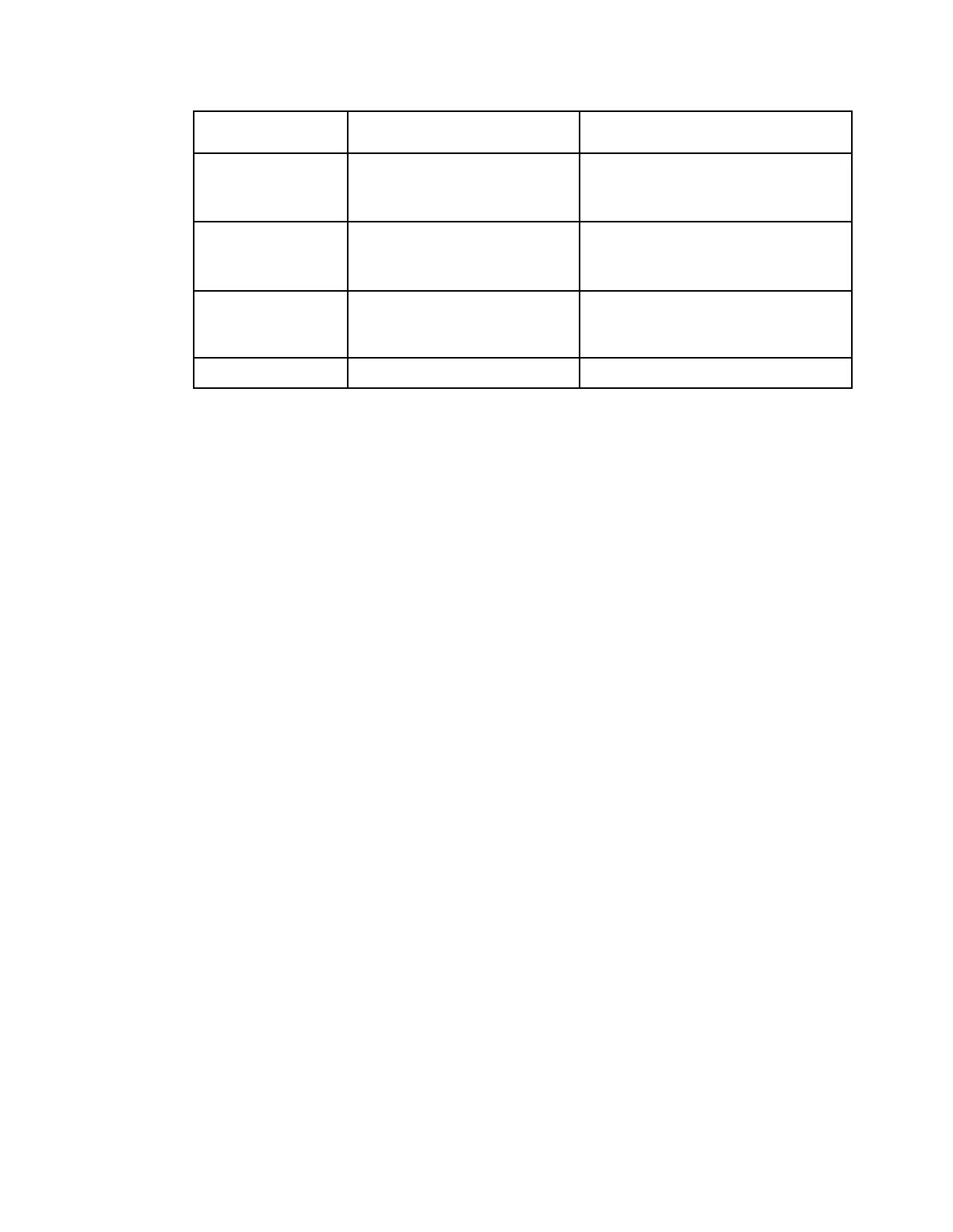Chapter 4 Front Panel Operation
Enter the destination UDP port
number of the columns FEC
stream.
2 to 65534, even number only
Enter the destination UDP port
number of the rows FEC
stream.
2 to 65534, even number only
Set the spacing between non-
consecutive packets used to
calculate the FEC packet.
Set the depth of the FEC matrix.
TS Out - DPM
To view the DPM menu from the TS Out menu, press the RIGHT arrow key. The
DPM menu provides access to functionality associated with Global, ASI, and MOIP
outputs.
The DPM menu allows you to groom functionality on a program basis where
individual service PID modifications are provided on a limited scale.
Use the digital program mapping features to:
configure the transport output bit rate
configure the output mode for a program entry
configure the service and PID output settings in a program entry
Note: Any changes made to the ASI/MOIP DPM values will automatically change
the Config Type to Edited by User.
