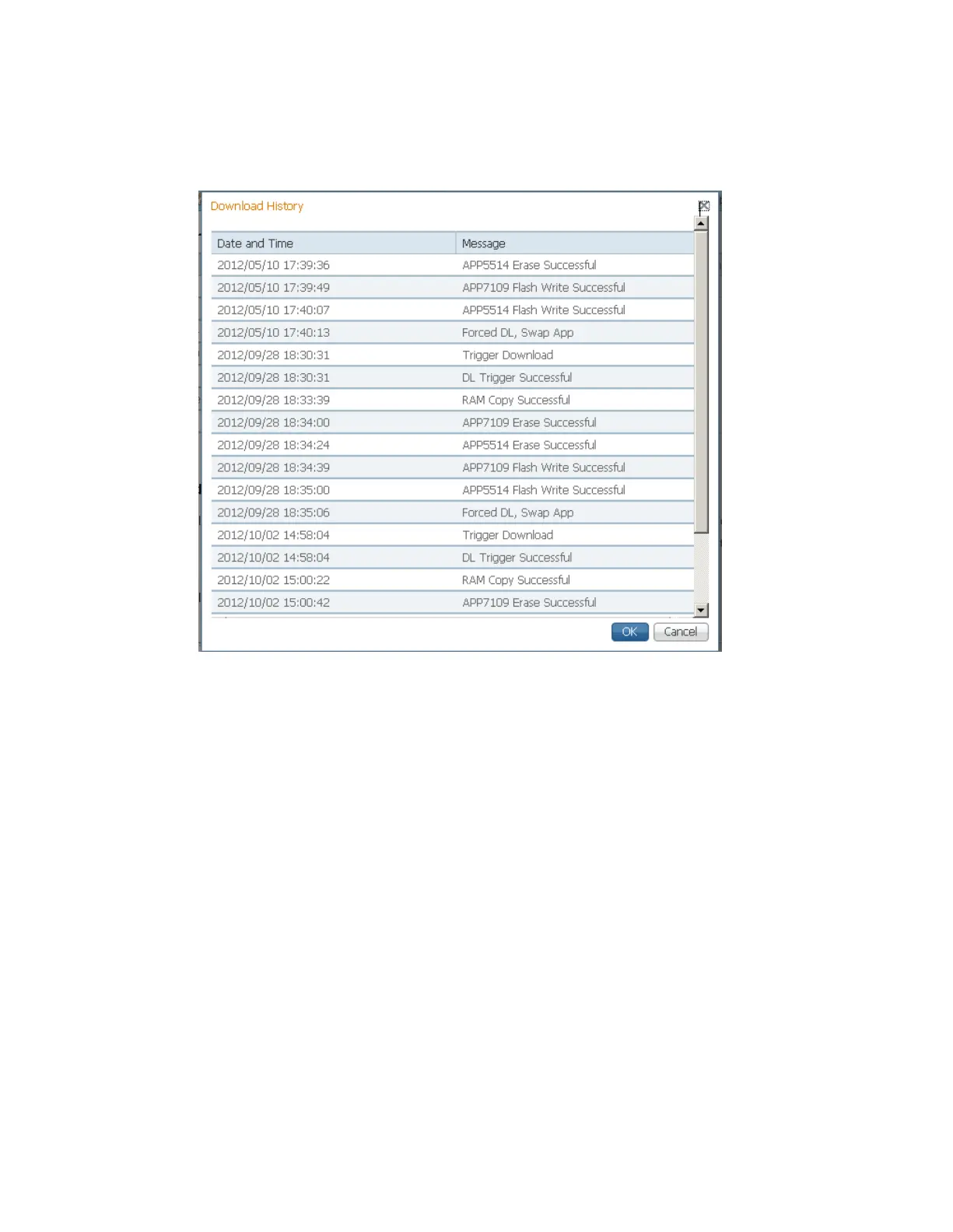Configuring System Settings
The Download Status area displays the current status of the downloads. Click
History and the Download History dialog box is displayed.
Verifying Software and FPGA Integrity Hash Digest
You can generate the hash digest to verify the integrity of the software and FPGA
versions running on the D9854/D9854-I receiver. The current and official Cisco
D9854/D9854-I receiver hash values are published in the D9854/D9854-I release
note. For more information, see Cisco D9854/D9854-I Advanced Program Receiver
Release Note. If the generated hash digest values do not match the official list, contact
Cisco customer support.
To start a communication session with the receiver, use a utility such as Tera Term
Pro or PuTTY. For more information on starting a Telnet or SSH session, see Starting
a Telnet/SSH Session (on page 38).
