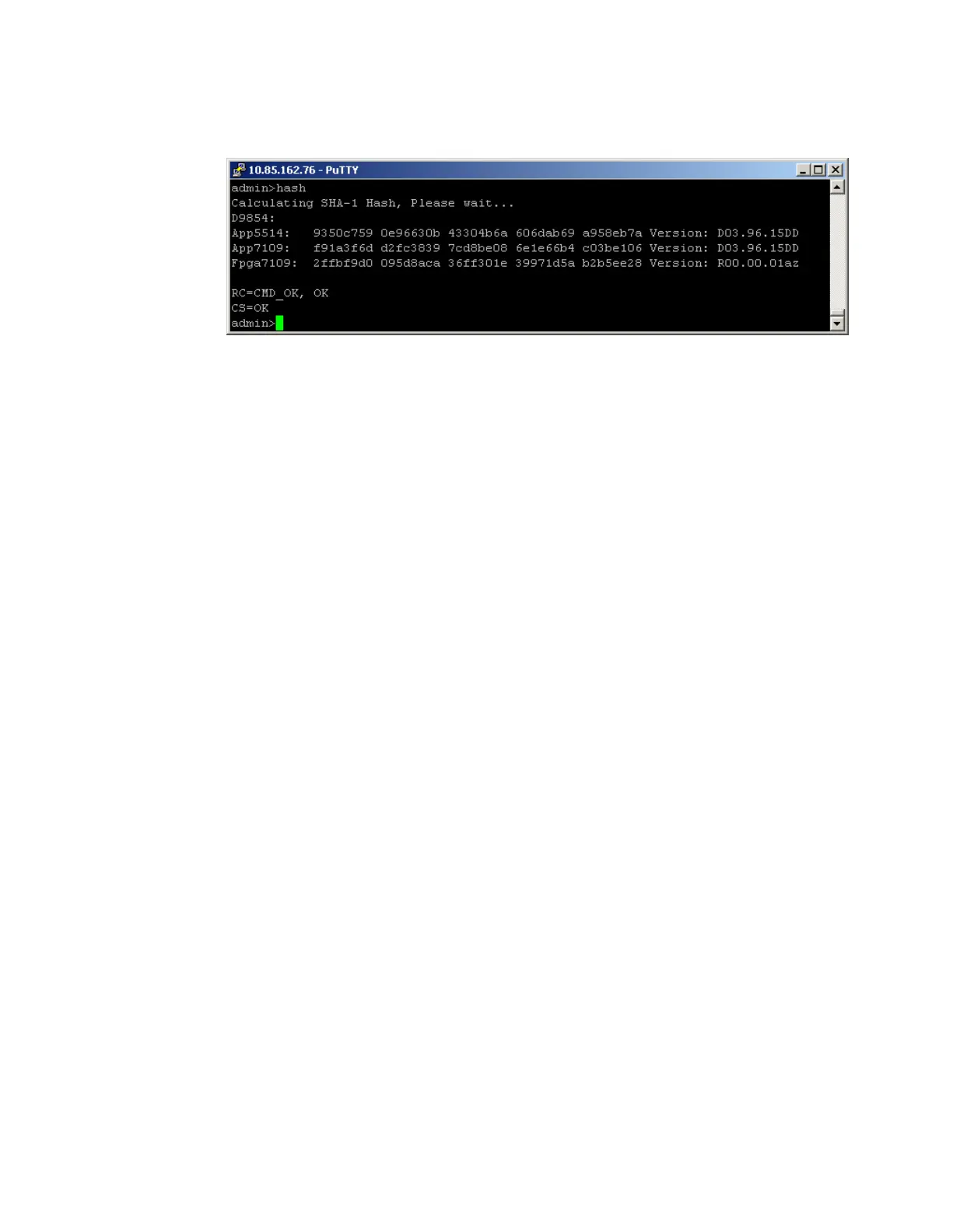Chapter 5 Web GUI Setup and Monitoring
1 At the admin prompt, type hash and press Enter. The hash digest for the
D9854/D9854-I is listed. The following is an example for the D9854:
2 Verify the hash digest values with the values listed in the appropriate
D9854/D9854-I release note. If the values do not match, contact Cisco customer
support.
