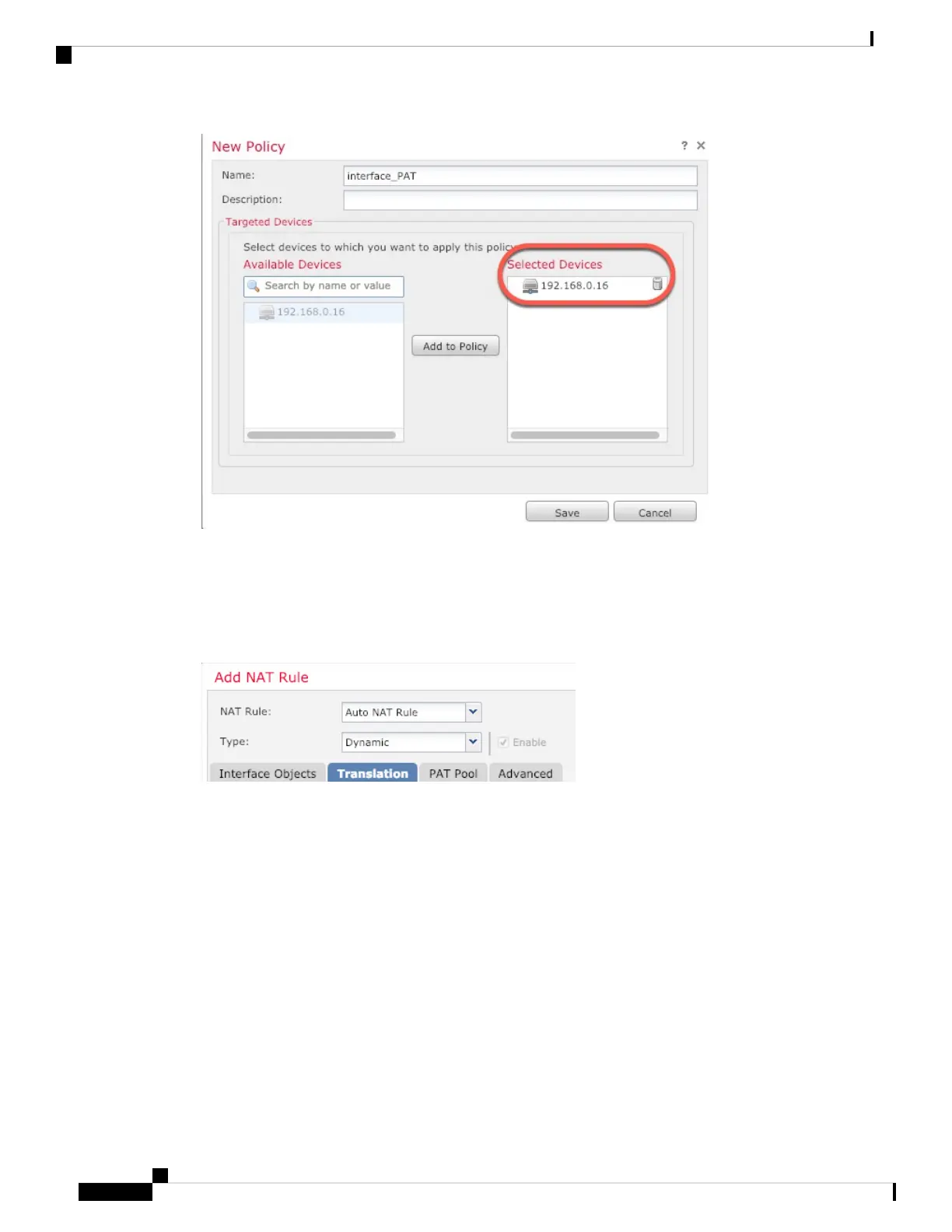The policy is added the management center. You still have to add rules to the policy.
Step 3 Click Add Rule.
The Add NAT Rule dialog box appears.
Step 4 Configure the basic rule options:
• NAT Rule—Choose Auto NAT Rule.
• Type—Choose Dynamic.
Step 5 On the Interface Objects page, add the outside zone from the Available Interface Objects area to the
Destination Interface Objects area.
Cisco Firepower 1010 Getting Started Guide
74
Threat Defense Deployment with a Remote Management Center
Configure NAT