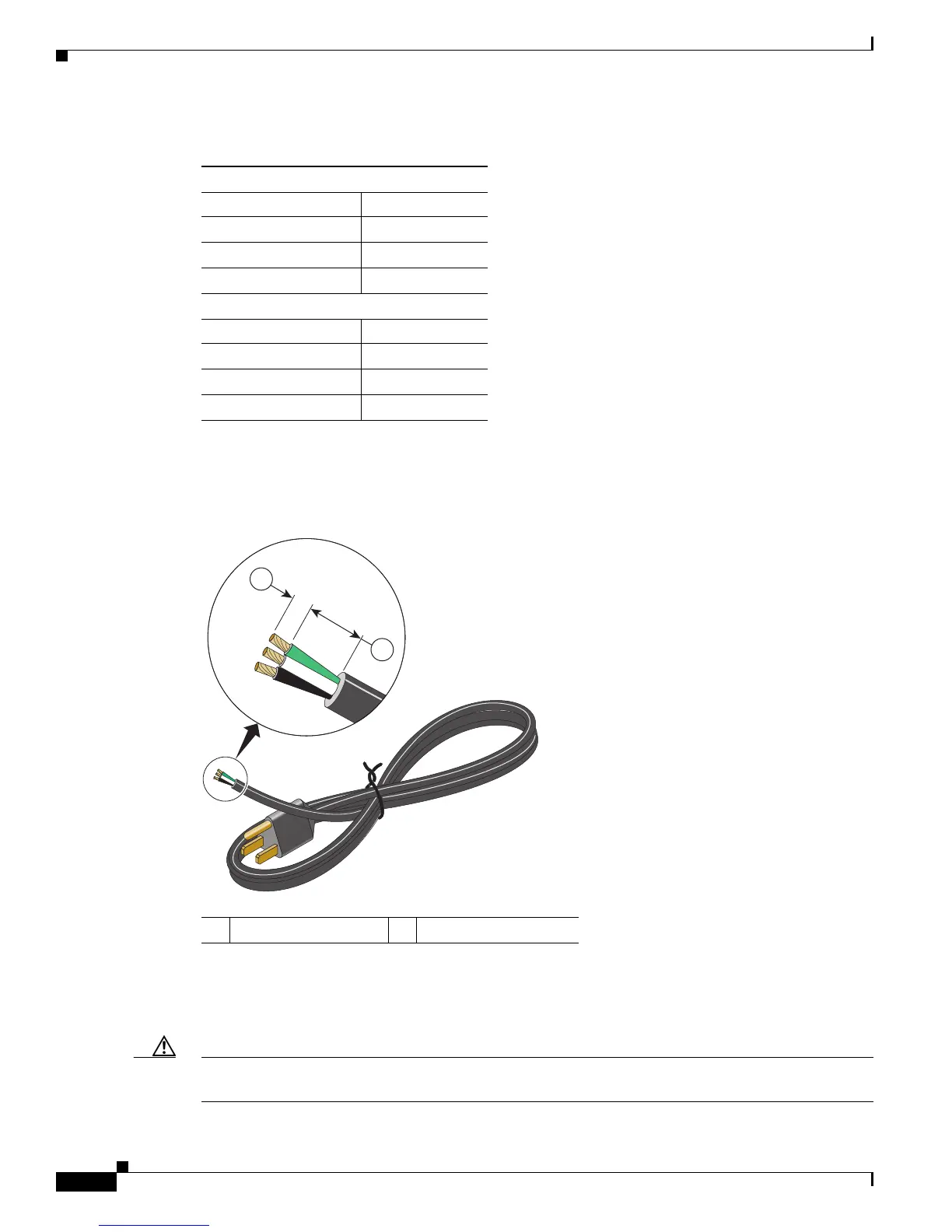B-54
Cisco IE 3000 Switch Hardware Installation Guide
OL-13017-01
Appendix B Installation In a Hazardous Environment
Connecting the Switch to the Power Converter
To prepare an AC power cord to connect to the power converter, strip the inner wire insulation to 0.25
inch (6.3 mm) ± 0.02 inch (0.5 mm). See
Figure B-42.
Figure B-42 Preparing the AC Power Cord
Connecting the AC Power Cord to the Power Converter
Follow these steps to connect the AC power cord to the power converter.
Caution AC power sources must be dedicated AC branch circuits. Each branch circuit must be protected by a
dedicated two-pole circuit breaker.
Ta b l e 2-2 AC-Power Cord-Color Codes
Europe (International)
Color Meaning
Brown Line
Blue Neutral
Green/yellow Earth ground
United States
Color Meaning
Black Line
White Neutral
Green Earth ground
1 0.25 inch (6.35 mm) 2 0.75 inch (19.05 mm)
280368
1
2
