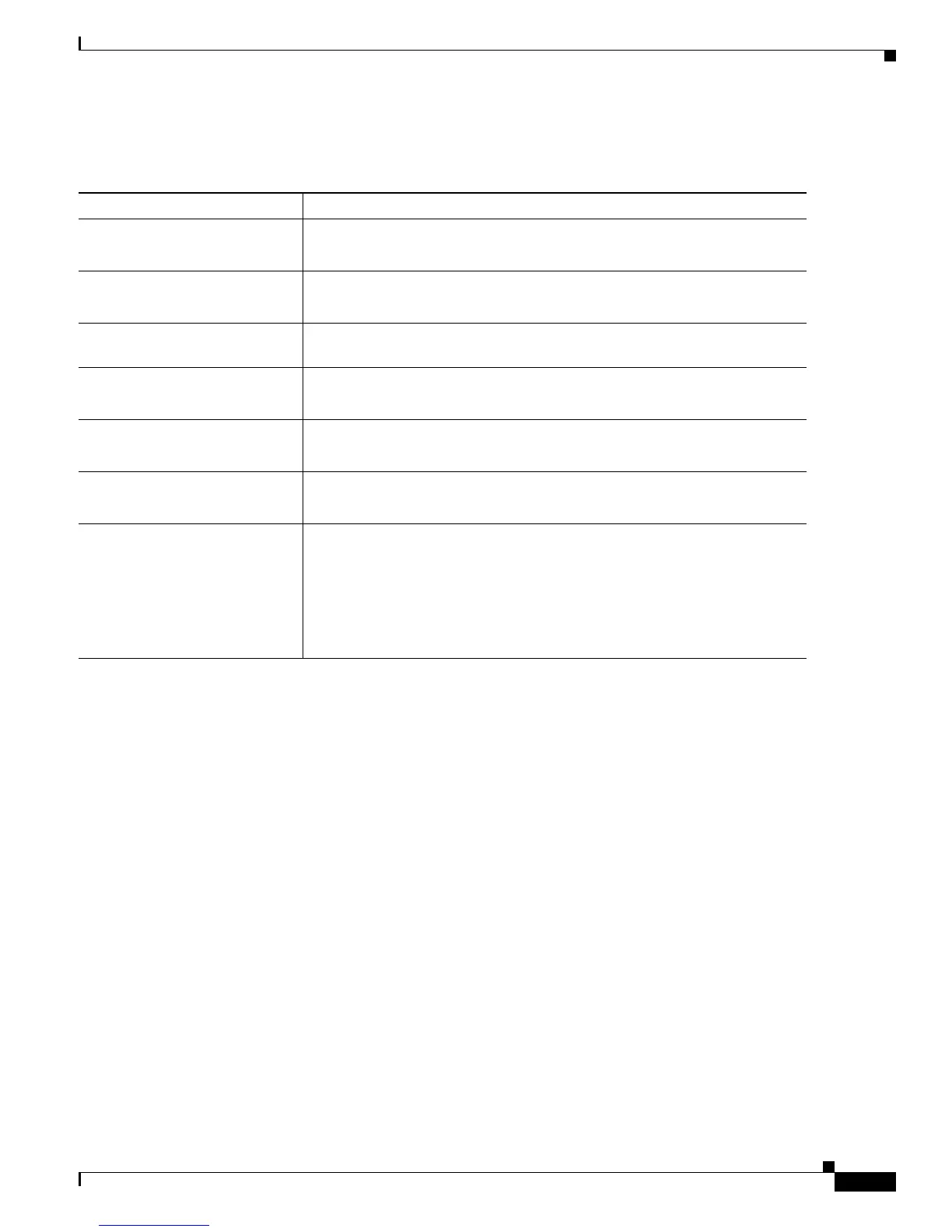1-27
Catalyst 4500 E-Series Switches Installation Guide
OL-13972-02
Chapter 1 Product Overview
Catalyst 4510R+E Switch
Table 1-12 lists the environmental and physical specifications of the Catalyst 4510R+E switch.
Ta b l e 1-12 Catalyst 4510R+E Switch Specifications
Item Specification
Temperature, ambient • Operating: 32° to 104°F (0° to 40°C)
• Nonoperating and storage: –40° to 167°F (–40° to 75°C)
Humidity (RH), ambient
(noncondensing)
• Operating: 10% to 90%
• Nonoperating and storage: 5% to 95%
Altitude,
operating and nonoperating
–196 to 6561 ft (–60 to 2000 m)
Sound pressure level • One PS: 63.6 dBA at low speed and 68.3 dBA at full speed
• Two PS: 65.4 dBA at low speed and 68.4 dBA at full speed
Dimensions (H x W x D) and
rack units (RU)
• 19.15 x 17.22 x 12.50 in. (49 x 44 x 32 cm)
• 10 RU
Weight • 45.5 lbs (20.68 kg) minimum weight
• 100 lbs (45.4 kg) maximum weight
Airflow • Chassis fan tray: Right to left
• Power supply fan: Front to back
Note We recommend that you maintain a minimum air space of 6 inches
(16
cm) between walls and the chassis air vents and a minimum
horizontal separation of 12
inches (30.5 cm) between two chassis to
prevent overheating.
