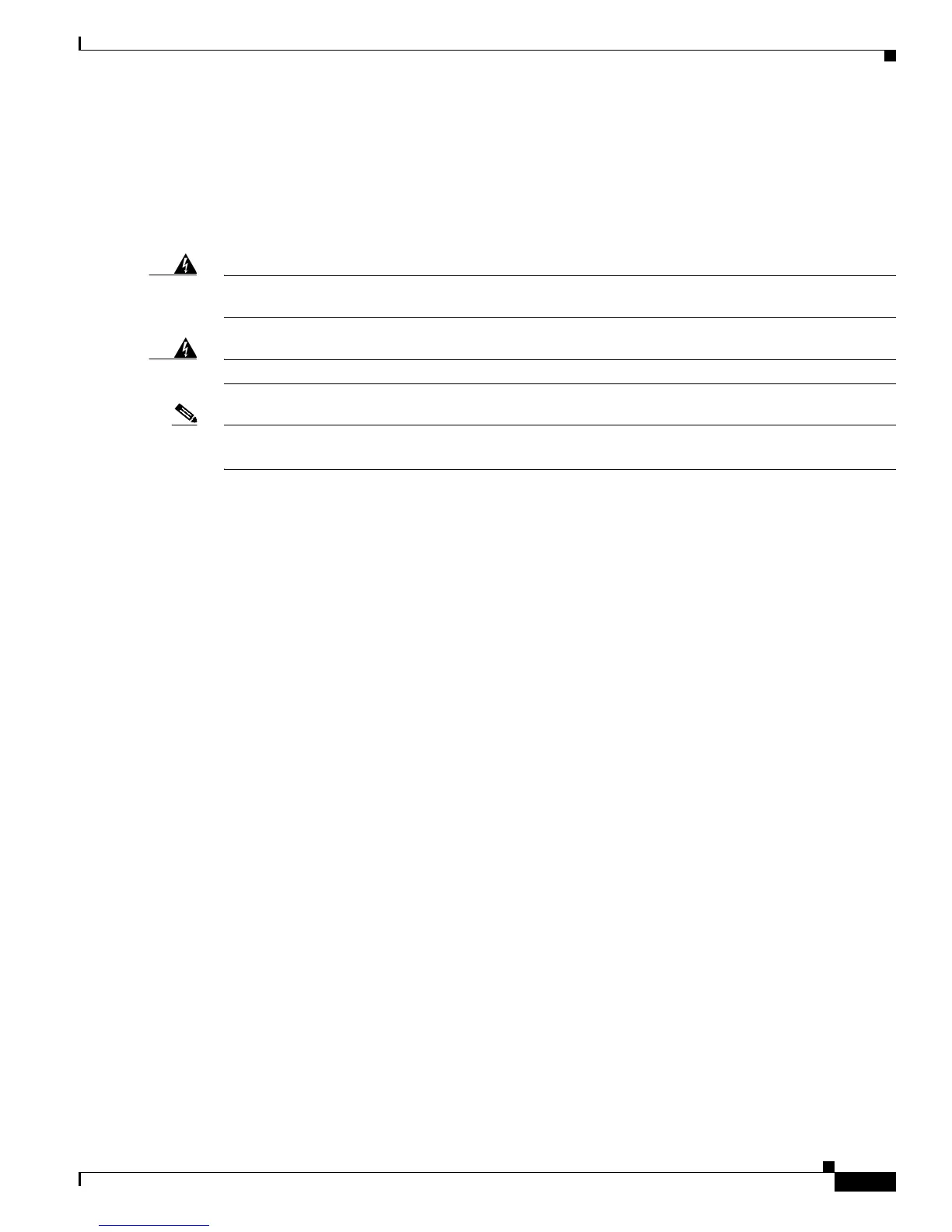3-11
Catalyst 4500 E-Series Switches Installation Guide
OL-13972-02
Chapter 3 Installing the Switch
Completing the Installation Process
Connecting the Supervisor Engine Uplink Ports
This section describes how to connect to the supervisor engine uplink ports. Some supervisor engine
uplink ports may require the installation of transceivers into the supervisor engine port sockets. Refer to
the applicable transceiver installation notes for instructions on how to correctly install the transceiver
into your supervisor engine uplink port.
Warning
Invisible laser radiation may be emitted from disconnected fibers or connectors. Do not stare into
beams or view directly with optical instruments.
Statement 1051
Warning
Class 1 laser product.
Statement 1008
Note In a redundant configuration with two supervisor engines, the uplink ports on the redundant (standby)
supervisor engine are active and can be used for normal traffic like any other ports in the chassis.
