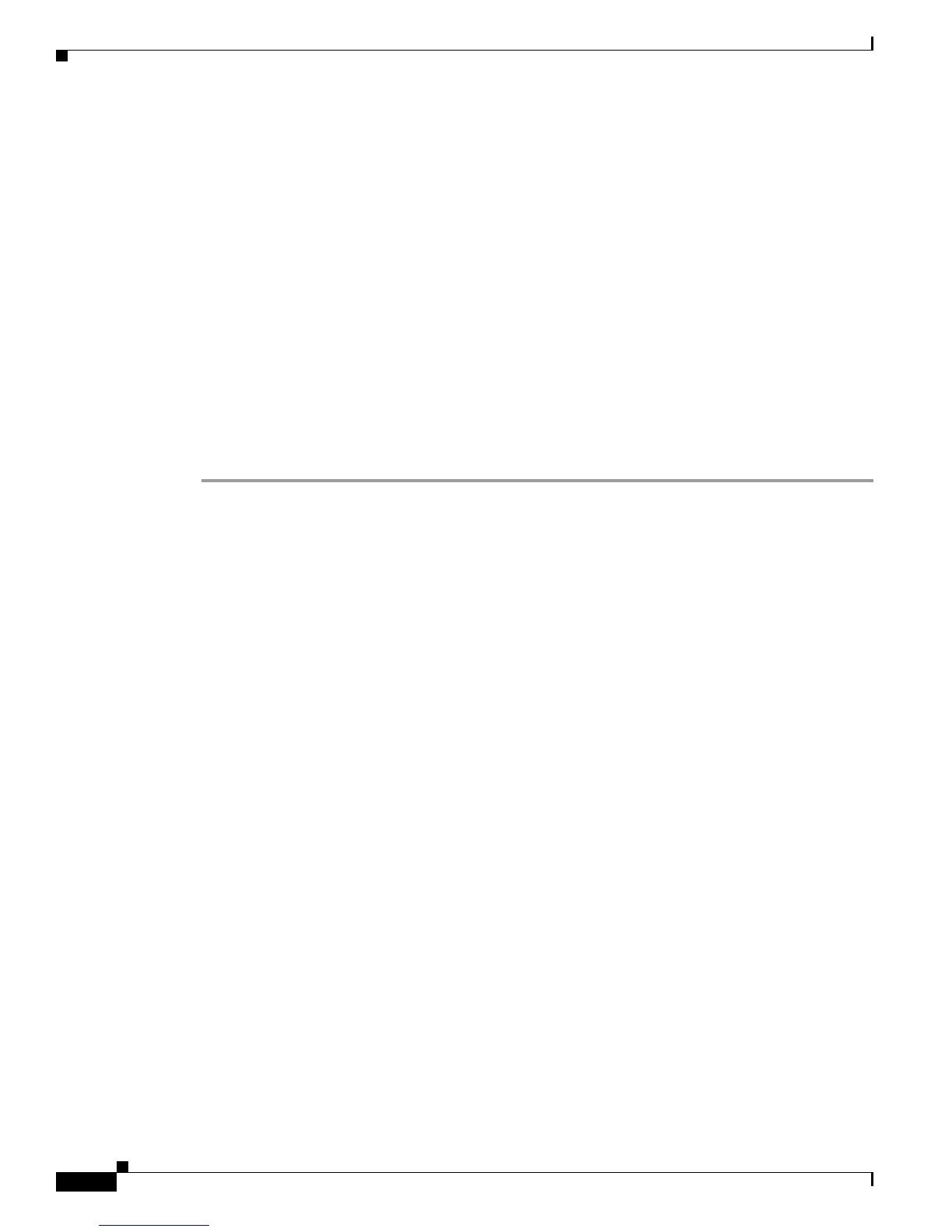4-20
Catalyst 4500 E-Series Switches Installation Guide
OL-13972-02
Chapter 4 Removal and Replacement Procedures
Installing the Remote Power Cycling Feature Control Wires (Optional)
Required Tools and Components
The following tools and components are required to perform this procedure:
• Relay controller box.
We strongly recommend that you purchase a relay controller box that uses a NO (normally open)
relay to control the remote power cycling.
• Small flat-blade screwdriver
• 18 AWG (maximum) control wire
• Wire cutter
• Wire stripper
Installing the Remote Power-Cycling Control Wires
To install the two control wires from the relay controller box to the 6000 W power supply, follow these
steps:
Step 1 Remove the relay controller box from its shipping packaging.
Step 2 Install the relay controller box following the installation documentation supplied with the product.
Step 3 Measure and cut two pieces of 18 AWG control wire long enough to run between the relay controller box
terminals and the terminal block on the 6000
W power supply.
Step 4 Strip approximately 1/4-inch of insulation from each end of both control wires.
Step 5 Connect the two control wires to the relay controller box terminals following the instruction
documentation supplied with the relay controller box.
Step 6 Identify which pair of terminals on the power supply terminal block (either terminals +V and IN for a
NO relay (recommended) or terminals IN and GND for an RS-232 relay) where you need to connect the
control wires. Using a small flat-blade screwdriver, depress the wire release mechanism for one of the
terminals on the power supply terminal block and insert the bare wire into the terminal. (See
Figure 4-22.) Remove the screwdriver to secure the wire. Gently tug on the wire to verify that it is secure
in the terminal block.
Step 7 Repeat Step 6 for the second control wire.
