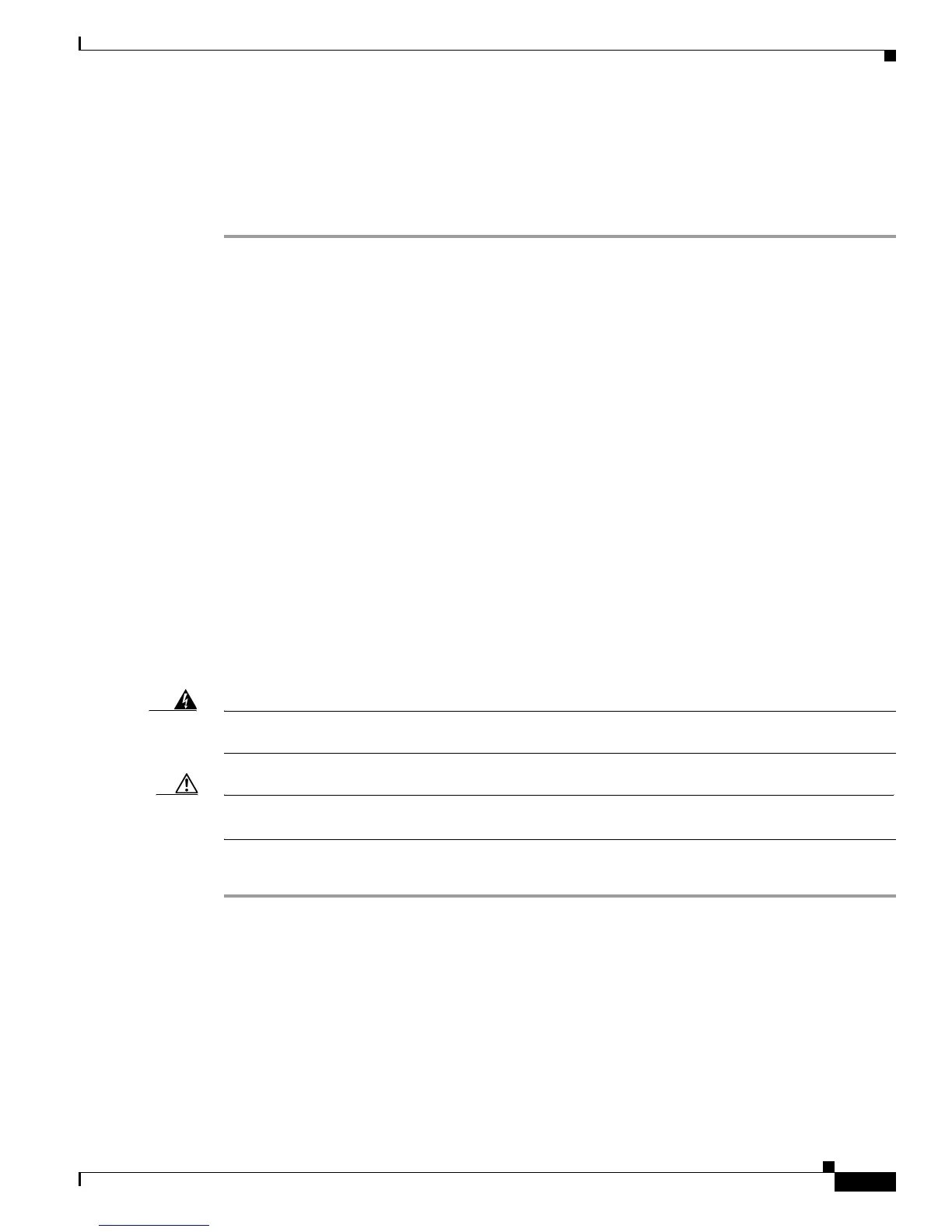4-13
Catalyst 4500 E-Series Switches Installation Guide
OL-13972-02
Chapter 4 Removal and Replacement Procedures
Removing and Installing the Chassis Fan Tray Assembly
Step 11 Check the power supply and system status from the system console by entering the show power
command. For more information on the commands, see the command reference publication for your
switch and software.
Step 12 If the LEDs or the show power command (Cisco IOS) output indicate a power problem or other system
problem, see
Chapter 5, “Troubleshooting,” for more information.
Removing and Installing the Chassis Fan Tray Assembly
This section describes how to remove and install the chassis fan tray assembly for the Catalyst 4500
E-series switches and is contains the following topics:
• Required Tools, page 4-13
• Removing the Fan Tray Assembly, page 4-13
• Installing the Fan Tray Assembly, page 4-14
Figure 4-15 illustrates the Catalyst 4506-E system fan tray assembly. The fan tray assemblies for the
other chassis attach in a very similar way.
Required Tools
You will need a Phillips-head screwdriver for the following two procedures.
Removing the Fan Tray Assembly
Warning
When removing the fan tray, keep your hands and fingers away from the spinning fan blades. Let the
fan blades completely stop before you remove the fan tray.
Statement 258
Caution Never operate the system for an extended period if the fan tray assembly is removed or if it is not
functioning properly. An overtemperature condition can cause severe equipment damage.
To remove the existing fan tray assembly, follow these steps:
Step 1 Loosen the two captive installation screws on the fan tray assembly.
