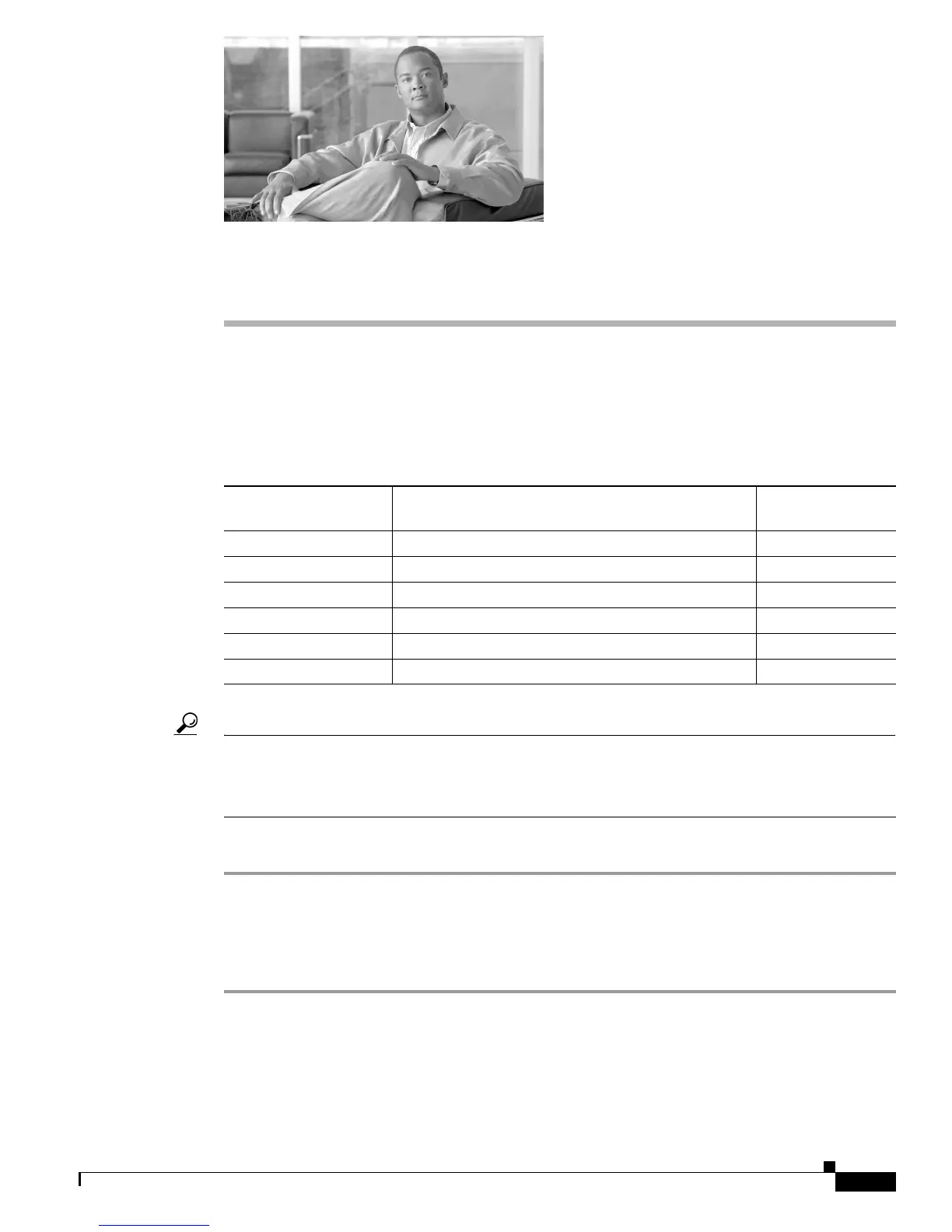B-1
Catalyst 4500 E-Series Switches Installation Guide
OL-13972-02
APPENDIX
B
Repacking a Switch
This appendix describes how to return your Catalyst 4500 E-series switch to the factory and how to
repack your switch in preparation for shipping.
Table B-1 lists the packaging dimensions and weights
for the Catalyst 4500 E-series chassis.
Tip For additional information about the Catalyst 4500 E-series switches (including configuration examples
and troubleshooting information), see the documents listed on this page:
http://preview.cisco.com/en/US/products/hw/switches/ps4324/tsd_products_support_series_home.html
To repack the switch using the original packaging material, follow these steps:
Step 1 Slide the pieces of the packing foam over the Catalyst 4500 E-series switch. (See Figure B-1.)
Step 2 Place the accessory kit in the box or poly bag provided.
Step 3 Place the switch (with packing foam pieces) into the packing carton.
Step 4 Fold in the top flaps of the packing carton and seal with packing tape.
Ta b l e B-1 Chassis Packaging Dimensions and Weights
Chassis Packaging Dimensions (L x W x D) Weight
(Approximate)
Catalyst 4503-E 23.25 x 21.00 x 19.75 in. (59.05 x 21.25 x 50.16 cm) 75 lb (34.02 kg)
Catalyst 4506-E 26.50 x 23.50 x 19.75 in. (67.31 x 59.69 x 50.16 cm) 110 lb (49.89 kg)
Catalyst 4507R-E 28.25 x 23.50 x 19.75 in. (71.76 x 59.69 x 50.16 cm) 108 lb (48.99 kg)
Catalyst 4510R-E 33.00 x 24.38 x 24.25 in. (83.82 x 61.92 x 61.60 cm) 161 lb (73.03 kg)
Catalyst 4507R+E 28.25 x 23.50 x 19.75 in. (71.76 x 59.69 x 50.16 cm) 108 lb (48.99 kg)
Catalyst 4510R+E 33.00 x 24.38 x 24.25 in. (83.82 x 61.92 x 61.60 cm) 161 lb (73.03 kg)
