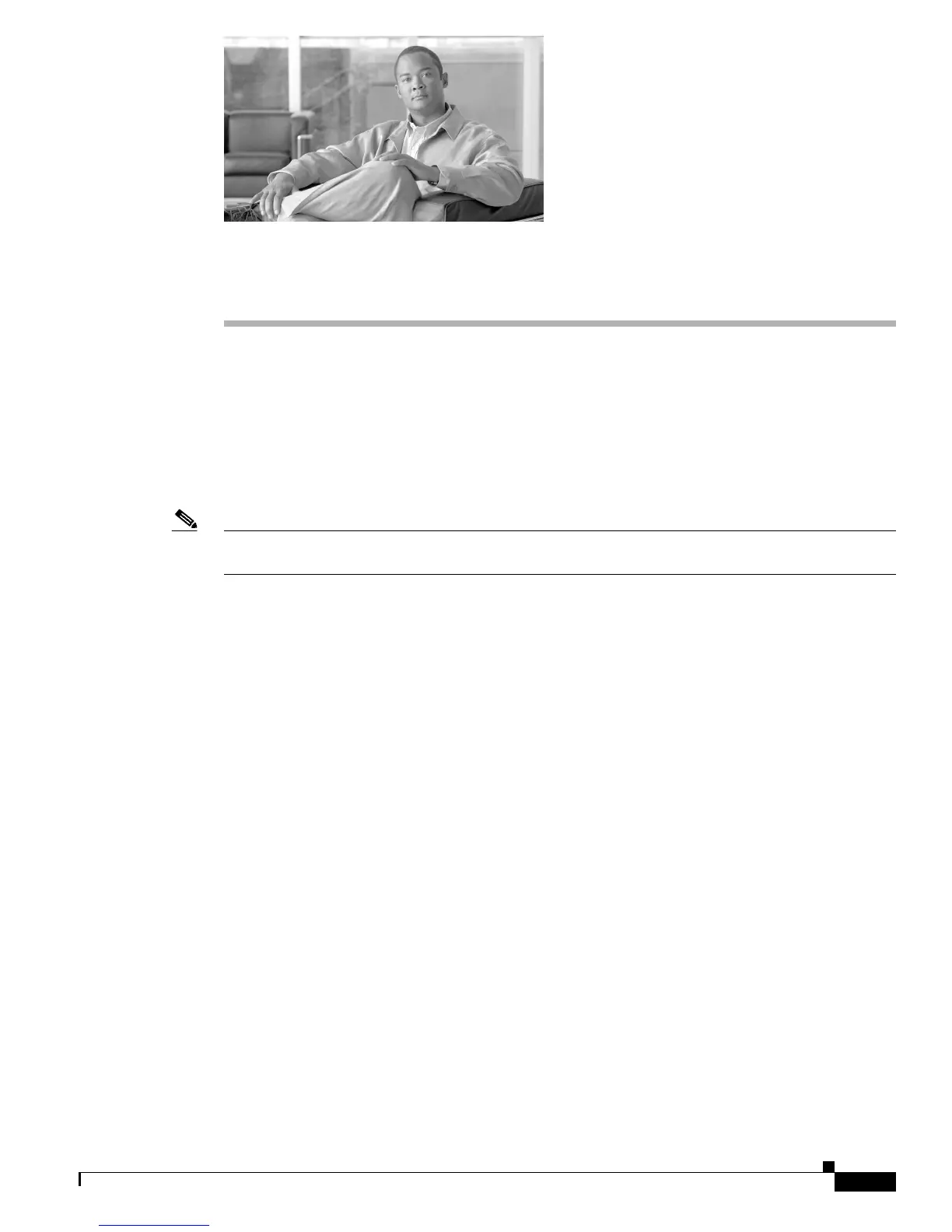CHAPTER
5-1
Catalyst 4500 E-Series Switches Installation Guide
OL-13972-02
5
Troubleshooting
This chapter describes how to perform basic troubleshooting on the Catalyst 4500 E-series switch.
Problems with the initial startup are often caused by a switching module that has become dislodged from
the backplane or a power cord that is disconnected from the power supply.
Although temperature conditions above the maximum acceptable level rarely occur at initial startup,
some environmental monitoring functions are included in this chapter because they also monitor power
supply output voltages.
Note Information about troubleshooting software features and configuration problems is not discussed in this
chapter.
More up to date information can be found in the release notes or Error Message Decoder tool.
Information specific to your software release can be found in the software configuration guide for that
release, or in the system message guide for your release. The following links may be useful in
combination with this chapter:
• Release notes
http://www.cisco.com/en/US/products/hw/switches/ps4324/prod_release_notes_list.html
• Error Message Decoder
http://www.cisco.com/cgi-bin/Support/Errordecoder/index.cgi
• Software configuration guide
http://www.cisco.com/en/US/products/hw/switches/ps4324/products_installation_and_configurati
on_guides_list.html
• System message guide
http://www.cisco.com/en/US/products/hw/switches/ps4324/products_system_message_guides_list
.html
This chapter presented in the following sections:
• System Boot Verification, page 5-2
• Using LEDs to Identify Startup Problems, page 5-3
• System Messages, page 5-4
• Troubleshooting with Software, page 5-4
• Troubleshooting the Power Supply, page 5-4
