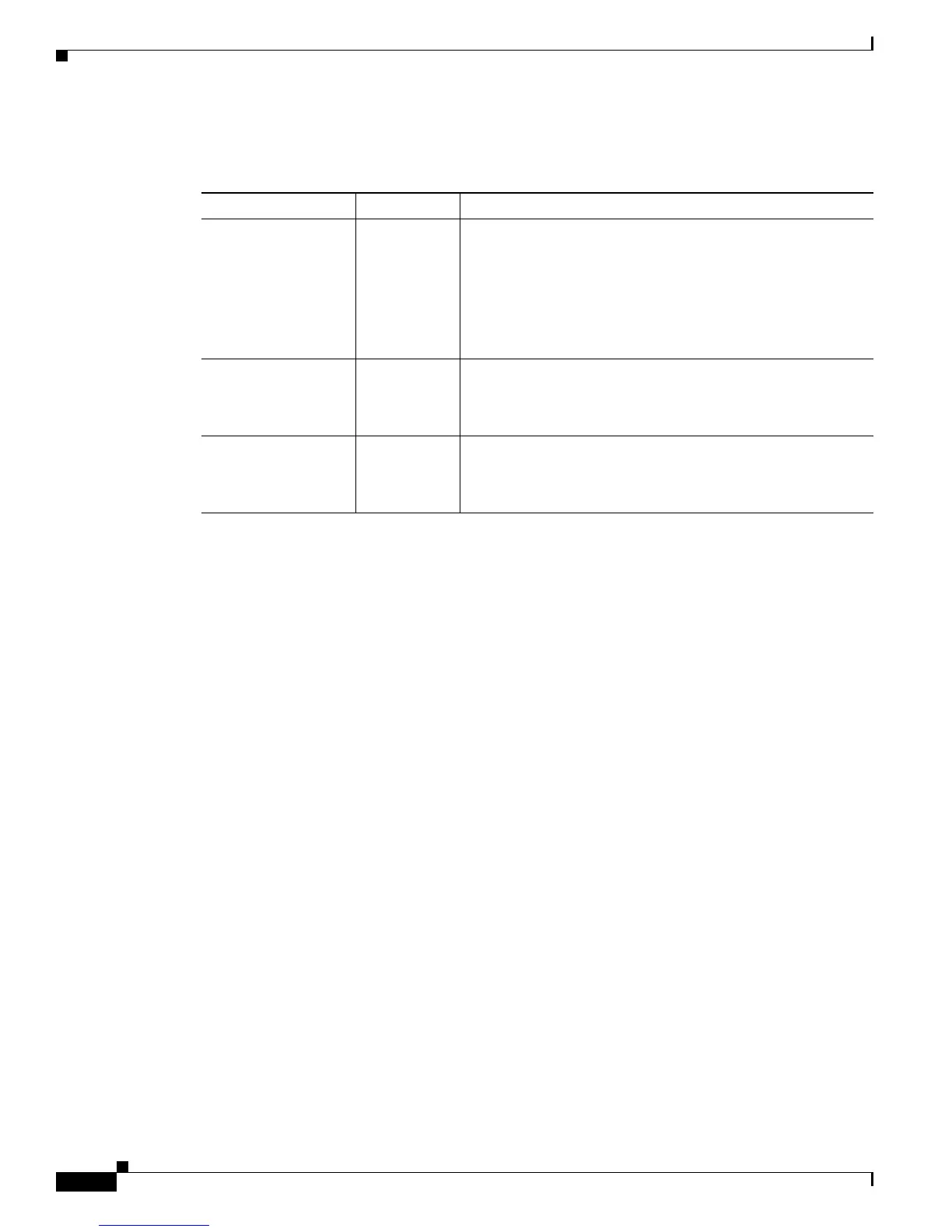A-26
Catalyst 4500 E-Series Switches Installation Guide
OL-13972-02
Appendix A Power Supply Specifications
2800 W AC-Input Power Supply
Table A-22 describes the 2800 W AC-input power supply LEDs and their meanings.
Ta b l e A-22 2800 W AC-Input Power Supply LEDs
LED Color/State Description
INPUT OK Indicates whether the input voltage is within the required
range:
Green Input voltage is within the required range.
Flashing Input voltage is present, but is below required range.
Off Input voltage is below the required range or the power supply
is off.
OUTPUT FAIL
Red Output voltage is not within the specified range.
Off Output voltage is within the specified range.
FAN OK Indicates the status of the power supply fans:
Green The fans are operational.
Off The fans are not operational.
