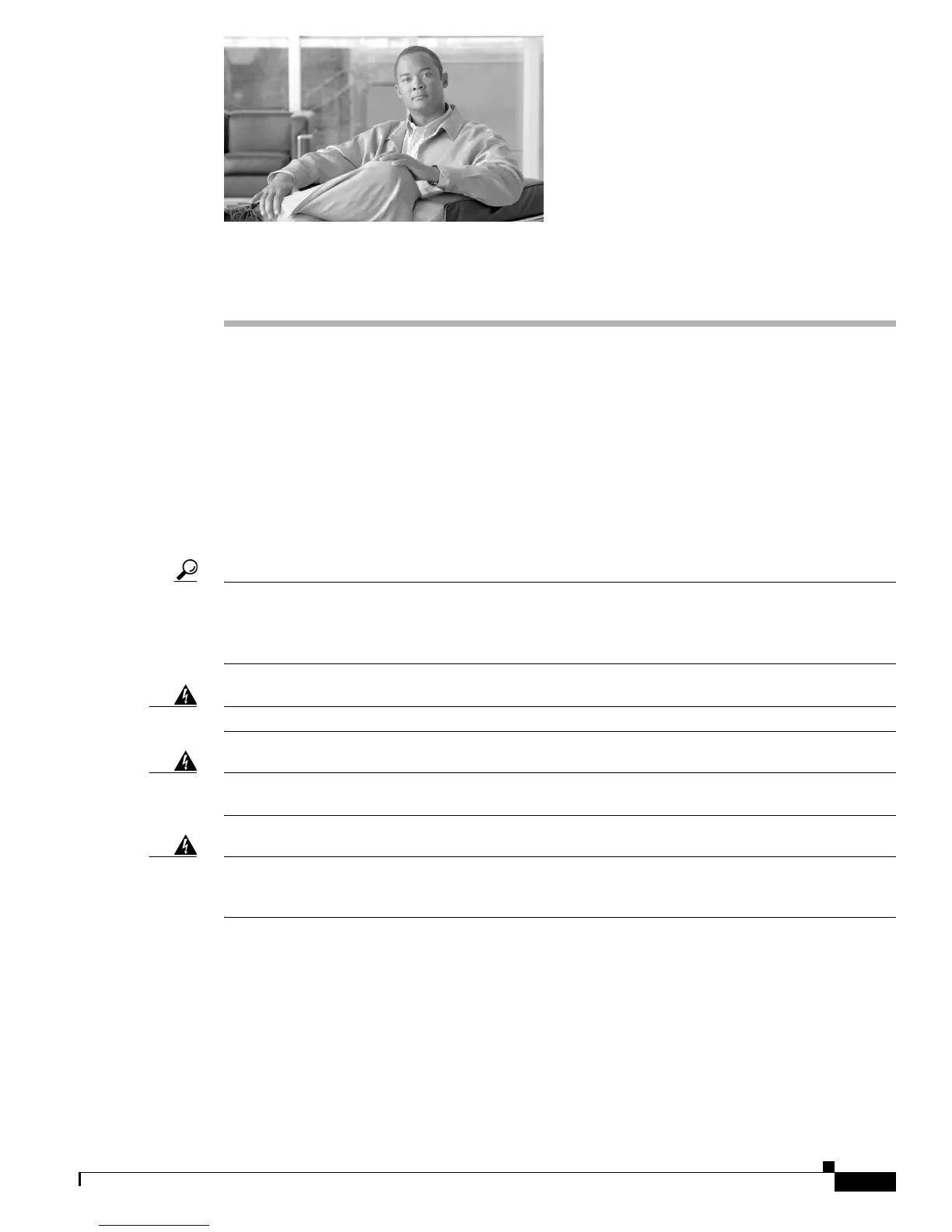CHAPTER
4-1
Catalyst 4500 E-Series Switches Installation Guide
OL-13972-02
4
Removal and Replacement Procedures
This chapter describes how to perform removal and replacement procedures for the following
Catalyst
4500-E series field-replaceable units (FRUs):
• Removing and Installing the AC-Input Power Supplies, page 4-2
• Removing and Installing the DC-Input Power Supplies, page 4-8
• Removing and Installing the Chassis Fan Tray Assembly, page 4-13
• Removing and Installing the Backplane Modules, page 4-15
• Installing the Remote Power Cycling Feature Control Wires (Optional), page 4-19
Tip For additional information about the Cisco Catalyst 4500 E-series switches (including configuration
examples and troubleshooting information), see the documents listed on this page:
http://preview.cisco.com/en/US/products/hw/switches/ps4324/tsd_products_support_series_home.html
Warning
Read the installation instructions before connecting the system to the power source.
Statement 1004
Warning
Only trained and qualified personnel should be allowed to install, replace, or service this equipment.
Statement 1030
Warning
This equipment must be grounded. Never defeat the ground conductor or operate the equipment in the
absence of a suitably installed ground conductor. Contact the appropriate electrical inspection
authority or an electrician if you are uncertain that suitable grounding is available.
Statement 1024
