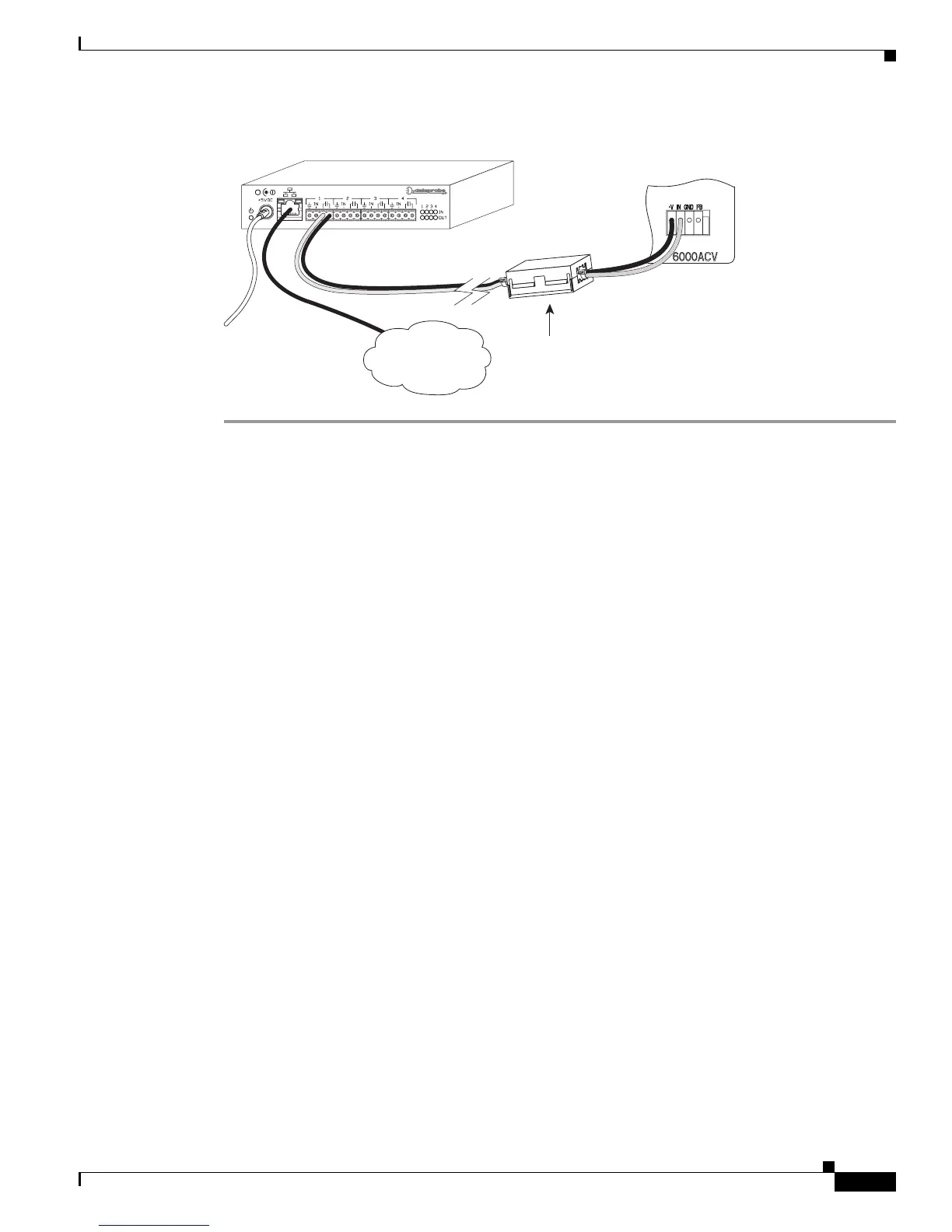4-21
Catalyst 4500 E-Series Switches Installation Guide
OL-13972-02
Chapter 4 Removal and Replacement Procedures
Installing the Remote Power Cycling Feature Control Wires (Optional)
Figure 4-22 Installing the Relay Control Wires
You are now ready to install the ferrite bead on the control wires. Follow the installation instructions
supplied in the package containing the ferrite bead or the installation procedure in the next section.
Installing the Ferrite Bead
The ferrite bead is a passive device that limits high-frequency interference on interface and control
cables, and it is only required when you install the remote power-cycling feature that is supported only
by the 6000
W power supply. The ferrite bead is installed on the two control wires that link the external
relay controller box with the remote power-cycling terminal block on the 6000
W power supply. You do
not need the ferrite bead for 6000
W power supply installations that do not include the remote
power-cycling feature.
274632
Remote
power on/off
terminal block
Ferrite
bead
Relay controller
6000 Watt power supply
Network
Relay
controller
power
